Overview
A metric is a quantifiable measure used to track and assess the status of a specific business process. Metrics help in understanding performance and identifying areas for improvement. Key components of a metric are shown below:
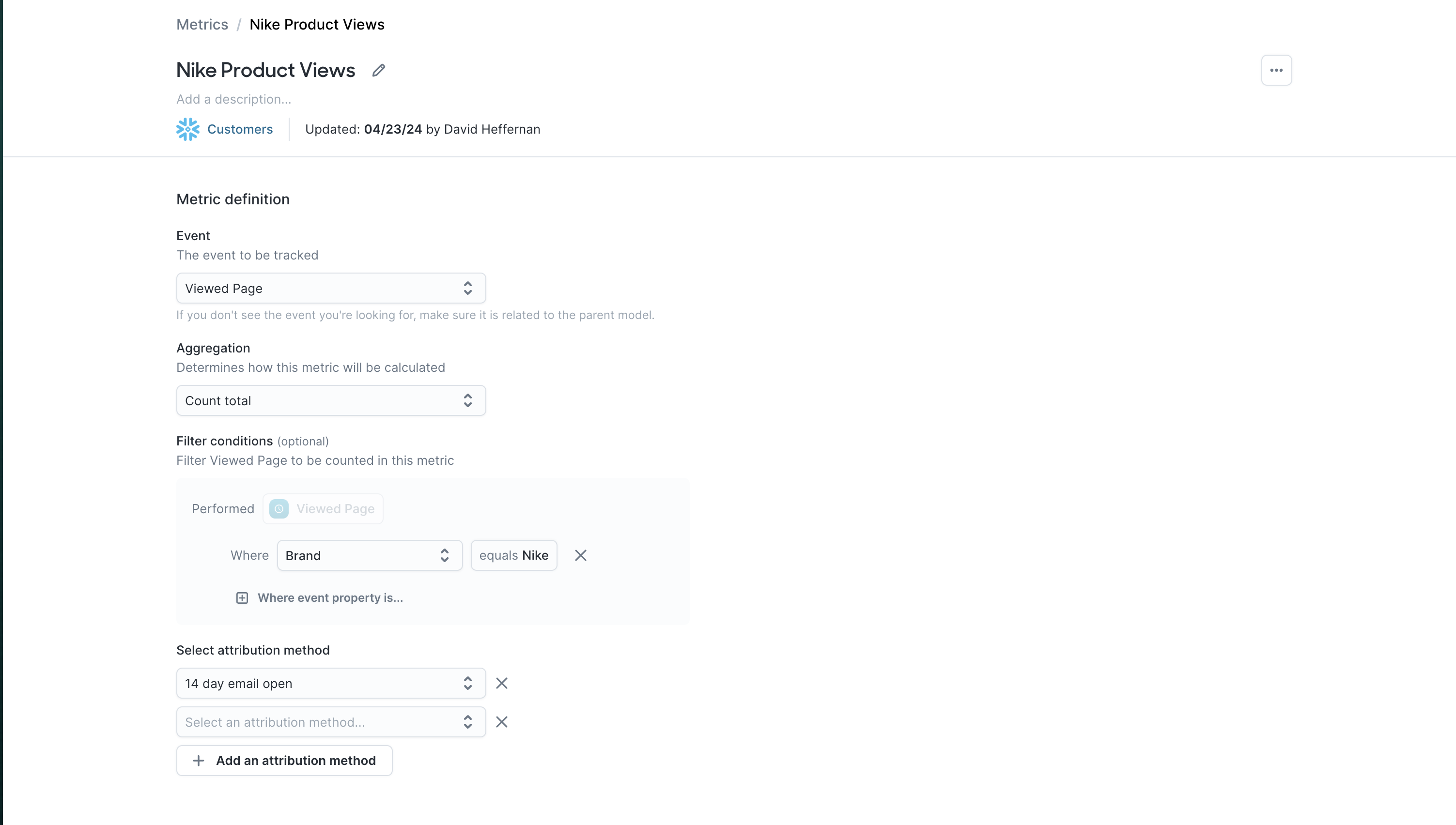
Creating a Metric
-
Event
An event is a specific action or occurrence that can be measured. Examples include a user clicking a button, a transaction being completed, or a user becoming a subscriber.
-
Aggregation Type
The aggregation type defines how individual events are combined to form the metric. Our aggregations include sum, count, unique count, and average.
-
Filter
Filters are used to narrow down the data included in a metric. Filters can be based on various criteria such as location, product type, or price.
Adding an Attribution Method
While metrics can stand alone, you must apply an attribution method to tie them back to a campaign, enabling you to understand the impact of different marketing efforts on these metrics.
Metrics can have multiple attribution methods. This is useful for gaining a more comprehensive understanding of how different events contribute to conversions. Learn more about attribution here.