Overview
Hightouch's data extraction feature allows you to write back the data from your ad platforms to your data system. With this data, you can conduct dynamic queries and generate insightful reports for stakeholders.
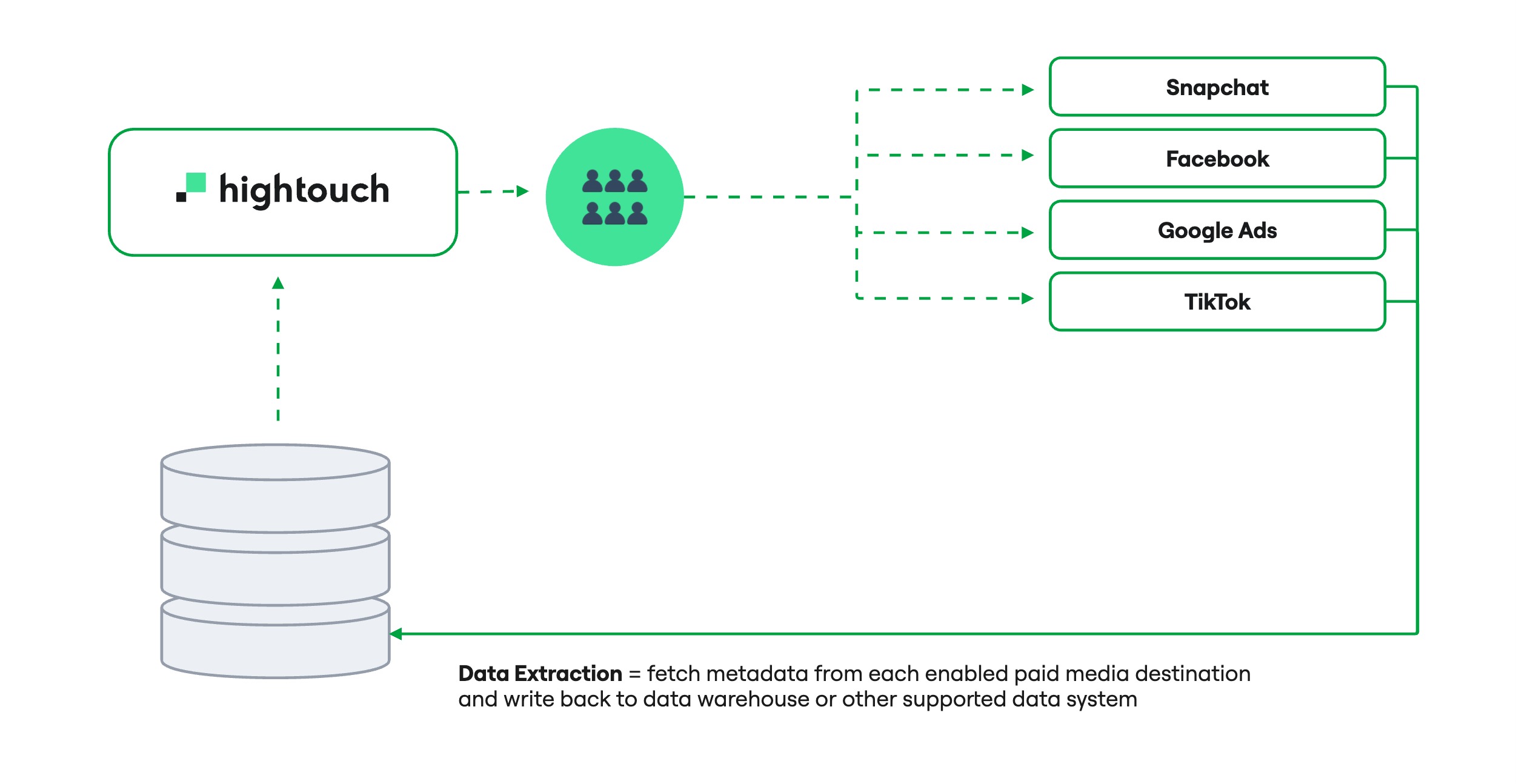
Setup
To get started, you will need:
- A source with lightning engine so Hightouch has write-back privileges
- A destination to any of the supported ad platforms
If your destination supports this feature, you'll see a Data Extraction tab on the destination's page.
In this tab, you can enable this feature and select which data system to write to (one of your configured sources).
Currently, Hightouch only supports the Audience size report so by turning this feature on,
Hightouch will write this report back to your data system.
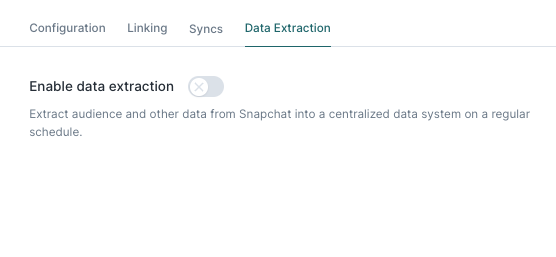
Audience size report
The audience size report extracts a daily historical log of the estimated size of your audiences in each ad platform, including metadata about the connected Hightouch destination and sync (when applicable).
How it works
For each enabled destination:
- Hightouch schedules a daily job to fetch and write the data from the ad platform to your data system
- This job pulls all audiences from the active ad account(s) authorized by the user
- Each job is a snapshot of the audiences at that point in time, so no previous data is updated or deleted
- The data is then written back to your data system under the
hightouch_auditschema. - This data lives in its own designated table:
{destination-type}_{destination-id}_audiences
Hightouch also creates a view that combines all the different destination tables into one, allowing you to query the data holistically.
Data structure
You can find all of the data from this feature in the hightouch_audit schema.
There will be one table per enabled Hightouch destination ({destination-type}_{destination-id}_audiences).
Each destination table's schema closely mirrors the ad platform's API's schema. Hightouch tries to
preserve the data in a form as close to the original API response as possible so you can adapt and
transform the data according to your specific needs.
Hightouch combines the table into a view, external_audiences_metadata_v1, with a standardized schema of:
- ad_account_id
- audience_id
- audience_name
- audience_size
- ht_fetched_at
- ht_destination
- ht_destination_id
- ht_sync_id (will be
nullif there are no HT syncs for this audience)
To ensure consistency and backwards compatibility, our combined view is versioned. Any updates or changes to the view schema will result in a new version (e.g., v2, v3, etc.). Previous versions of the view will remain accessible as long as it existed before a new updated version.