Enrich data of your community members and automate actions
Setup
To enable syncing with Orbit first you need to get an authentication token. Go to your Account Settings (on the menu under your profile picture) and click API Token:
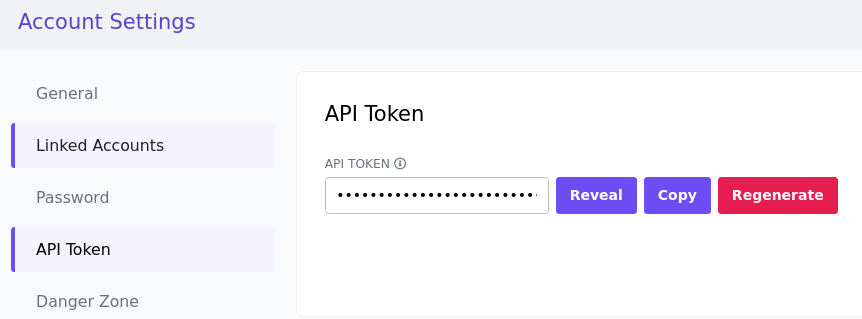
Then copy the value, and create a new Destination in Hightouch, selecting Orbit as the destination type. Lastly, paste the API token into the field. Save the destination and it's ready to start syncing data.
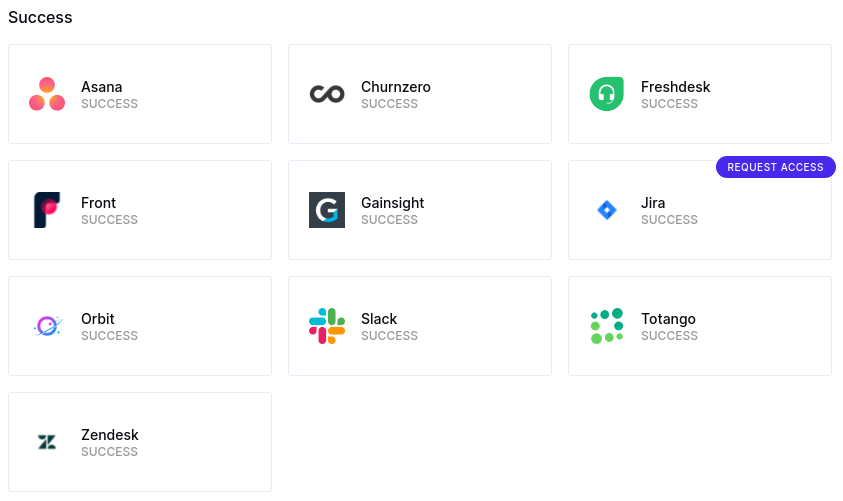
Syncing activities
When syncing activities, Hightouch treats any records added to your source as new activities and sends them to Orbit when your sync runs.
Select the Activities object from the drop down menu. Then you can define a static value for the title and the identity source for all the activities, or define the column that will contain the information.
Lastly, choose the mappings for the columns in your model.
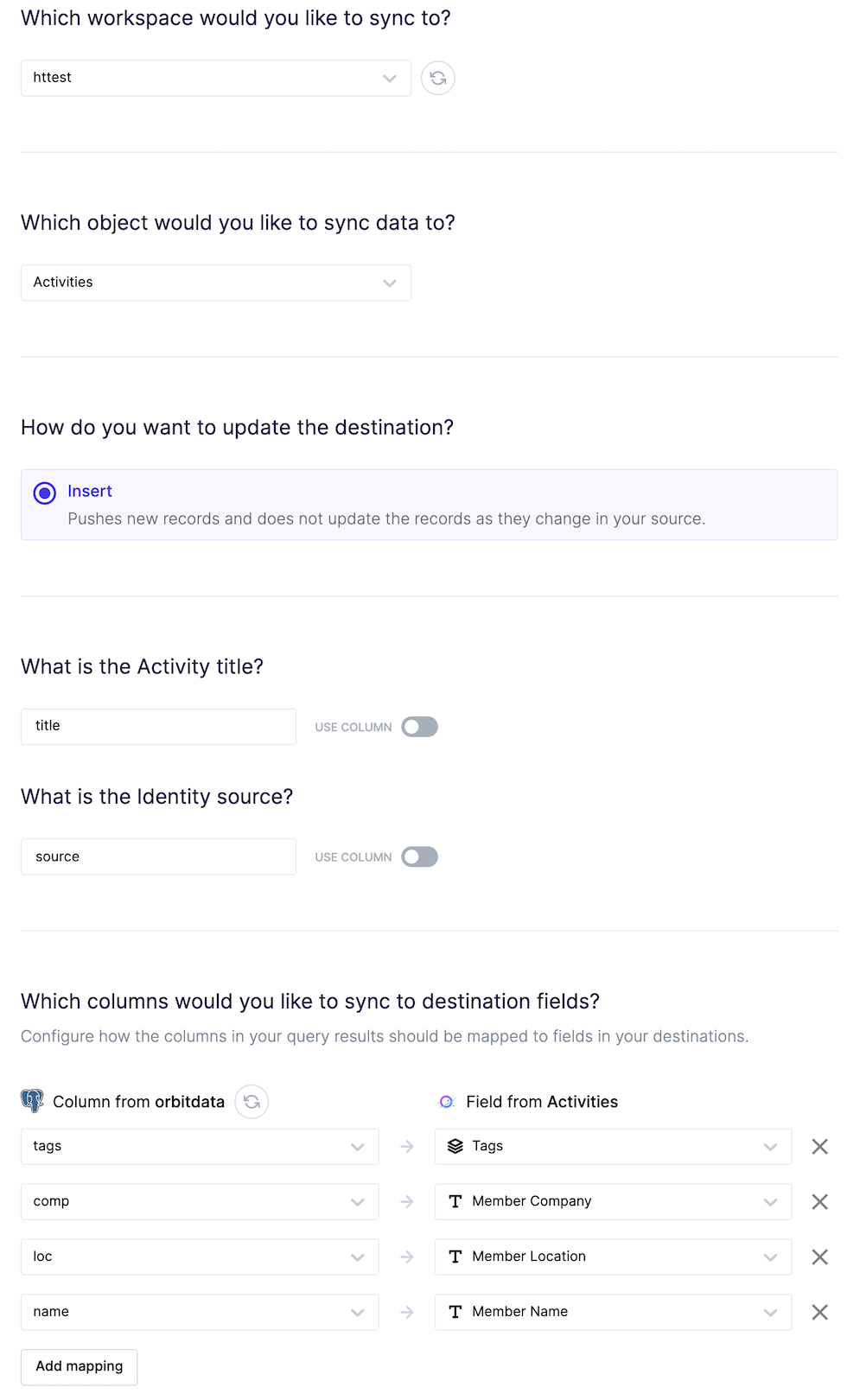
Syncing members
Select the Members object from the drop down menu.
Record matching
Records can be matched from your source to your Orbit workspace by using the email field.
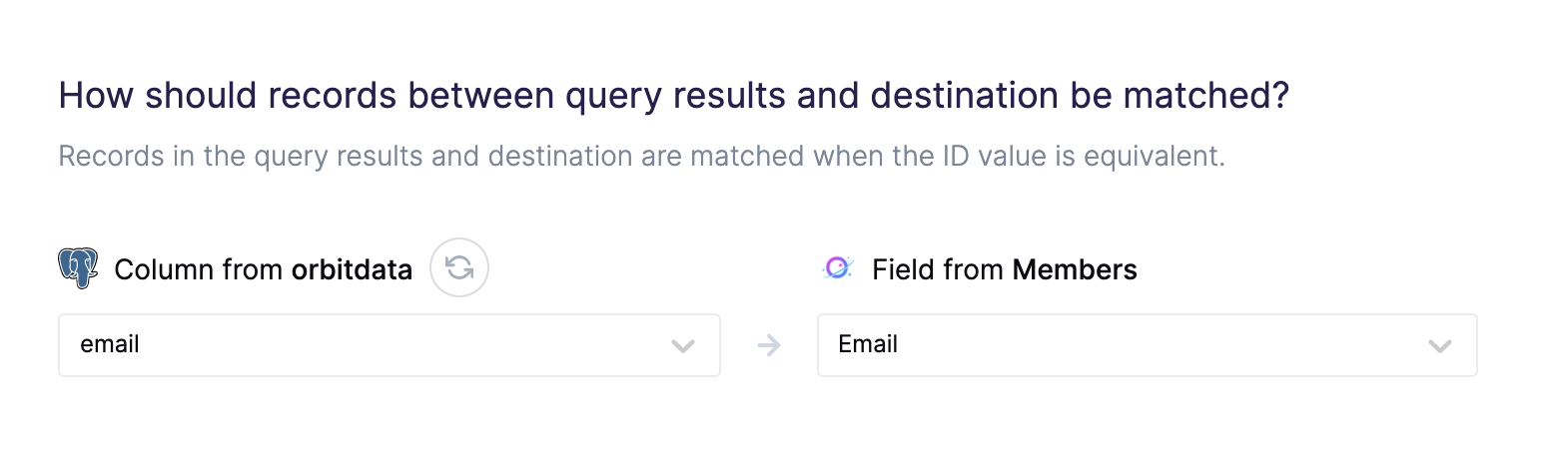
Field mapping
You can sync columns from your source to Orbit Member fields.
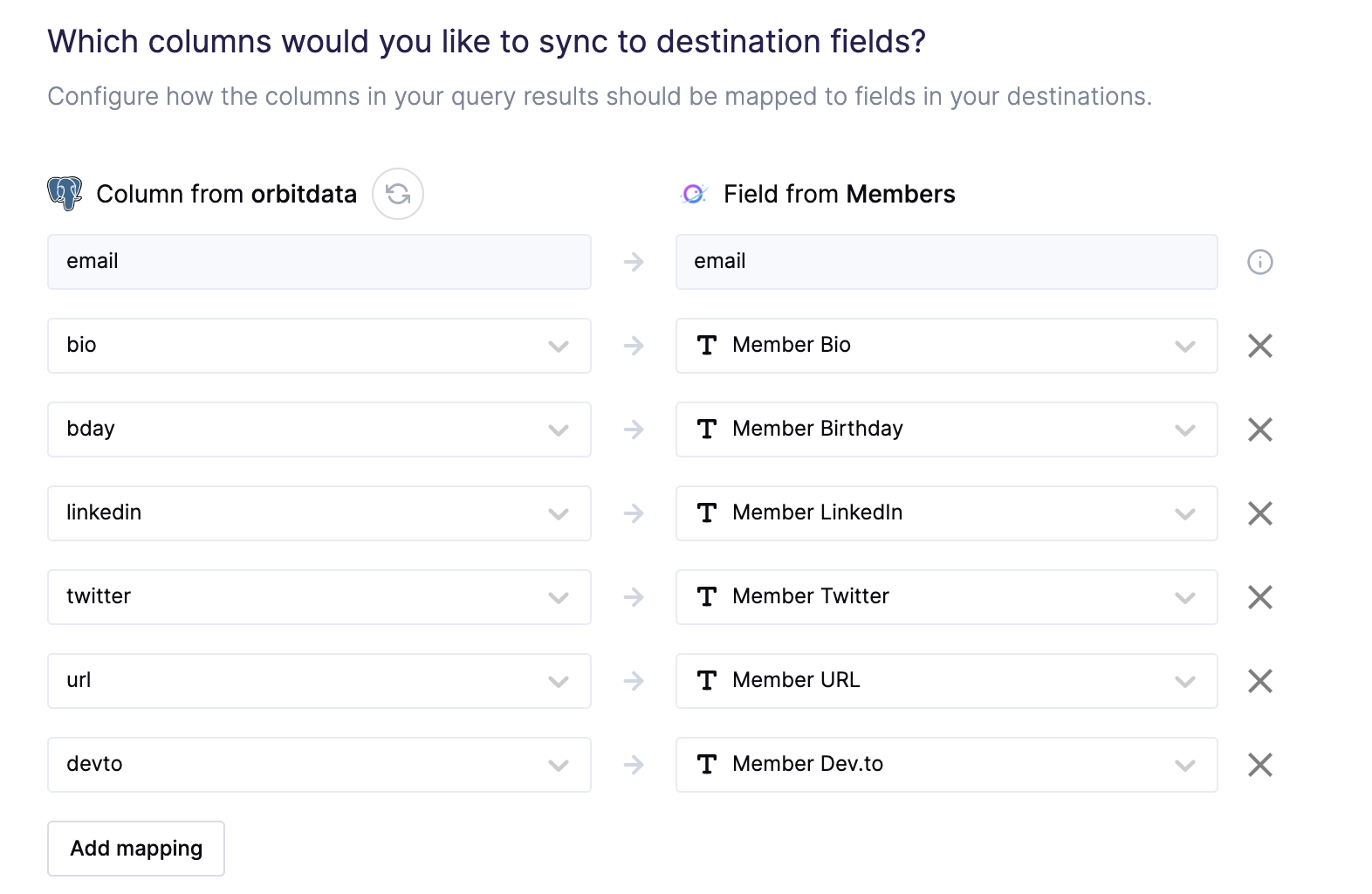
Rate limits
By default, Orbit limits 120 requests per IP per minute. If you experience slow syncs, please contact them to increase that limit, and let us know.
