To set up identity resolution rules, you must first configure your input models and select the appropriate identifiers. Please review the information in the Model Configuration page before proceeding.
This page goes through the merge and limit rule configuration:
Merge rules
Merge rules define how the identity graph should match rows to profiles and find connections between rows. For example, two events may share the same anonymous_id even though one has a user_id and email while the other doesn't. Matching on anonymous_id tells us that those events refer to the same person and enables you to associate customer activities before they identified themselves through a form fill or purchase.
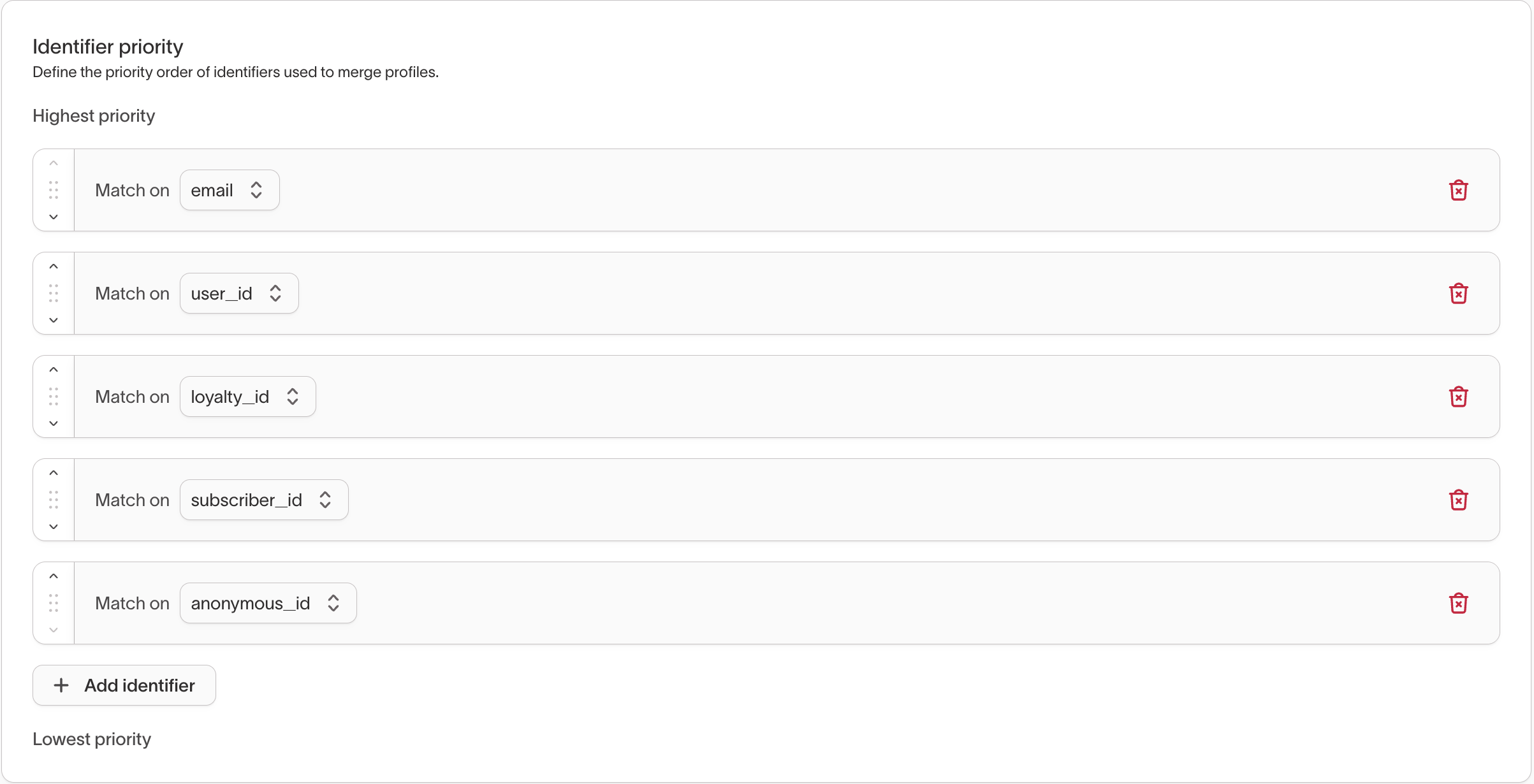
When a new row gets incorporated into the identity graph, the graph first tries to match it against an existing profile based on the merge rules. If no match is found, then a new profile gets created using the identifiers in the row. If a match is found, the row gets merged into the matching profile.
Limit rules
Limit rules allow you to prevent merging records if they would violate a business rule that's important for the profiles you want to use for activation.
For example, if you never want to merge two records if they have different user_id values, then you can specify a limit rule of 1 user_id per record.
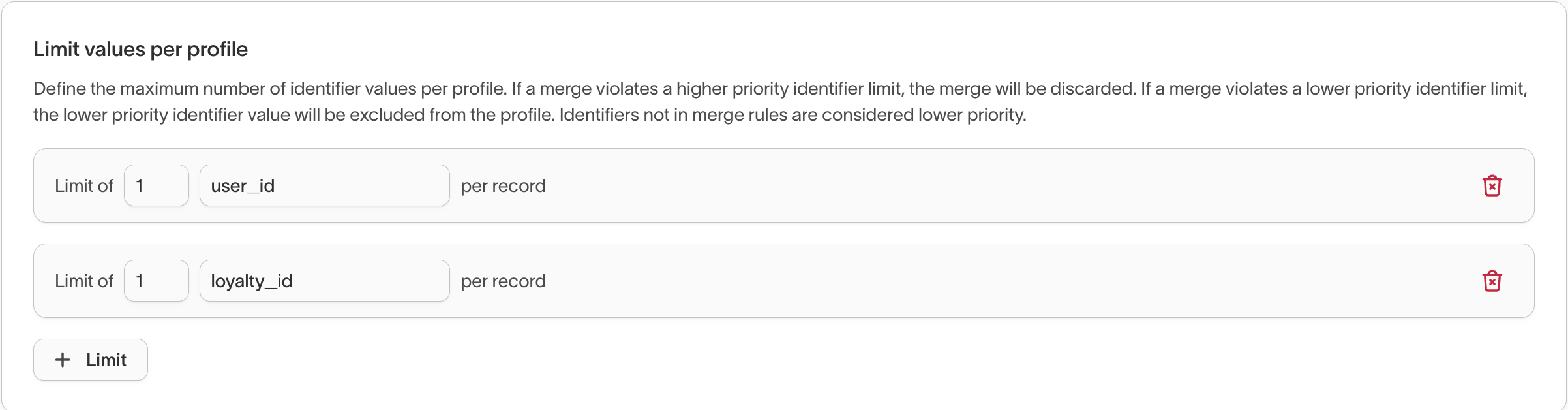
Prioritizing identifiers
The priority order in merge rules determine how rows get merged into a profile if a row introduces a limit violation. The identity graph run processes each identifier type in sequence from highest to lowest priority and checks in between evaluations for each identifier type whether any profiles violate a limit rule and, if so, resolve the violation before moving on to the next identifier.
When a higher priority identifier's limit gets violated, the profile gets re-processed, and the identifier value that caused the merge resulting in a violation gets dropped. This effectively breaks out a profile that violates a limit rule into multipe profiles that no longer violate the limit rule.
When a lower priority identifier's limit gets violated, the profile will only keep the first N identifier values where N is the limit value.
For example, imagine you have the following data:
| Timestamp | Anonymous ID | |
|---|---|---|
| 12:01 PM | ANON001 | |
| 12:02 PM | ANON001 | |
| 12:03 PM | john.doe@acme.com | ANON001 |
| 12:04 PM | ANON001 | |
| 12:05 PM | ANON002 | |
| 12:06 PM | john@dundermifflin.com | ANON002 |
| 12:07 PM | ANON002 | |
| 12:08 PM | carl.smith@acme.com | ANON002 |
If your identifier priorities are Email first and Anonymous ID second, and you've set a limit 1 rule on Email, then the row with ANON002 and carl.smith@acme.com results in a limit violation when merged into the profile, HT5, containing the ANON002 events since it would contain two different emails. In this case, the row with carl.smith@acme.com would create a new profile instead, HT8:
| Timestamp | HT ID | Anonymous ID | |
|---|---|---|---|
| 12:01 PM | HT1 | ANON001 | |
| 12:02 PM | HT1 | ANON001 | |
| 12:03 PM | HT1 | john.doe@acme.com | ANON001 |
| 12:04 PM | HT1 | ANON001 | |
| 12:05 PM | HT5 | ANON002 | |
| 12:06 PM | HT5 | john@dundermifflin.com | ANON002 |
| 12:07 PM | HT5 | ANON002 | |
| 12:08 PM | HT8 | carl.smith@acme.com | ANON002 |