Campaign Intelligence is available as an add-on on Business tier plans.
Overview
Suppose you've just built a new audience of users and deployed them to a campaign. The question becomes: how has my audience reacted to that new campaign? The Performance feature enables you to define success metrics and measure your audience against them, all within Hightouch.
With Performance, you can define success metrics such as:
- Revenue
- Number of subscription sign-ups
- Number of inactive users who've recently logged back in
You can then track how these metrics perform over time and compare them across audiences. Performance also works seamlessly with Hightouch Splits. You can set up an A/B test within Hightouch, see how each split group performs, and determine a winner.
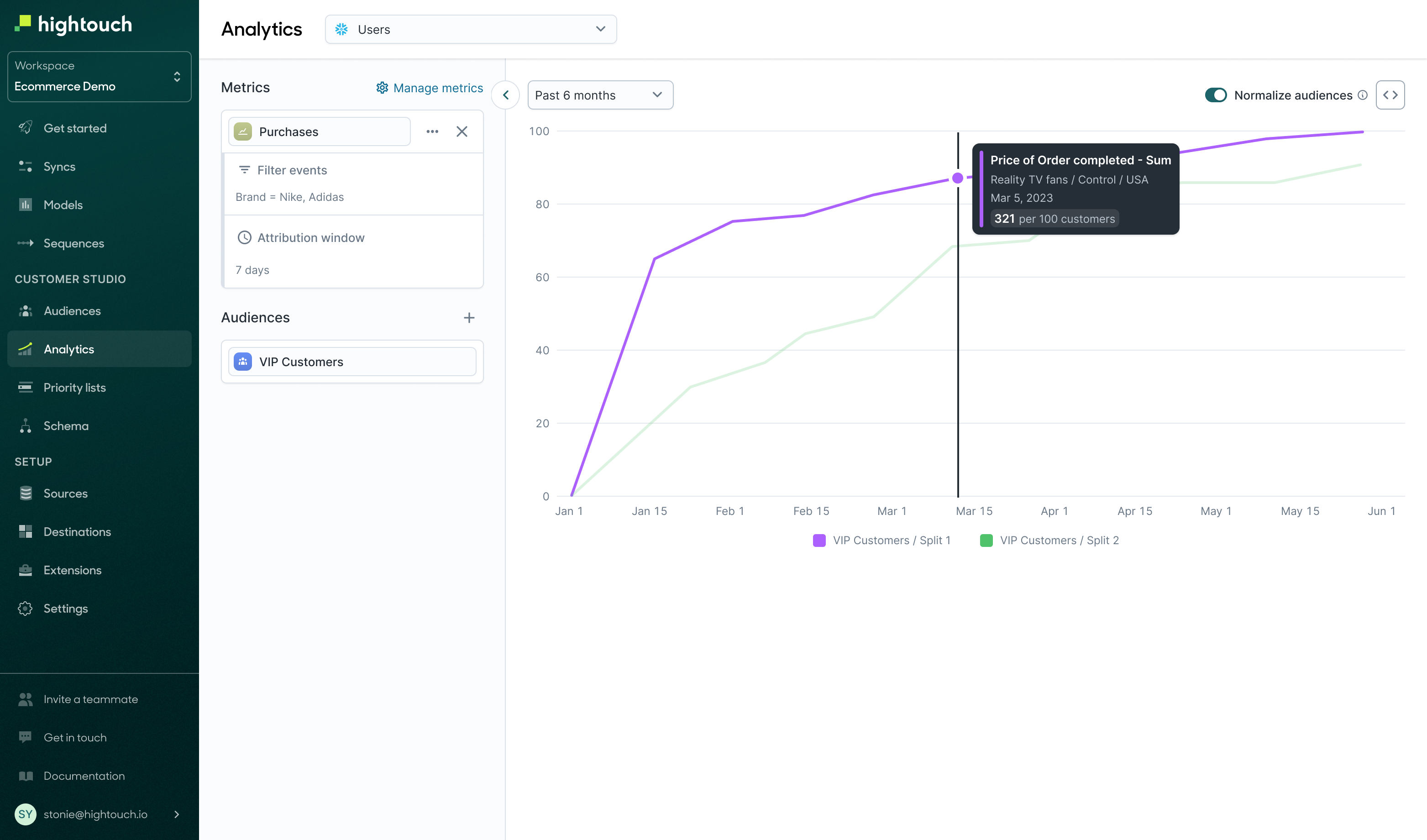
Configure metrics
You can define metrics off of any event in your data schema. Metrics are defined on a parent-model basis, and you can enable them on any audience built off the parent model.
Prerequisites
To define a performance metric, you must fulfill these prerequisites first: