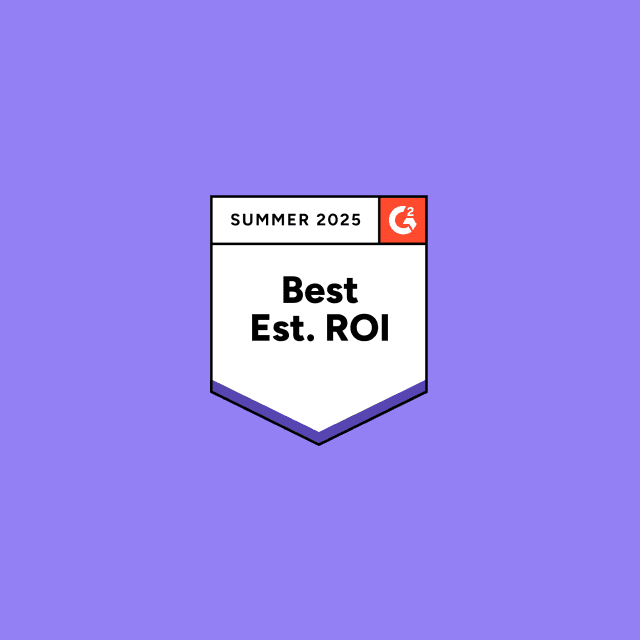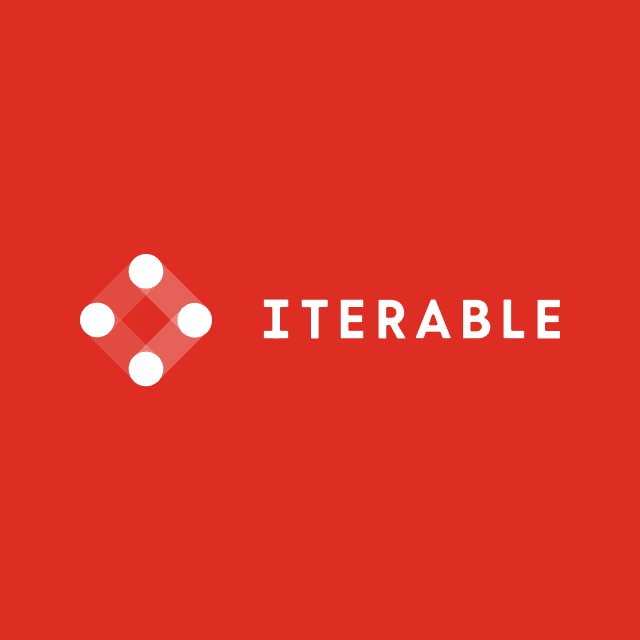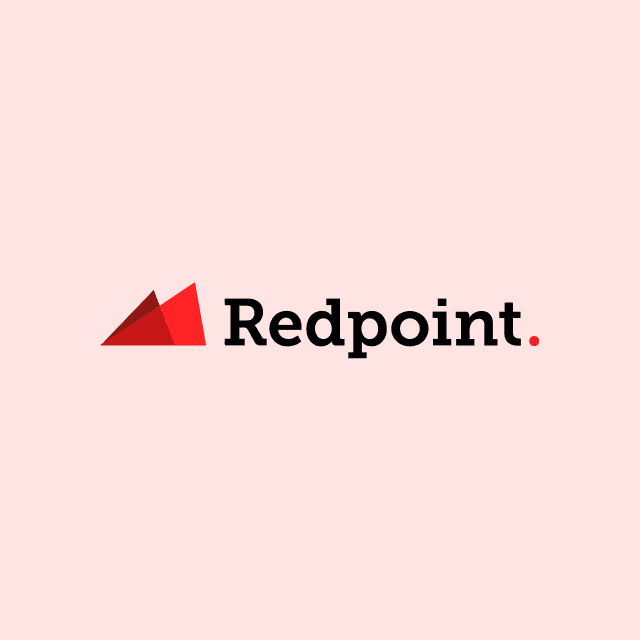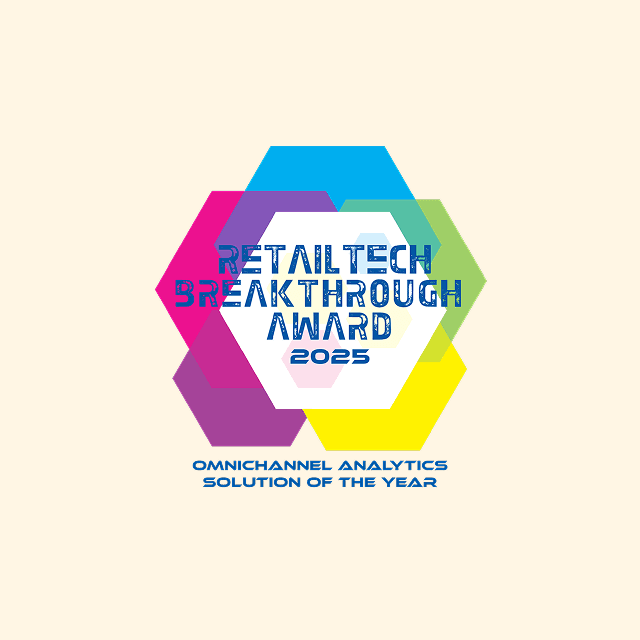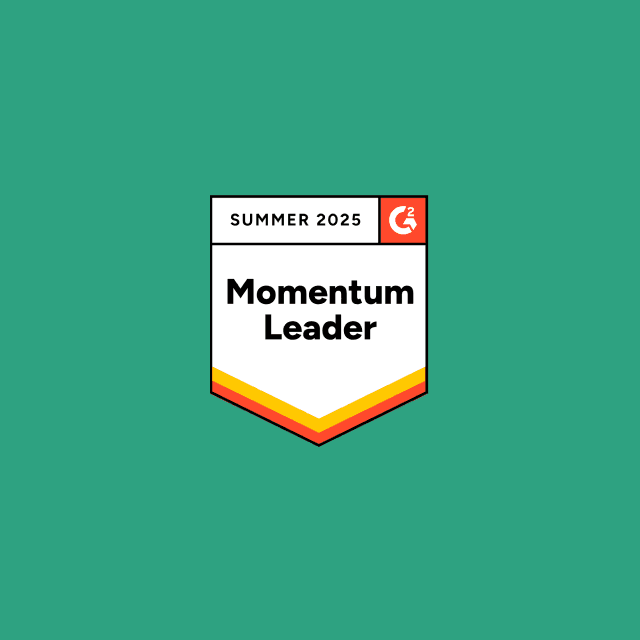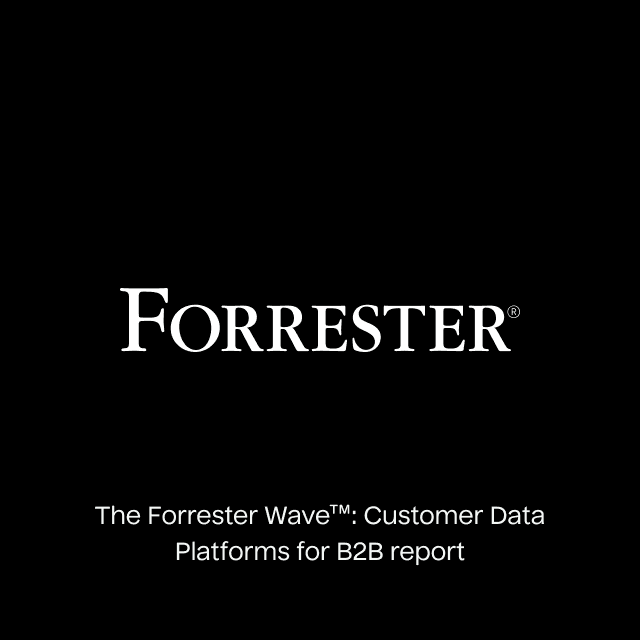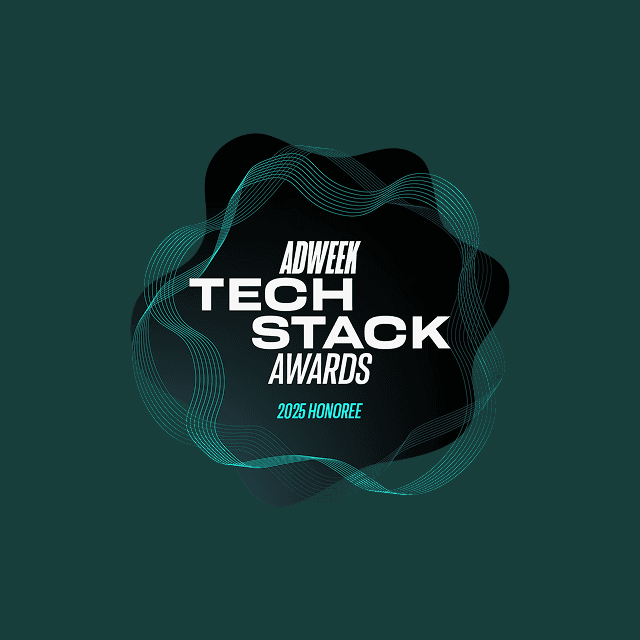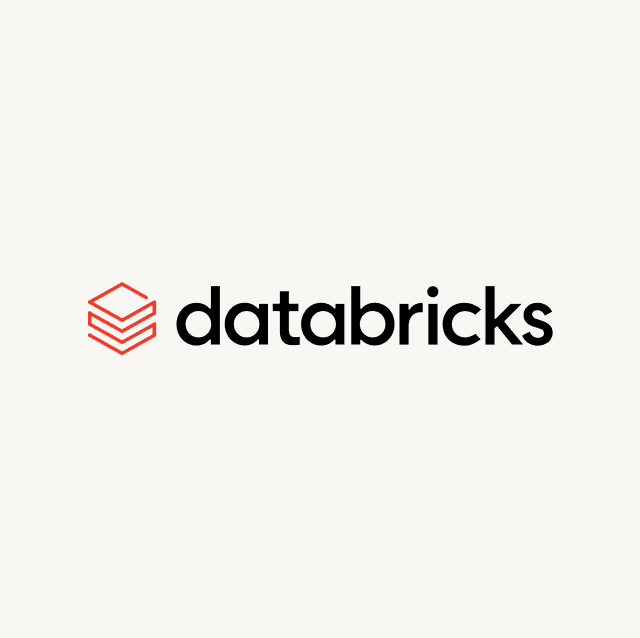With more marketers than ever relying on Customer Studio for audience building, we've doubled down on ensuring accuracy and compliance. We’re committed to fine-tuning Customer Studio to ensure that marketers can work efficiently with the data they deserve.
Some features we release clearly improve marketers’ workflows. Others are more subtle. In this post, we’ll follow the thread of three features that together enable marketers to streamline their audience creation and management: null handling, subsets, and destination rules. While these features independently enable data governance and support audience building, together, they enable marketers to create larger, more inclusive audiences that they can build once and trust to be compliant across multiple destinations.
Changing how Customer Studio handles null values
Not long ago, a customer reported unusual behavior—two audiences with seemingly identical setups were different sizes. As we investigated, we realized that it all came down to how we were handling null values with negative filters (e.g. “does not contain”) and a mismatch between user intuitions and SQL semantics.
Briefly, null values are missing or undefined information in your dataset. They can appear for various reasons: incomplete form submissions, changing data collection practices over time, system errors, or even because a data attribute may not apply to all records.
During our investigation, we also realized that some users would see smaller audience sizes due to how Hightouch—and SQL—handle null values. For example, if a user was building an audience of customers who aren’t in the United States, they’d set a filter “country does not equal United States.” Records with null values in the “country” field would automatically be excluded from this audience by default, reducing reach.
Our new null handling behavior includes records with null values by default when using negative filters. With the example above, customers with null ‘country’ values would now be included in the “customers not in the United States” audience.
This change has led to larger, more inclusive audiences for many of our customers. It also seems more intuitive for marketers creating audiences who are unused to how SQL handles null values. Hightouch only excludes records that appear to explicitly match the filter.
We didn’t want this new default behavior to impact existing workflows and wanted to give teams choices for how they build their audiences. Here’s what we implemented:
- New workspaces will use the new, more inclusive behavior by default.
- Existing workspaces retain their current behavior to avoid disrupting active audiences.
- We've added a toggle that allows customers to switch between inclusive and exclusive null-value handling, providing flexibility for different use cases.
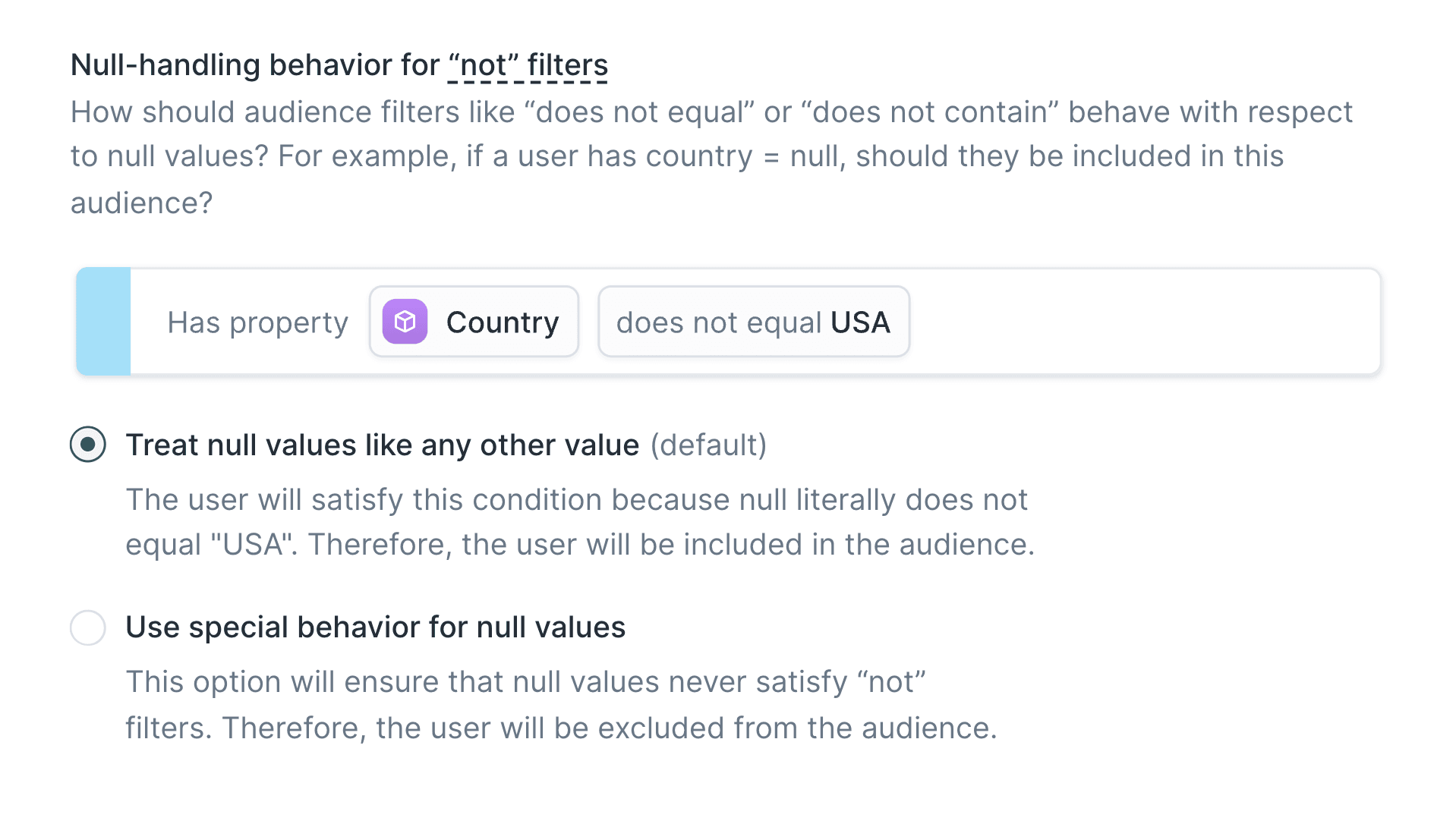
Choose how Customer Studio will handle null values with "not" filters
With this approach, we’re advancing a better default for many users while providing flexibility so that data teams and marketers have more control over audience creation.
Building the right audiences: data governance mitigates the risks of inclusive defaults
These inclusive audiences can be beneficial, but we want to ensure that they don’t create risks around data compliance and consent or include irrelevant records.
While marketers can layer additional filters to target specific audiences, two other recent features in Customer Studio work in tandem to mitigate risks associated with the new null handling behavior and ensure that the right individuals appear in audiences.
Starting with the right data: Governance from the start
The most effective way to prevent records from appearing in audiences they shouldn’t be in is to remove them from the data available to marketers in the first place.
Subsets enable data teams to ensure that marketers are working with the data they're authorized to use. This feature allows organizations to segment their addressable audience data based on attributes like geography, business unit, or consent status and provide only those segments to groups of users.
For example, a global company can create subsets for each region, ensuring that regional marketing teams access and create audiences only from data they're permitted to use.
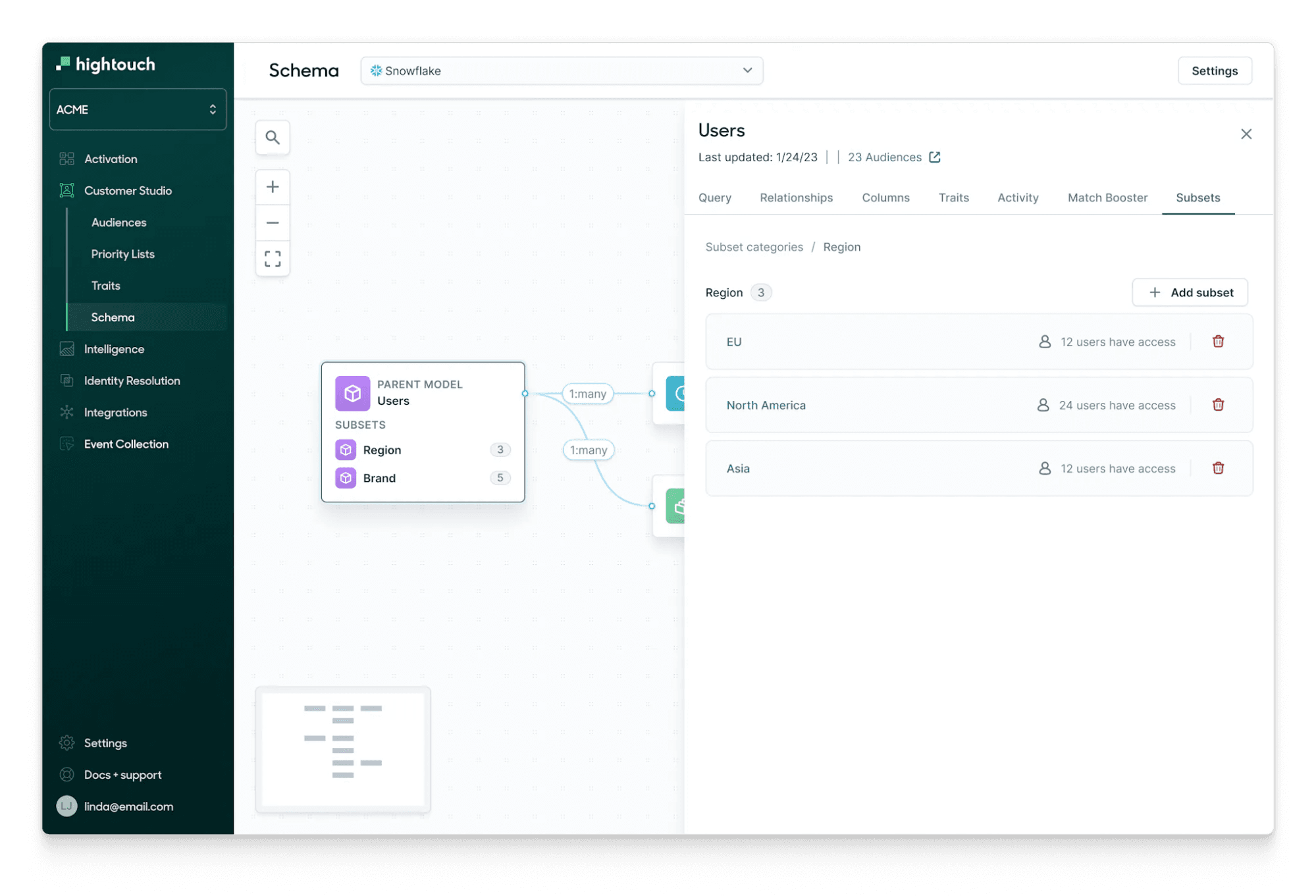
Create subsets based on properties of data. For example, this company partitions their data by different regions, and grants access to that regionalized data to different user lists.
Subsets paint a broad stroke, but they can function as a first layer to restrict the records that can appear in an audience. This is particularly powerful when there are documented consent properties.
Sending the right data: Governance at the end
Destination rules provide a final check before data is synced to external tools. These rules allow you to specify which data can be synced to particular destinations based on row-level information.
For instance, you can set up a rule that prevents syncing data for users who haven't consented to SMS marketing to your SMS destination, even if they're included in an audience due to the new null handling behavior.
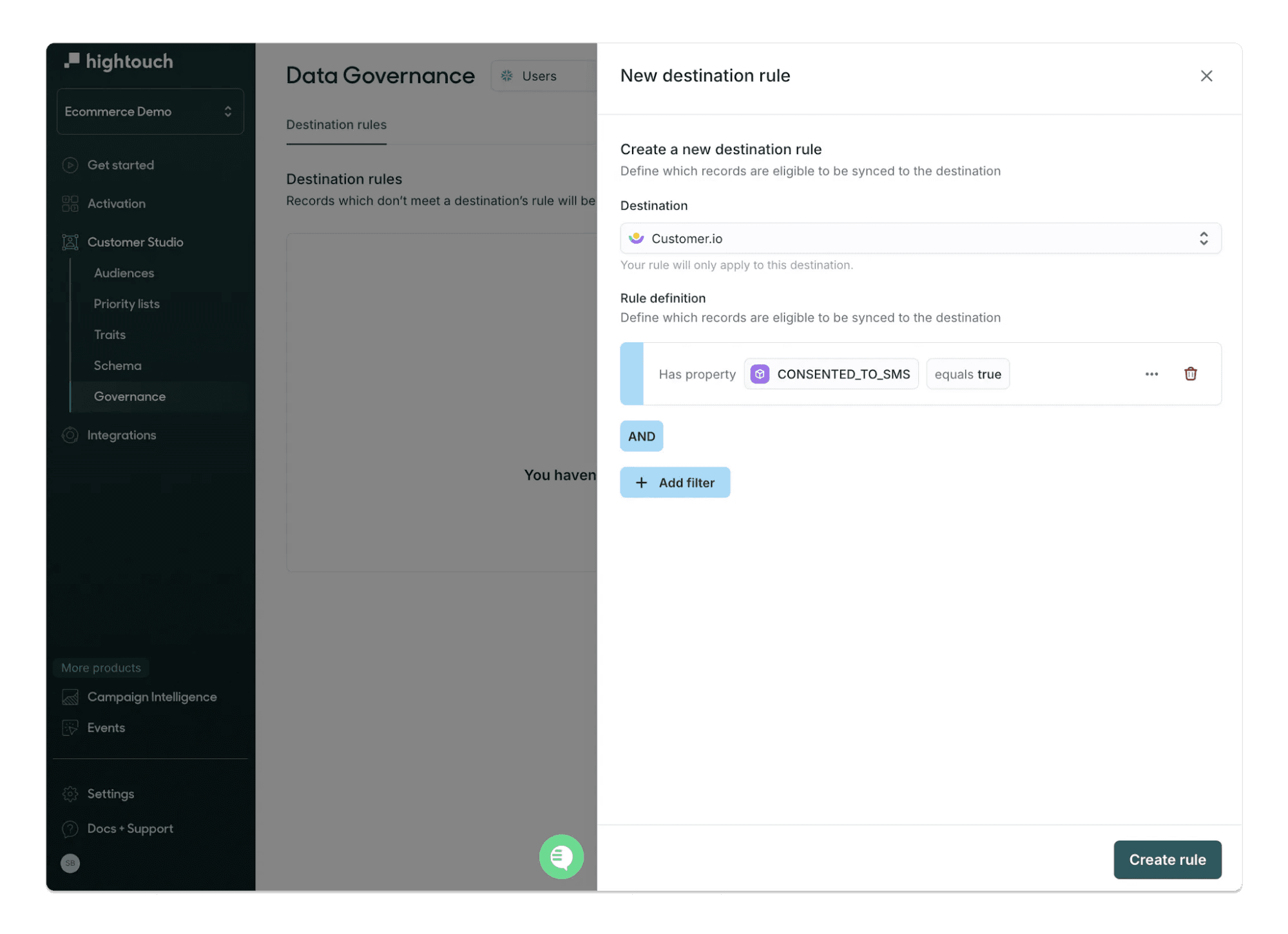
Use destination rules to control which rows can be synced to specific destinations based on attributes within the data.
While consent is the most common use case for destination rules, these rules can be defined with any row property, making them a flexible tool to filter records at the end of a workflow.
Building a better Customer Studio, one feature at a time
At Hightouch, we give marketers access to the data they deserve and, through Customer Studio, enable them to action it directly while ensuring compliance and ease of use. The combination of these three features—null handling, subsets, and destination rules—exemplifies this approach:
- Null handling potentially increases audience sizes by including records that may have been inadvertently excluded in the past.
- Subsets ensure that marketers are working with appropriate data from the start.
- Destination rules provide a final safeguard to maintain compliance when syncing data.
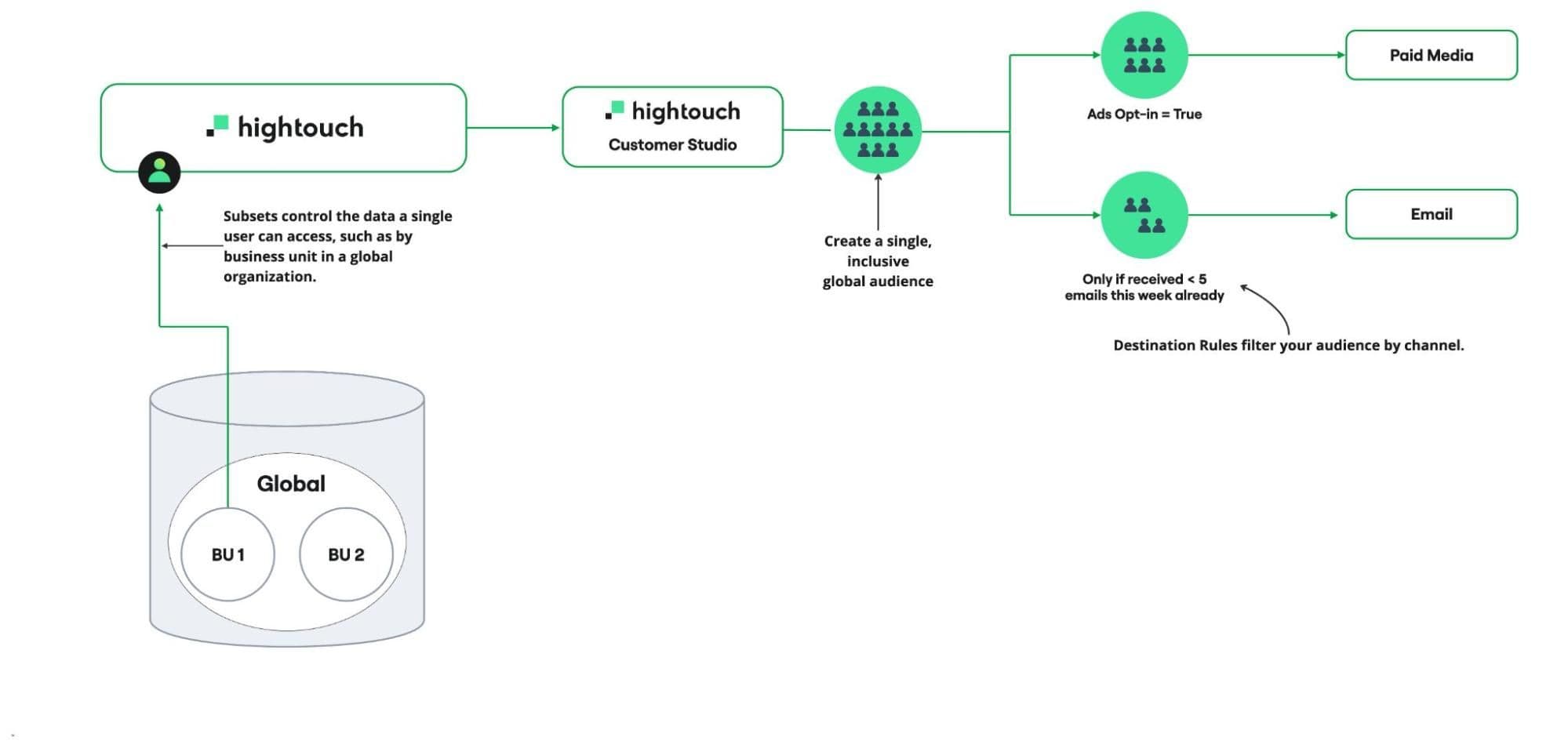
Building an audience with end-to-end data governance
Together, these features allow you to create larger, more inclusive audiences that you can build once and trust to be compliant with consent policies across multiple destinations.
We're committed to continually improving Customer Studio based on user feedback and evolving data practices. These enhancements are relatively small, but they compound to create a more powerful, flexible, and compliant data activation platform.
We invite you to explore these new features in Customer Studio and share your feedback. Your insights drive our product development, helping us build the tools you need to succeed in data-driven marketing.