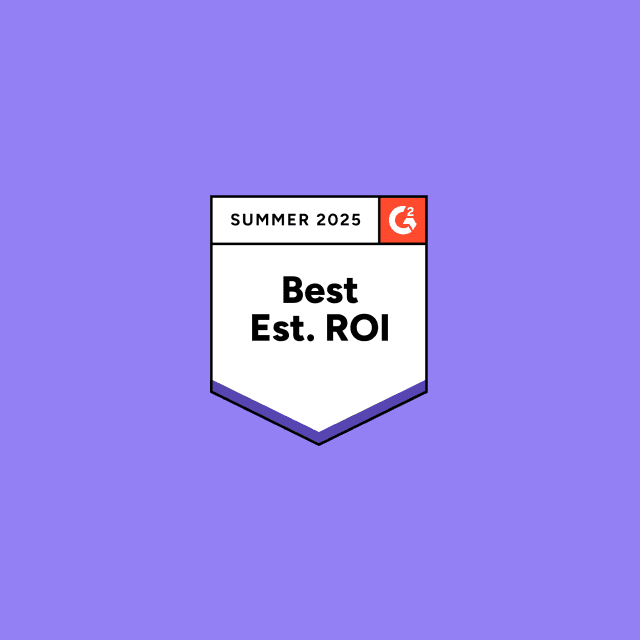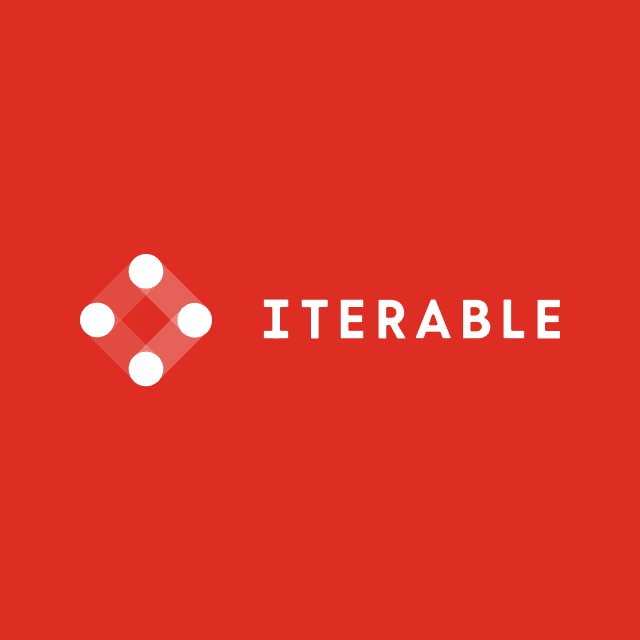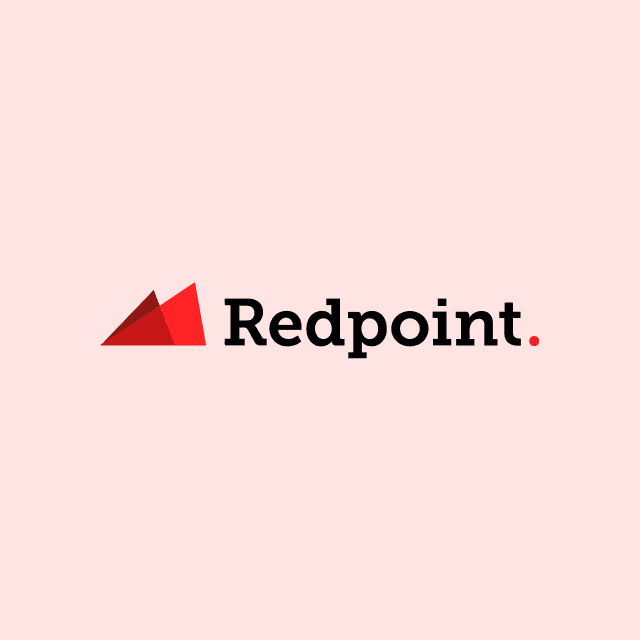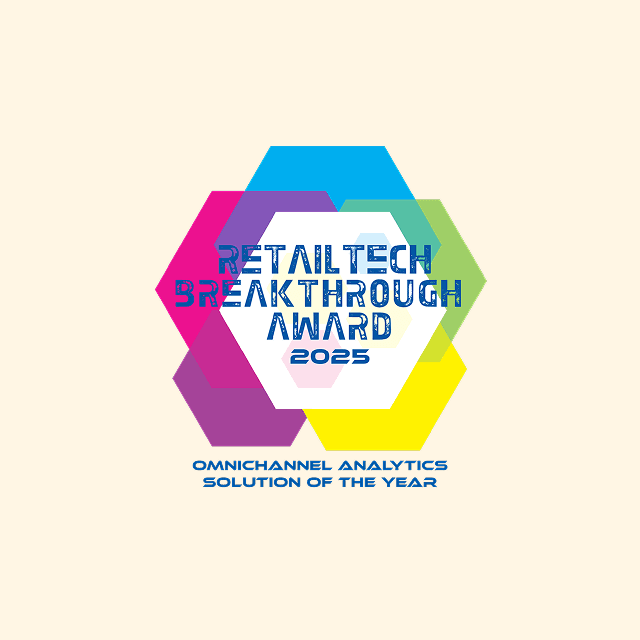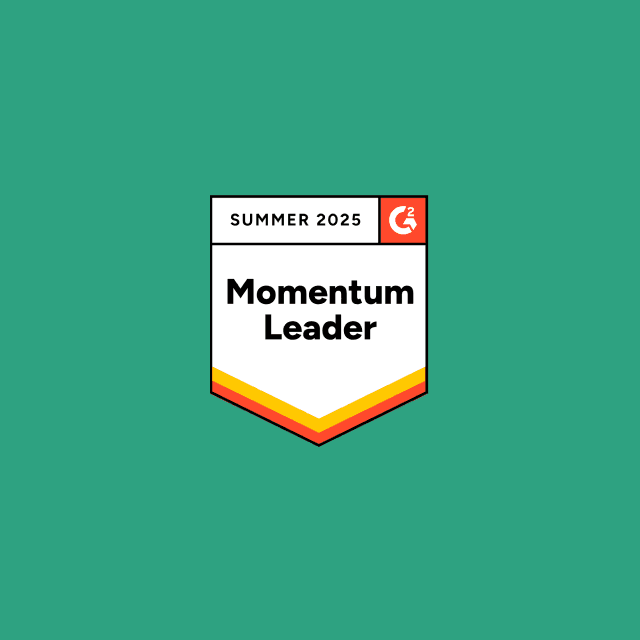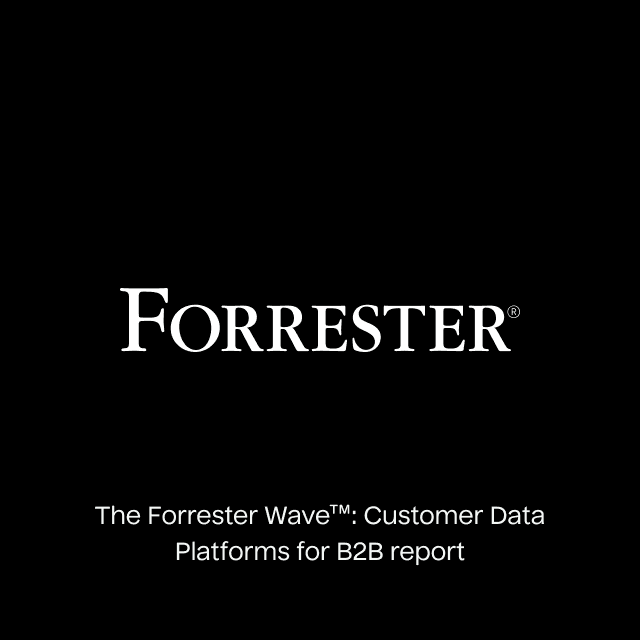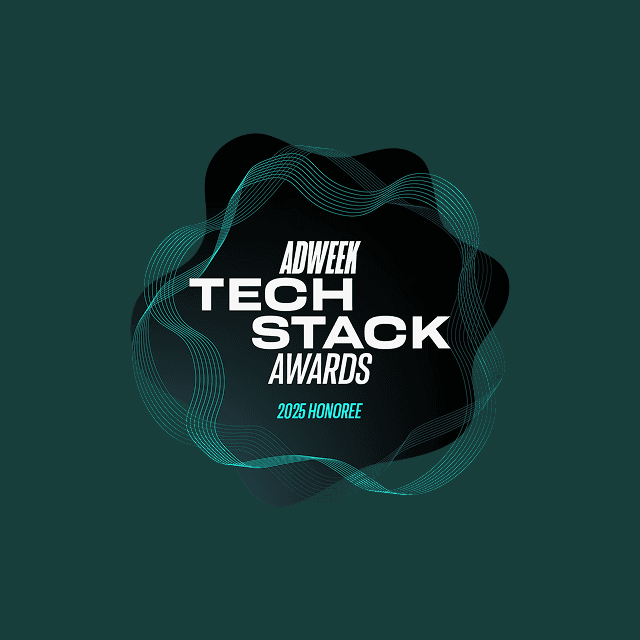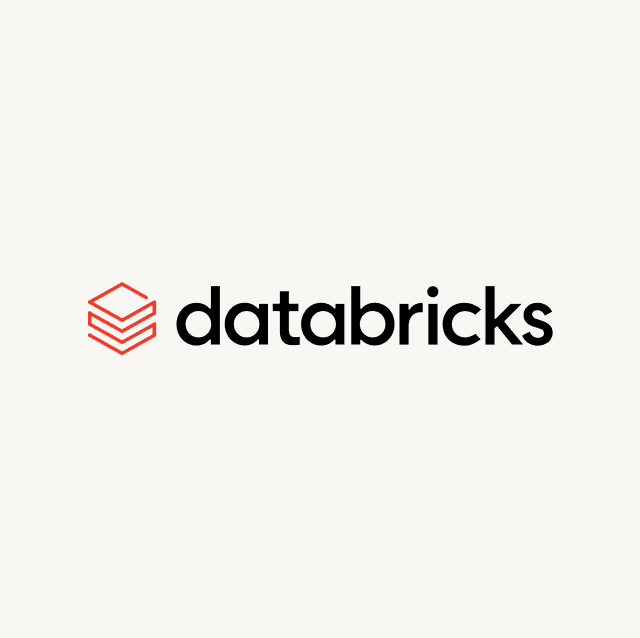Building long-term relationships with your customers requires you to do more than simply engage in marketing “dialogue.” You need to have an intimate understanding of their behavior, attributes, and goals so you can enroll users in campaigns that adapt and change over time.
Good marketing shouldn’t feel like you’re being marketed to, and the most successful marketing teams know this. The key is sending the right message at the right time across the right channel. However, the most difficult part of any marketing campaign is determining when, where, what, and how to communicate with your customers. Journey builders are the key to solving this problem and the technology that every great marketing team relies on to build and orchestrate marketing campaigns that actually drive value.
In this blog post, you’ll learn:
- What is a Journey Builder?
- How Do Journey Builders Work?
- Why Do Marketers Care About Journey Builders
- Journey Builder Use Cases
- Best Journey Builder Tools
What is a journey builder?
A journey builder is a platform that helps you create and define multi-touch marketing campaigns using a “drag-and-drop” interface so you can design highly specific customer journeys that are informed by your customer data.
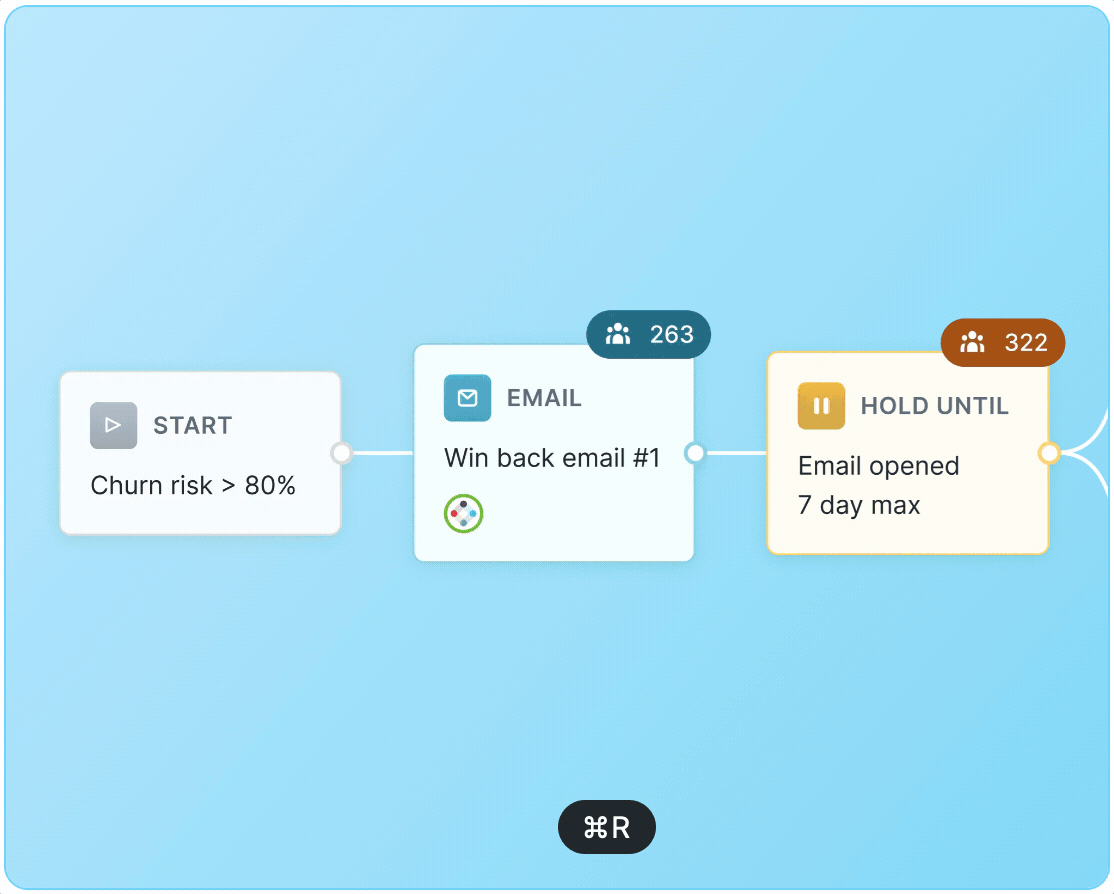
Hightouch Journey Builder
The goal of a journey builder is to automatically trigger automated marketing workflows and campaigns to ensure that each user receives the most relevant and personalized experience from your brand. Journey builders not only enable you to visualize the customer journey, but they also let you manipulate it to drive users toward specific actions across specific marketing channels that you define. This allows you to spend less time worrying about channel orchestration and more time on messaging.
How do journey builders work?
All journey builders help you solve two core use cases: channel orchestration and campaign orchestration:
- Channel orchestration: determining the channels and mediums in which you interact with your customers (email, SMS, push notification, advertisement, etc.)
- Campaign orchestration: determining what messages a customer receives and when they receive it
While there is quite a lot of nuance in journey builder tools, architecturally, they all function very similarly. All journey builders are made up of individual nodes that you can configure and link together on a blank canvas to manage your individual customer journeys. Every journey builder on the market today offers the following node types:
- Entry Nodes: The starting point of your customer journey and the enrollment criteria or “triggers” dictate when to enroll users into this journey.
- Decision Nodes: Branching logic that looks at different data points like customer attributes or behaviors to determine the pathway a user takes in your journey
- Action Nodes: The specific marketing action to take or message to send to a user at a specific stage in their journey.
- Delay Nodes: Intervals and time delays that pause the user journey before a customer proceeds to the next step in your workflow.
- Exit Nodes: Endpoints or exit criteria to end a journey or un-enroll a user from a workflow.
One important factor to keep in mind is that you can have multiple types of the same nodes and multiple dependencies across nodes. This is especially prevalent in branching logic, where you might want to create multiple different pathways that a customer can take in their journey depending on their previous actions and existing attributes.
Here’s an example of a journey built in Hightouch.
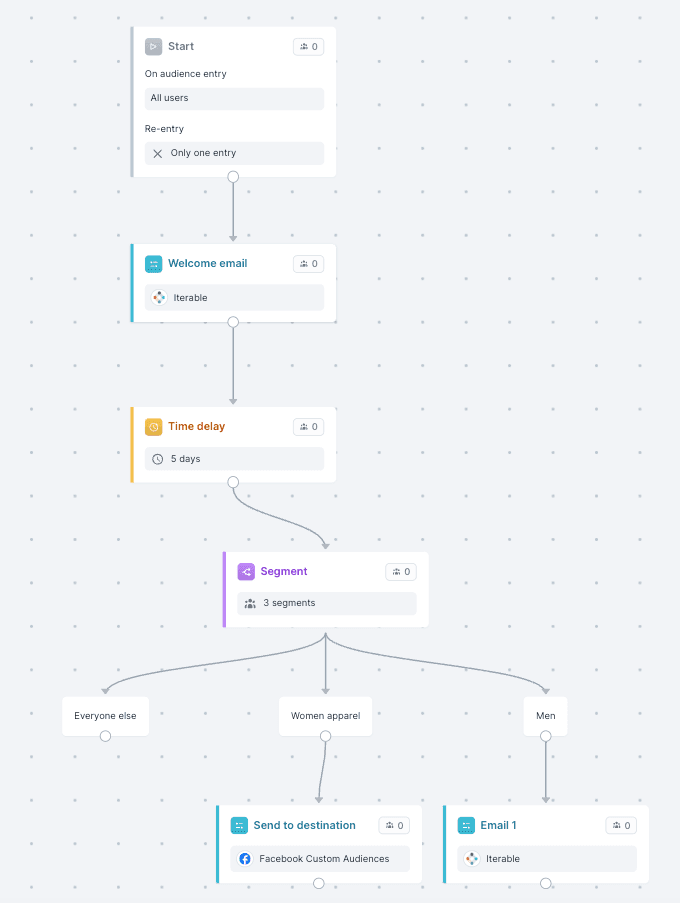
An example of a customer journey in Hightouch
The first node defines the starting enrollment criteria for the journey (in this case, when a customer is added to a specific audience, they start this journey); the second node is an action that sends a welcome email through Iterable; the third node is time delay, which halts the journey for five days; the fourth node uses branching logic to split the audience segment into three different pathways based on customer attributes; and the fifth node is an action which syncs specific users to either Facebook or Iterable for further marketing.
Why do marketers care about journey builders?
Every company has unique data, and every business has a slightly different sales and marketing funnel. Marketing teams constantly have to enroll and unenroll users in campaigns across multiple channels. For most marketing teams, there are usually three main reasons to use a journey builder:
- Triggered Campaigns: If you want a marketing campaign to be triggered as soon as a user takes an action, there are two options: (1) trigger an API using code, (2) build an event-driven workflow. Journey builders provide a self-serve interface that you can use to trigger campaigns based on customer actions, whereas code requires you to request support from your IT team, which in turn slows down the speed at which you can experiment and iterate on campaigns and journeys.
- Deeper Customer Engagement: Sending random one-off communications to your customers is extremely manual and time-consuming. Journey builders allow you to engage with your customers in an intentional and constantly evolving way, leveraging actual customer behavior rather than mere intuition.
- Streamlined UX: While it is possible to achieve the same outcome that journey builders provide using custom segments and audiences, this approach quickly becomes a nightmare to maintain and manage as you scale up. Journey builders visualize your campaigns in chronological order so you can place yourself into the shoes of your customers to better understand how your campaigns tie together.
Journey builder use cases
While the main value of journey builders is largely on the trigger and automation side of things, journey builders can power some pretty complex use cases that would otherwise be extremely technical to implement and challenging to scale. Here are some of the most common use cases that marketers use journey builders for:
| Use Case | Summary | Enrollment Criteria | Journey Overview |
|---|---|---|---|
| Onboarding | Sending a sequence of messages greeting new users to guide them through the product | User signs up for an account | Day 0: Welcome Email Day 1: Tips Email Day 3: Key Features Email Day 7: Check-in email |
| Win-Back | Targeting inactive or churned users with special offers or personalized content to reengage them | User unsubscribes | Day 0: Email that confirms the unsubscribe action, with a survey link Day 7: Email with a special re-subscription offer Day 14: Push notification with new content highlights Day 21: Final email with exclusive content access for re-subscribers |
| Advertising | Serving advertisements to an unconverted audience | User views a specific product page but does not complete the purchase within one day | Day 1: Facebook Ad Day 2: Google Display Ad Day 3: Instagram Ad Day 4: Retargeting Ad on YouTube |
| Abandoned Cart Reminders | Sending reminders and incentives to users who have added items to their cart but have not completed the purchase | User adds items to their cart but does not complete the purchase within one hour | Hour 1: Reminder email Day 1: Discount offer email Day 3: Urgency push notification Day 5: Final reminder email |
| Seasonal Sales | Coordinating multi-channel campaigns around key shopping seasons like Black Friday, Cyber Monday, and holidays | Seasonal sale announcement | Day 0: Announcement email Day 1: Top deals push notification Day 3: Curated recommendations email Day 5: 'Last Chance' email Day 7: Final day push notification |
| Dynamic Content | Customizing email or message content in real-time based on user preferences and actions | User interacts with a specific type of content or product | Day 0: Tailored content email Day 3: Related offer push notification Day 5: Further recommendations email Day 7: In-app message |
| Integrated Campaigns | Combining email, SMS, push notifications, and in-app messages to create a seamless user experience across multiple channels | User signs up for a loyalty program | Day 0: Welcome Email Day 1: Thank You SMS Day 3: Push Notification Day 5: In-App Message Day 7: Follow-Up Email |
| Loyalty Programs | Communicating with users about their loyalty points balance and encouraging redemptions | User reaches a certain number of loyalty points | Day 0: Points balance email Day 1: Redemption offer push notification Day 3: Popular items email Day 5: Bonus points offer push notification |
Keep in mind that the examples above are really simplified journey examples. The reason journey builders are so valuable is that they allow you to configure every step in your campaign–not just the messages you send, but also the pathways that customers take based on the interactions they’ve had with your brand.
Best journey builder tools
- Hightouch is a Composable CDP that is extremely flexible compared to other journey builders because it sits directly on your existing data warehouse. This means you can build journeys using any customer action or attribute to inform your decision logic. Hightouch is also one of the few journey builders that supports all cross-channel actions because it integrates directly with all of your marketing tools, including email and advertising platforms.
- Iterable is a popular lifecycle marketing tool that lets you manage marketing campaigns across channels like email, push notifications, SMS, in-app messaging, and web personalization. Iterable has a journey builder where you can create and manage journeys to engage your customers and deliver highly personalized experiences using data available in Iterable.
- Braze is highly similar to Iterable in that it’s a lifecycle marketing tool that specializes in email, push notifications, SMS, in-app messages, and web personalization. The platform offers many of the same capabilities to build and orchestrate journeys using the data available within Braze.
- Salesforce Journey Builder is a native journey builder available within the Salesforce Marketing Cloud. Given it’s a Salesforce product, the journey builder really only integrates with other native-Salesforce products; it doesn’t work well unless you’re fully bought into the Salesforce ecosystem, which can make solving non-Salesforce-specific use cases very difficult. Similarly, you can only build journeys with data you have available within Salesforce.
- Adobe Orchestration is an application that integrates with the Adobe Experience Platform. This journey builder allows you to translate user events into journeys to optimize how you engage with your customers across other Adobe-specific channels.
The next phase of journey builders
Journey builders have done a great job so far, but they have one major flaw: they lack true personalization. You might argue, 'Well, the user clicked to buy something, so we put them in a journey to win back that sale.' But in reality, every customer follows the same path. The customer leaves an item in the cart. They get three emails spaced two days apart and the last one offers free shipping. The result? A generic experience that fails to stand out.
Now, imagine a different scenario. You add a new pair of shoes to your cart but forget about them. Later, you receive a series of witty emails featuring those shoes paired with other items you've purchased, plus an exclusive discount on a belt you've viewed multiple times. Other customers would have a different experience, depending on their preferences, experience, and previous interactions. This level of personalization isn't possible with traditional journey builder tools because then number of variants would have to equal your customers, which is beyond what’s capable of human. You need something more. You need an AI Decisioning tool.
AI Decisioning combines machine learning, AI agents, and reinforcement learning to craft personalized experiences that drive business outcomes. Unlike static journey builders, AI Decisioning adapts in real time—learning from every interaction, whether successful or not, to refine future decisions.
With AI Decisioning, personalization goes beyond predefined journeys. It fine-tunes aspects such as timing, frequency, tone, and even the communication channel to resonate with each individual customer.
Closing thoughts
Delivering the right experience across the right channel, at the right time, to the right user requires you to have access to all of your customer data in one place. A journey builder should empower you to not only build campaigns but also orchestrate those campaigns across channels, whether that’s an ad platform like Meta or Google, a lifecycle marketing tool like Braze or Iterable, or a marketing cloud like Salesforce or Adobe.
Platforms like Hightouch handle the entire lifecycle of journey management, including audience management, journey building, and campaign and channel analytics. This allows you to experiment and iterate on your customer journeys, so you can drive outcomes that tangibly move the needle and impact your bottom line.
If you’re interested in learning more about how Hightouch can help you supercharge your customer journeys across any channel, book a demo with one of our solution engineers.