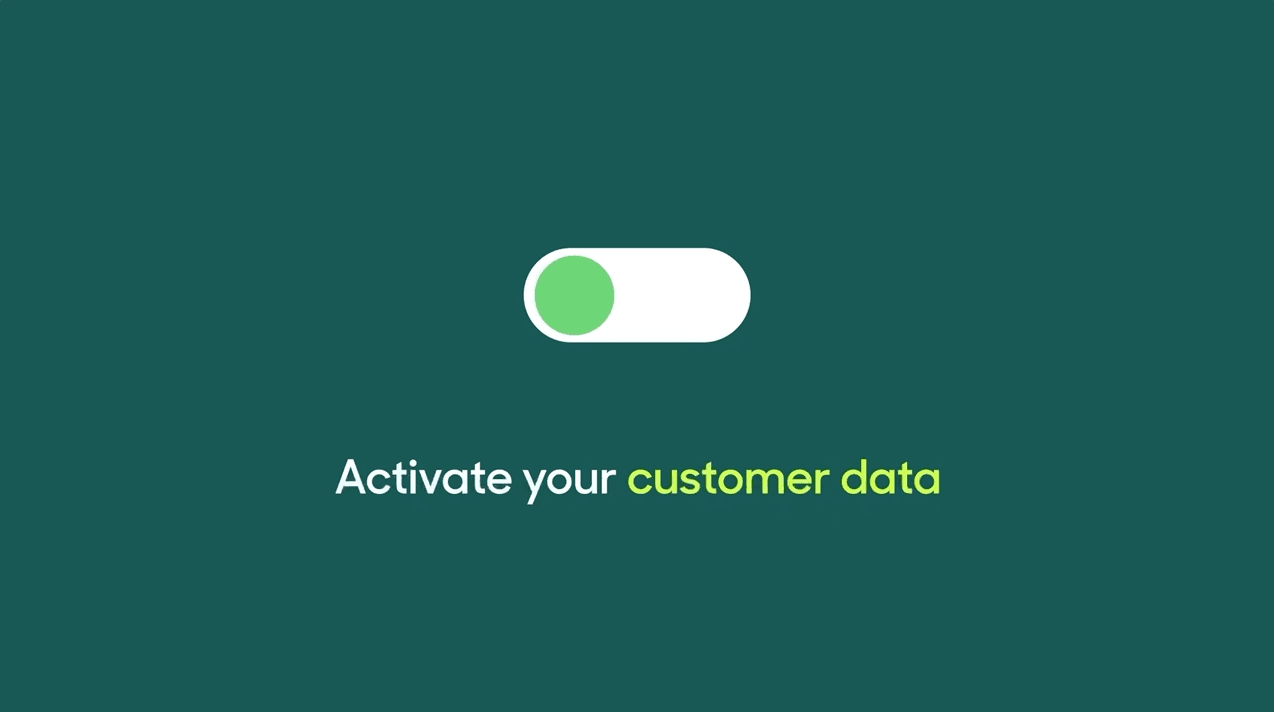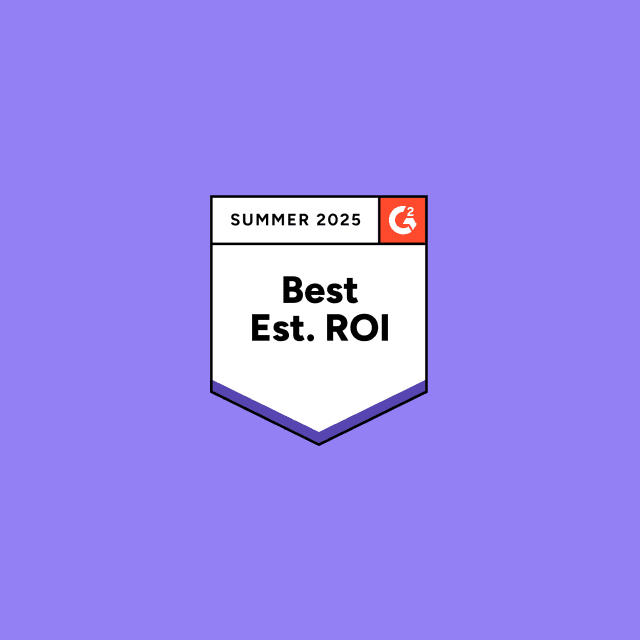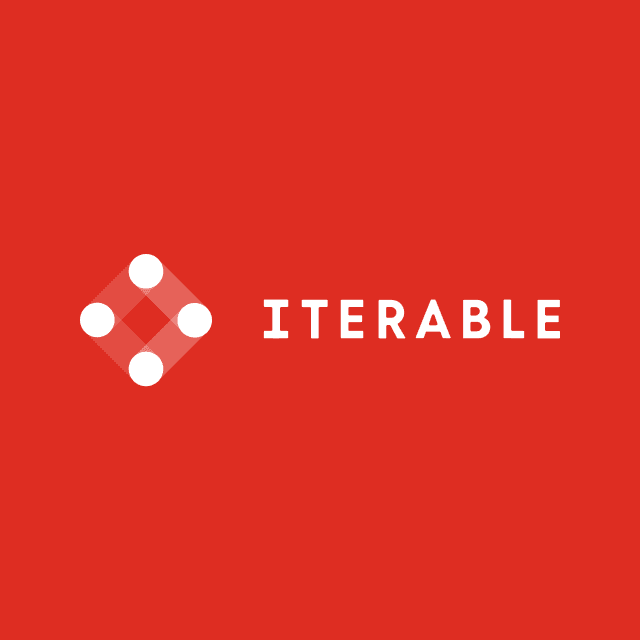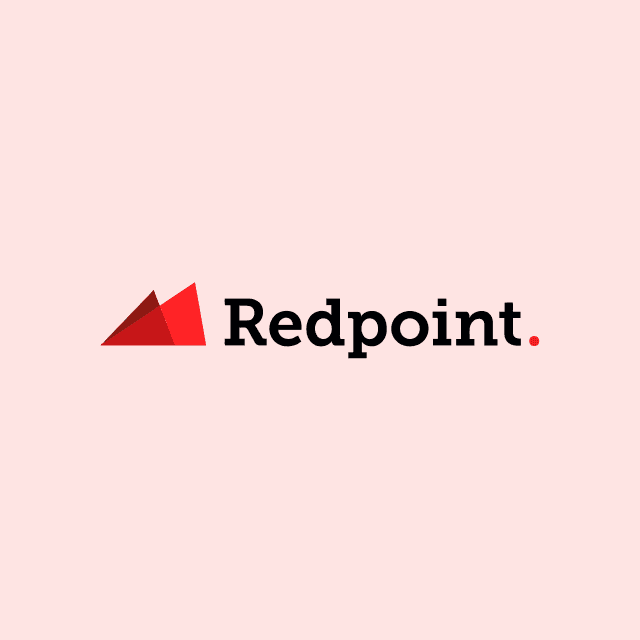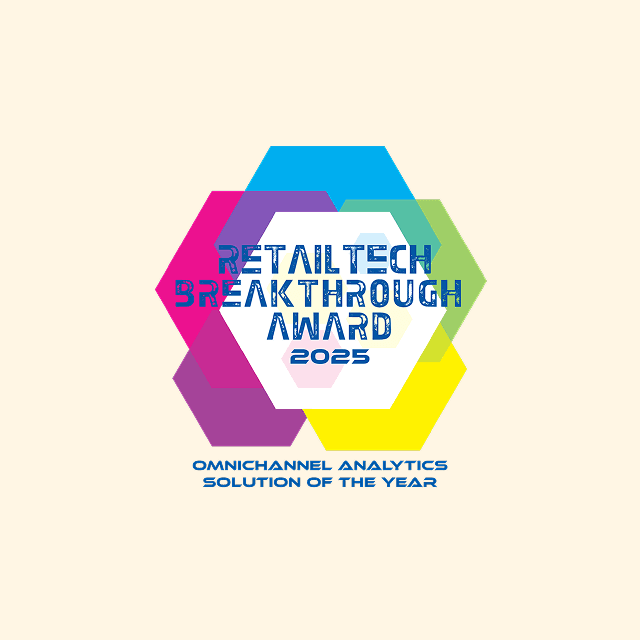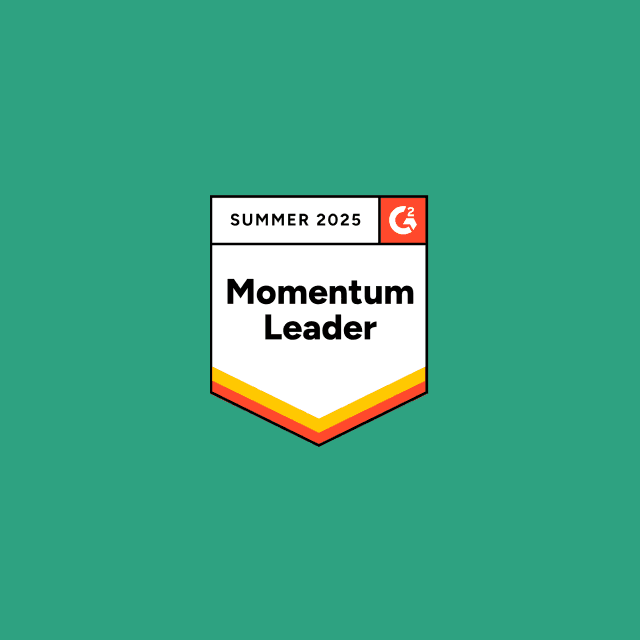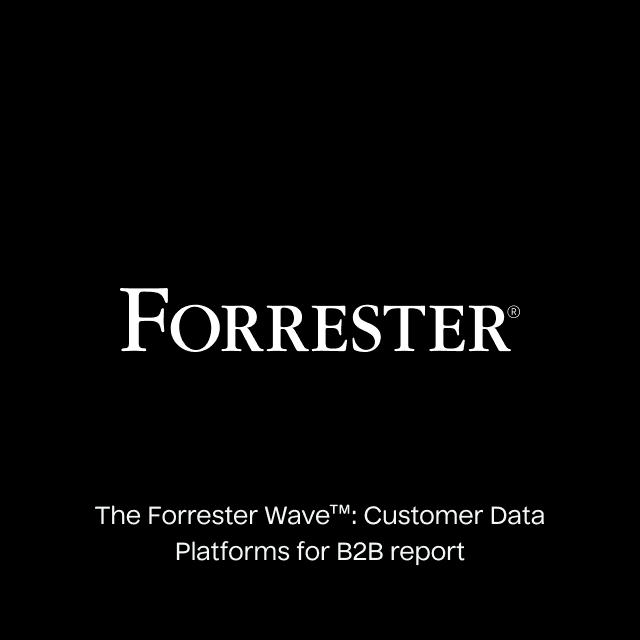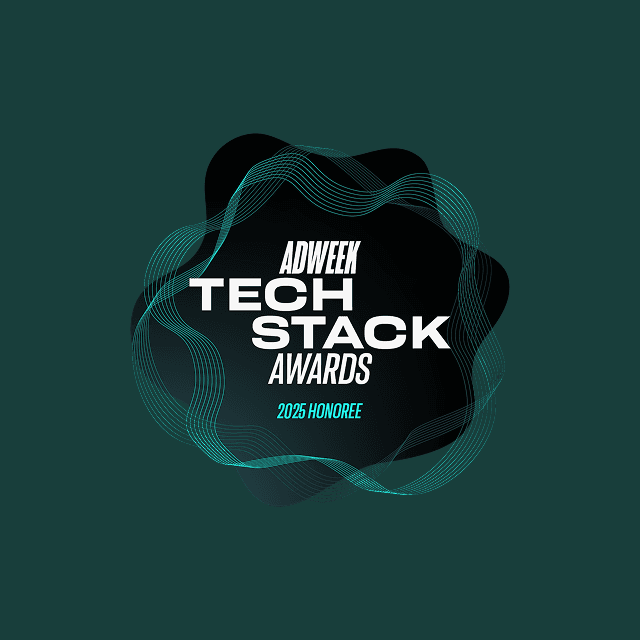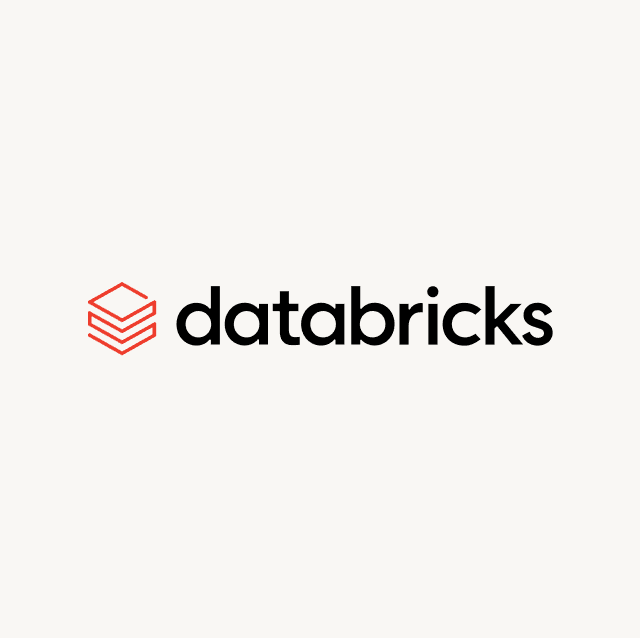It feels amazing to read content that makes you feel like the author truly understands you.
How great would it be if your customers also felt understood after reading your messages? The best way to do that is personalization: using customer data to cater your message.
Running a marketing campaign without any customer data is like shooting in the dark, and your customers now expect their outreach to be personalized.
What Can You Do With Customer Data in Your Marketing Tools?
Imagine a world where all of your favorite marketing tools, from Google Ads to HubSpot, were filled with all of the customer data you need. Let's explore how you can run smarter campaigns with that data.
Paid Marketing: Optimizing Your Campaigns
With CPMs (Cost per 1,000 Impressions) on the rise on ad platforms like Facebook and Google, it's becoming more difficult to optimize your CAC (Customer Acquisition Costs). Fortunately, there are various ways you can optimize your campaigns with customer data.
Sending Conversions to Facebook
Conversions are events that take place on your site or product after a customer visits through an ad (like whether a user clicked into an item and bought it). Ad platforms like Facebook need to be able to collect conversion events for the following reasons:
- They help Facebook optimize who to show your ads to. If Facebook knows which users converted, they can try to find more users who are similar to ones that previously converted in order to lower your CAC.
- They help Facebook provide you enhanced reporting, such as a more accurate Return on Ad Spend (ROAS) metric.
Typically, conversion events are sent to Facebook by adding a "Facebook Pixel" on your site that creates cookies for user events. However, this simple tactic is no longer as effective, as the ads industry is moving away from cookie based tracking with Apple's IDFA change and Google phasing out third-party cookies. In order to reliably optimize your campaigns with conversions data, you need to send conversion events to Facebook's Conversions API (which is a server-side API that doesn't rely on cookies). (Image Source)
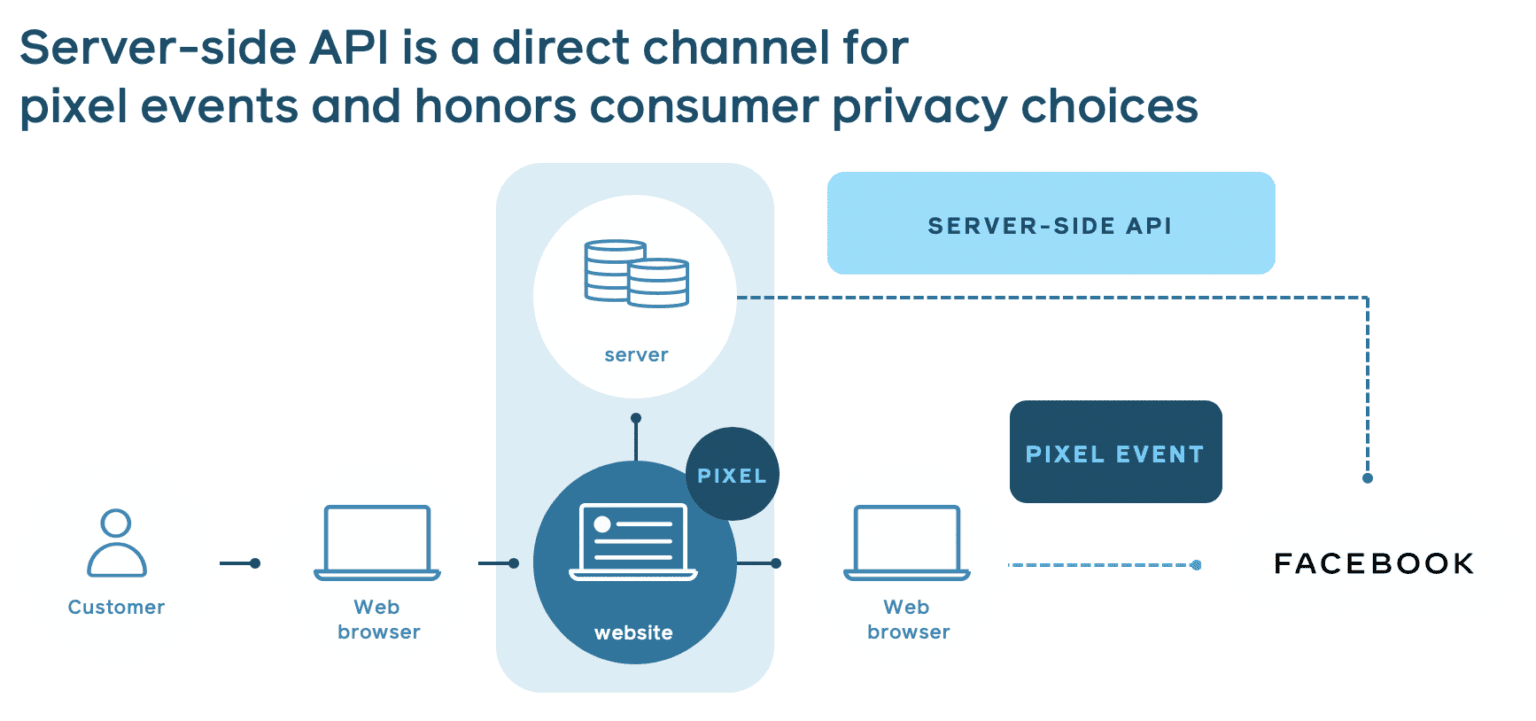
Finding New Customers That Look Like Your Existing Ones (Through Lookalike Audiences)
You can also upload audiences of your current customers to Google Ads and Facebook to help them target similar audiences on those platforms (called "lookalike audiences"). Companies often upload very generic audiences that don't take full advantage of the lookalike audiences feature. To take full advantage, you should define and send more granular audiences to help ads platforms target the right potential customers.
For example, you can send a lookalike audience of your current users that have the highest LTV so that these platforms try to focus your ads on the users that are worth more for your business long-term. (Image Source)
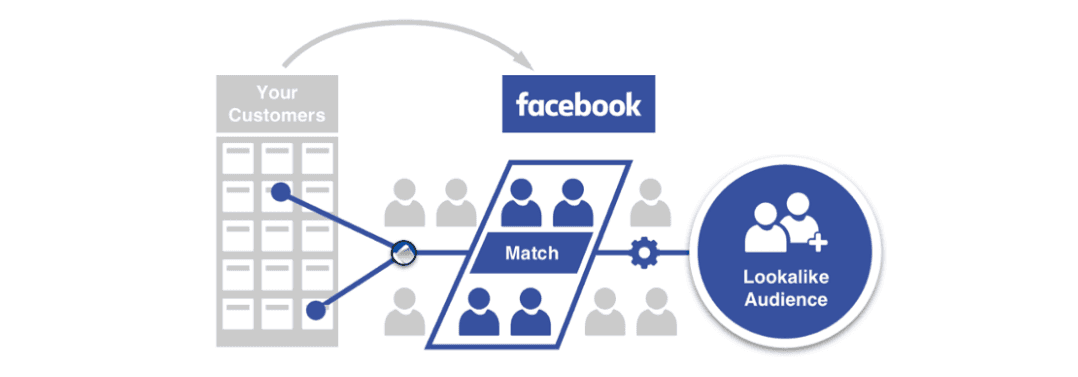
Automated Targeting and Retargeting
If a potential customer has already visited and taken an action on your site (like filled a shopping cart and then abandoned it), there is a high chance that they could convert with further outreach. This is why retargeting (serving ads to people who viewed the site already) is so powerful. You can also cater your ads content to be more applicable to viewers that are already familiar with your brand (for example, by offering promo codes).
In order to effectively retarget, you need to consistently let ad platforms know about the new users who visit or take action on your site without converting. Given how quickly customers are making a buying decision, a manual CSV upload just won't cut it. (Image Source)
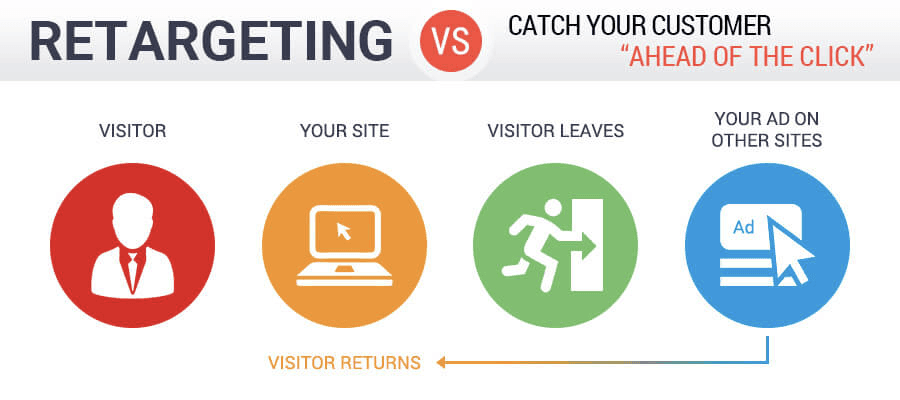
Accurate Attribution
When you are spending money to acquire customers, it's crucial to assess your return on investment. In order to do this, you need to be smarter about attribution. When a user converts, do you have a clear picture of how that happened?
Most companies use a purely click based attribution system, where they look at the final referral source. But what if a user viewed 5 ads and then finally clicked on the 6th one? If you have a full picture of how many times a lead has seen an ad, you can more clearly understand the number of touchpoints you typically need for a customer for them to finally convert, and experiment with different sequences of ads to show over time.
For example, maybe a general ad about your brand is good to start, and then promo codes are more effective to finally close the customer. To learn more about attribution, check out this great post from dbt's blog. (Image Source)
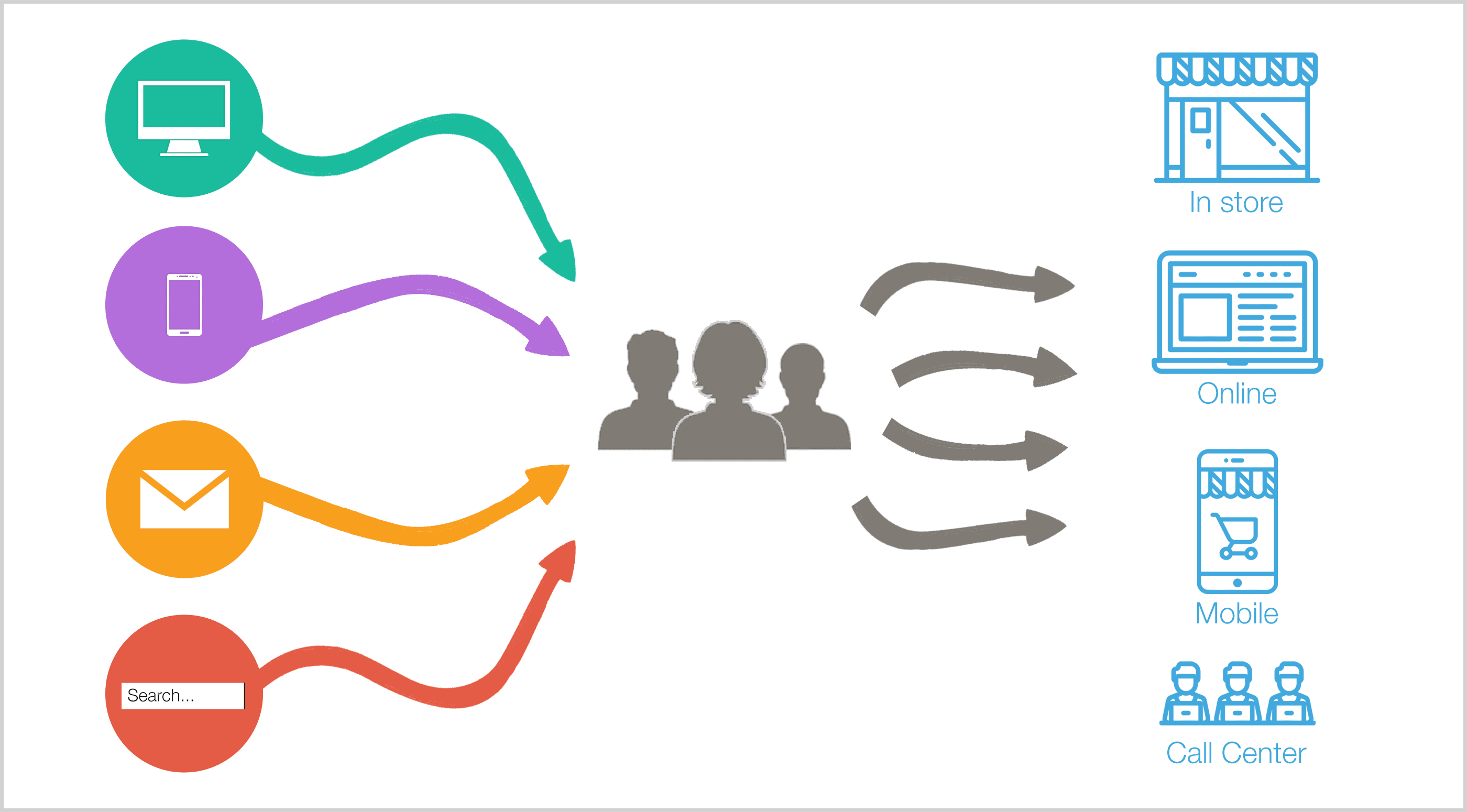
Personalized Lifecycle Marketing
While content is king, you also need to ensure your customers are receiving their content at the right time, which is what Lifecycle Marketing is all about. However, you can’t run lifecycle marketing campaigns without knowing about lifecycle events that customers take in product. If your email tool knows when a customer makes their first purchase for example, you could immediately send them coupons to incentive future purchases. (Image Source)
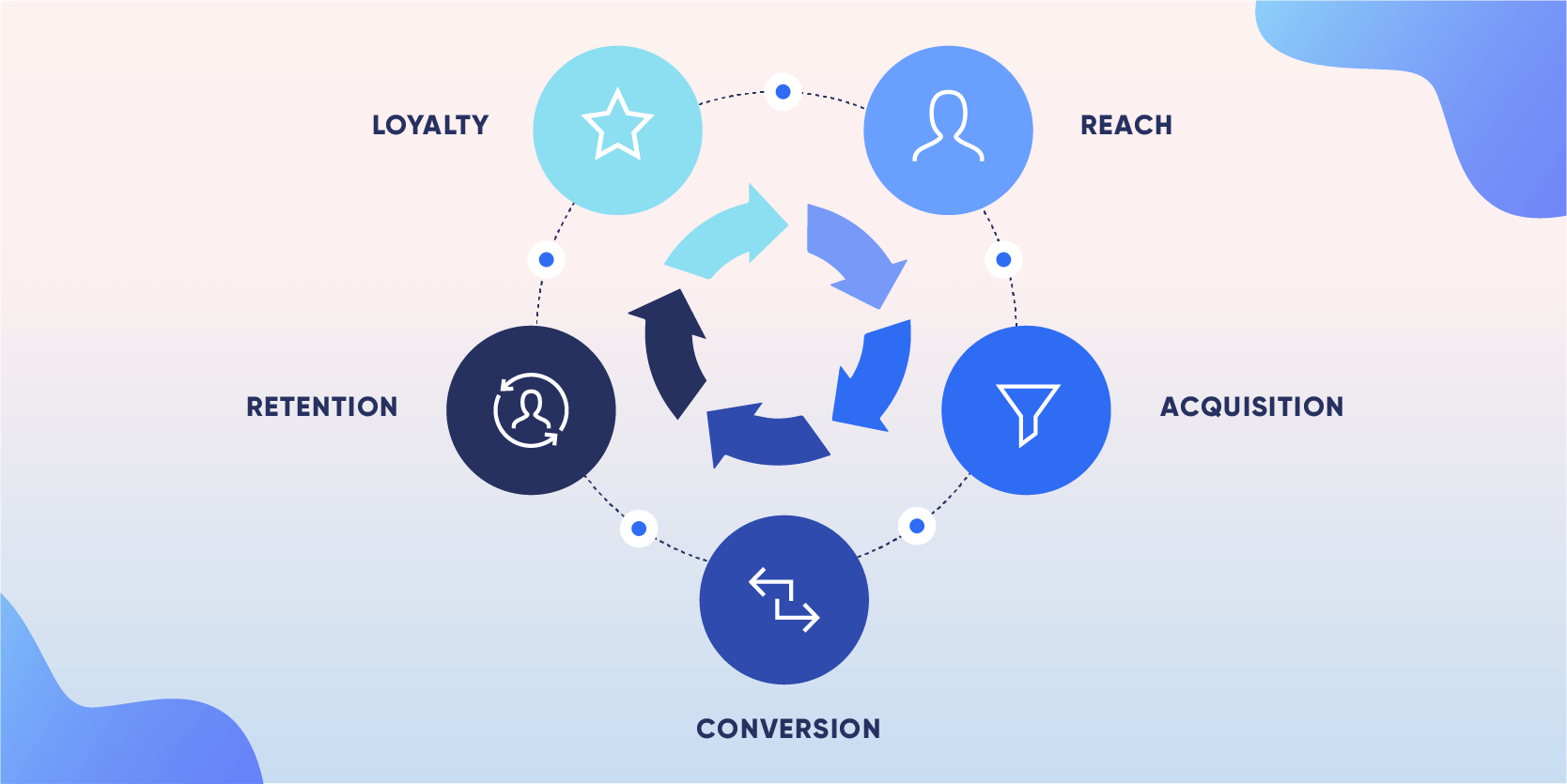
How Do We Get Customer Data Into Our Marketing Tools?
Now that we've imagined this world where can send smarter campaigns with data in our tools, how can we make it a reality?
You can run a campaign once by manually uploading a CSV to your tools, but the lack of frequent updates make your campaigns stale over time. That's where Reverse ETL tools like Hightouch can help you: they enable you to automatically sync fresh customer data to your marketing tools: no CSV upload required.
Hightouch enables all of the powerful use cases listed above:
- Send conversion events to FB: Hightouch's Facebook Conversion API Integration sends any conversion events in your data warehouse to Facebook, without having to write any code.
- Lookalike audiences: You can define and send more granular audiences to ads platforms like Google Ads to target the right potential customers
- Automated Retargeting: Hightouch lets you automatically sending new visitor data from your data warehouse directly to Google or Facebook (such as visitors who abandoned their shopping cart)
- Accurate Attribution: Hightouch can help you by sending all ad impression events from your warehouse to your marketing tools
- Personalized lifecycle marketing: Hightouch enables you to send fresh lifecycle events to your marketing tools like HubSpot so you can automate lifecycle campaigns.
Below is a video demo that walks you through how to use Hightouch to send a user's order purchase data to HubSpot. Then, we can send a personalized lifecycle email thanking them for their first purchase, all in under 4 minutes.
Want to Learn More About Hightouch?
Hightouch supports 100+ different integrations. Try us out now or schedule a demo