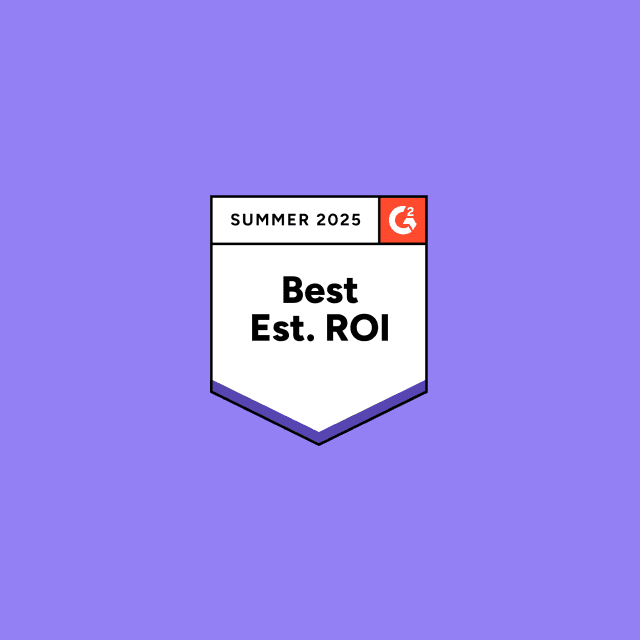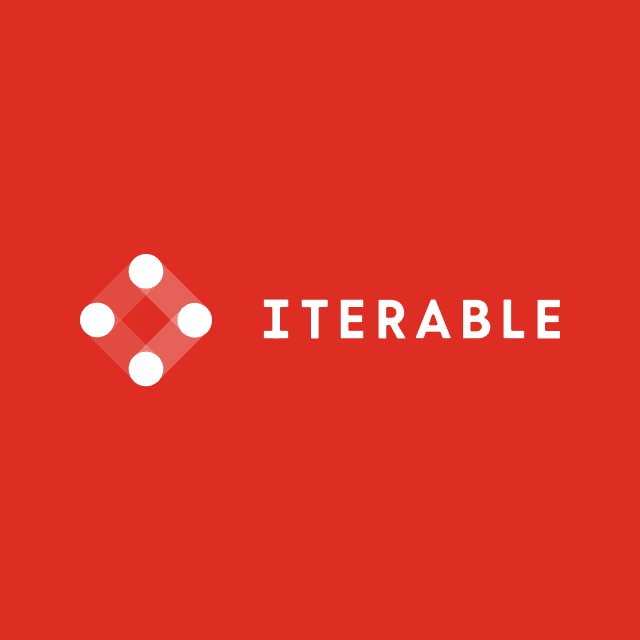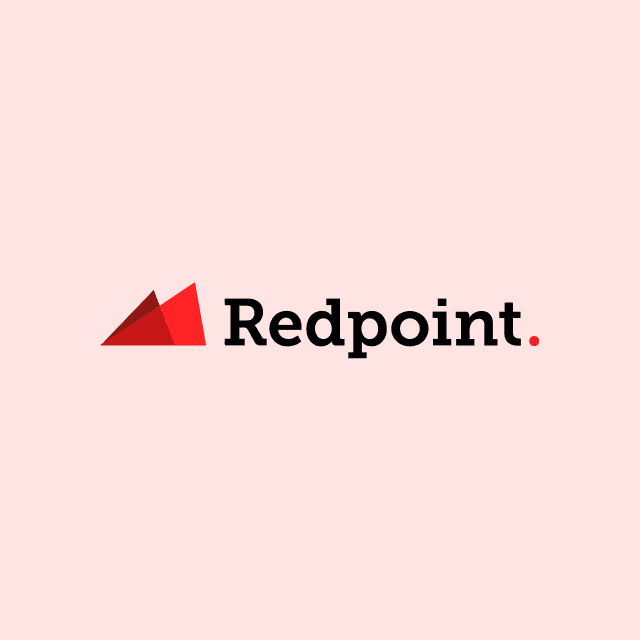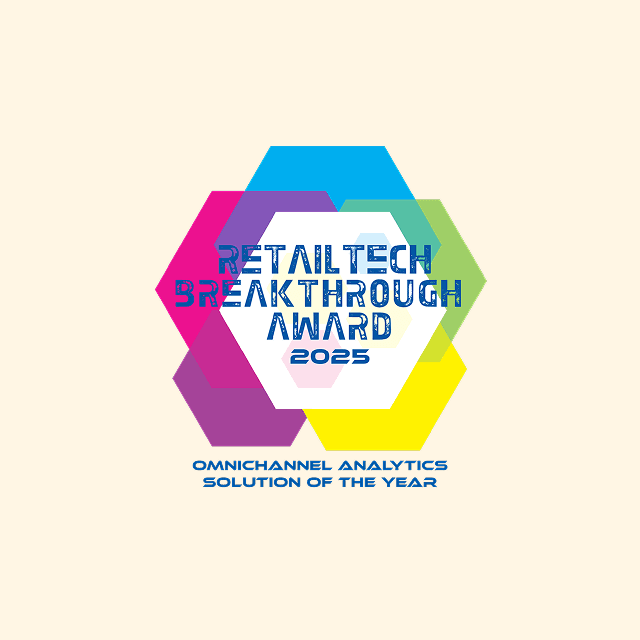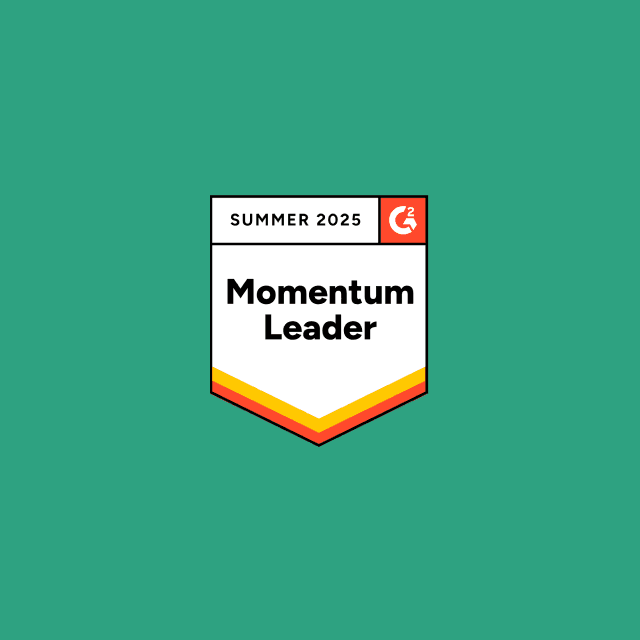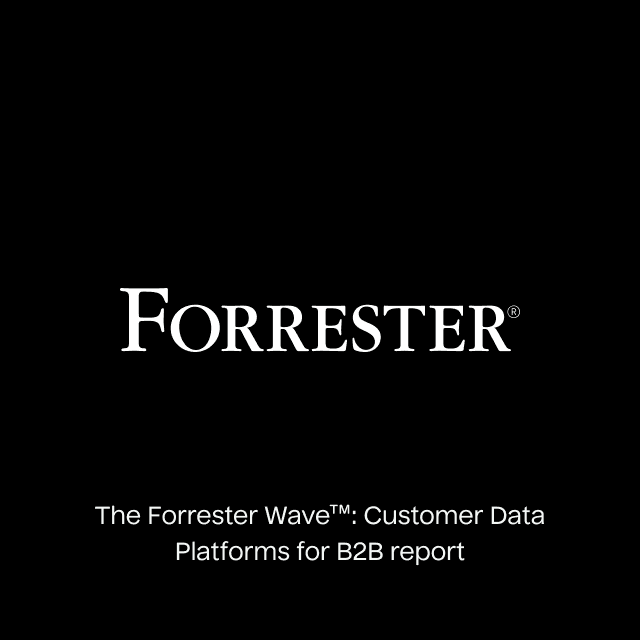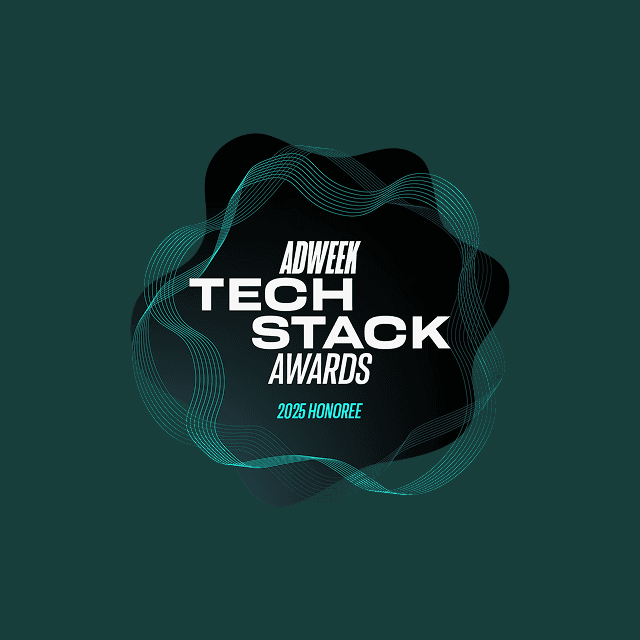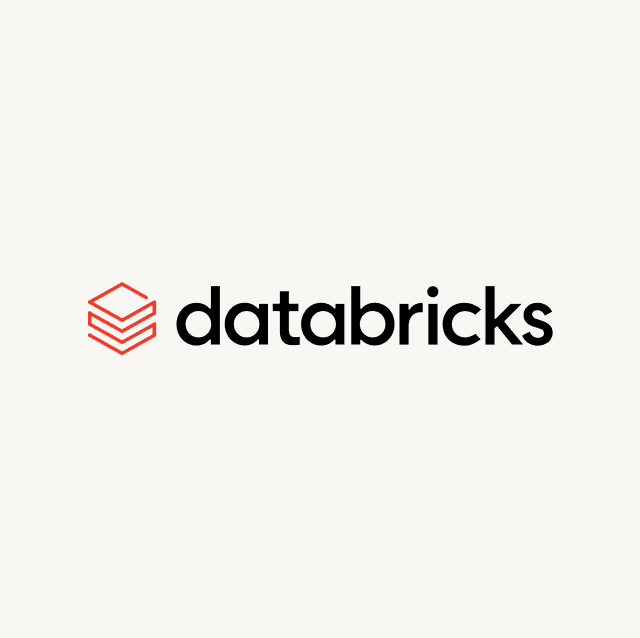If your conversions aren’t being tracked accurately, your optimization suffers—and so does your return on ad spend. When platforms like Snapchat can’t see the full picture of your user journey, it becomes harder to attribute results, bid efficiently, and scale what’s working.
That’s where the Snapchat Conversions API (CAPI) comes in.
The Conversions API lets you send high-quality, consented event data directly from your server to Snapchat. By skipping the browser and relying on server-side delivery, you gain more control over the data you share, improve match rates, and unlock smarter optimization strategies like value-based bidding.
In this guide, we’ll show you how the Snapchat Conversions API works, what events it supports, and how to set it up so you can improve attribution, drive better performance, and future-proof your measurement in a privacy-first world.
How to set up Snapchat conversion API?
1. Connect to your data source
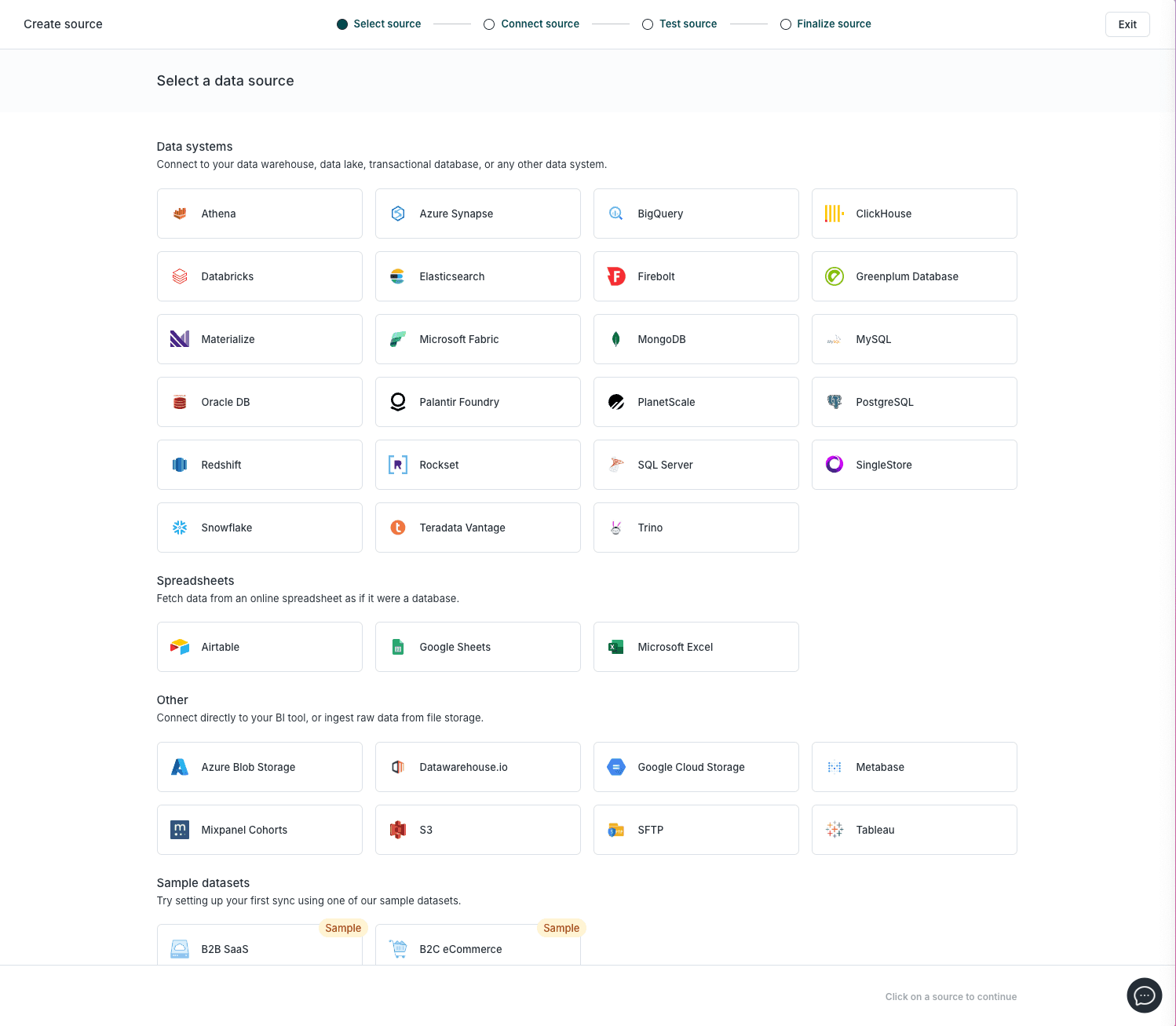
Start by creating a Hightouch account. Once you're logged in:
- Navigate to the Integrations, then Sources.
- Select the data source that contains your event and customer data. This could be a data warehouse like Snowflake, BigQuery, Redshift, or a database like Postgres or MySQL.
- Enter your configuration details, such as credentials and hostnames, to authenticate your data source.
Hightouch will validate your connection and give you access to the schema for building your data model.
2. Define your data model
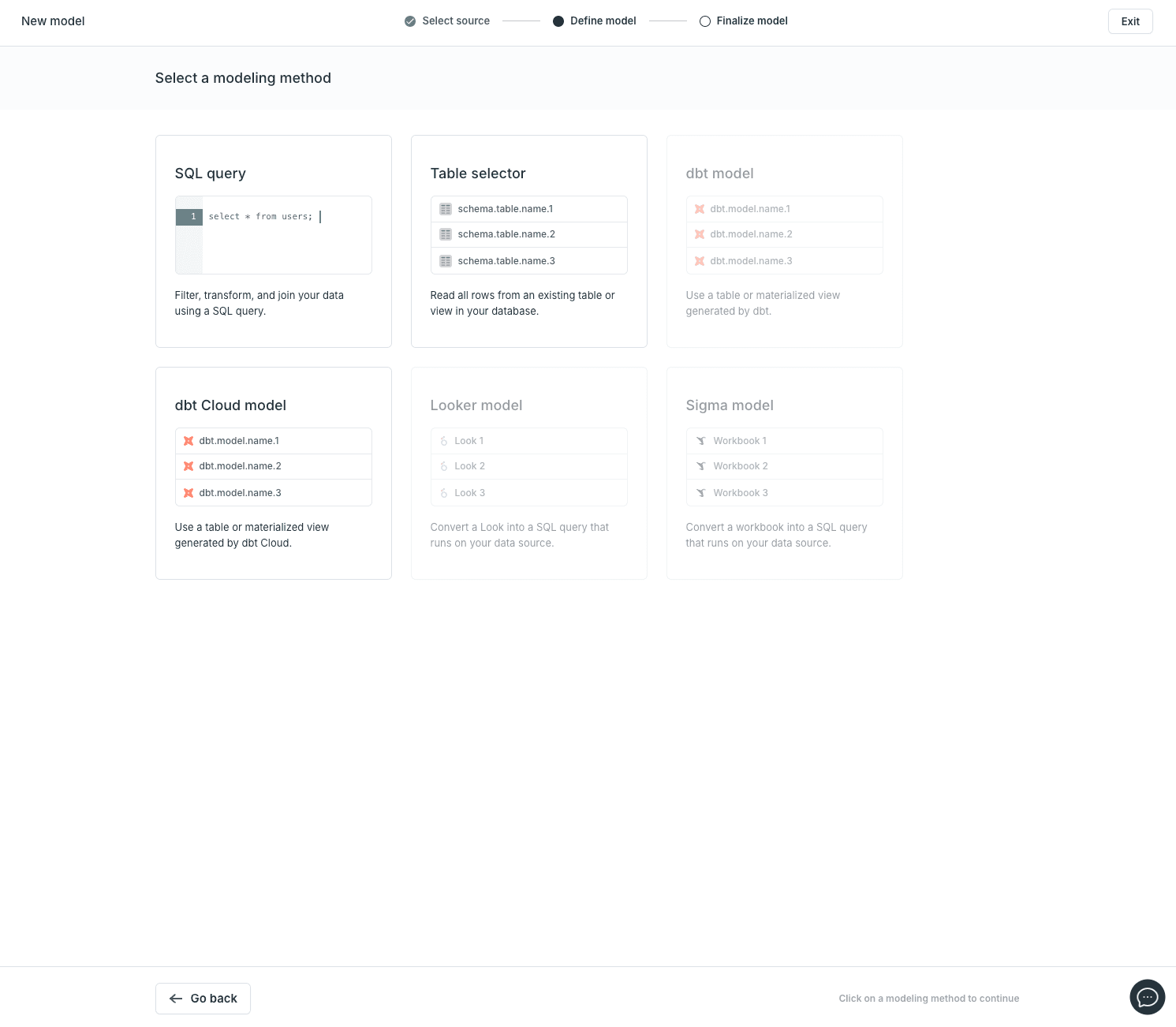
Next, define the event data you want to send to Snapchat. You can do this in three ways:
- SQL Editor: Write custom SQL to join and transform data for precise control.
- Table Selector: Choose pre-built tables and columns directly without needing SQL.
- Visual Audience Builder: Use a no-code interface to filter and segment your data based on behavior, properties, or timestamps.
This data model acts as the source of truth for what gets sent to Snapchat. Typical fields include user identifiers (email, phone), event names (purchase, signup), and metadata (value, currency, timestamp).
3. Create a Snapchat conversion destination
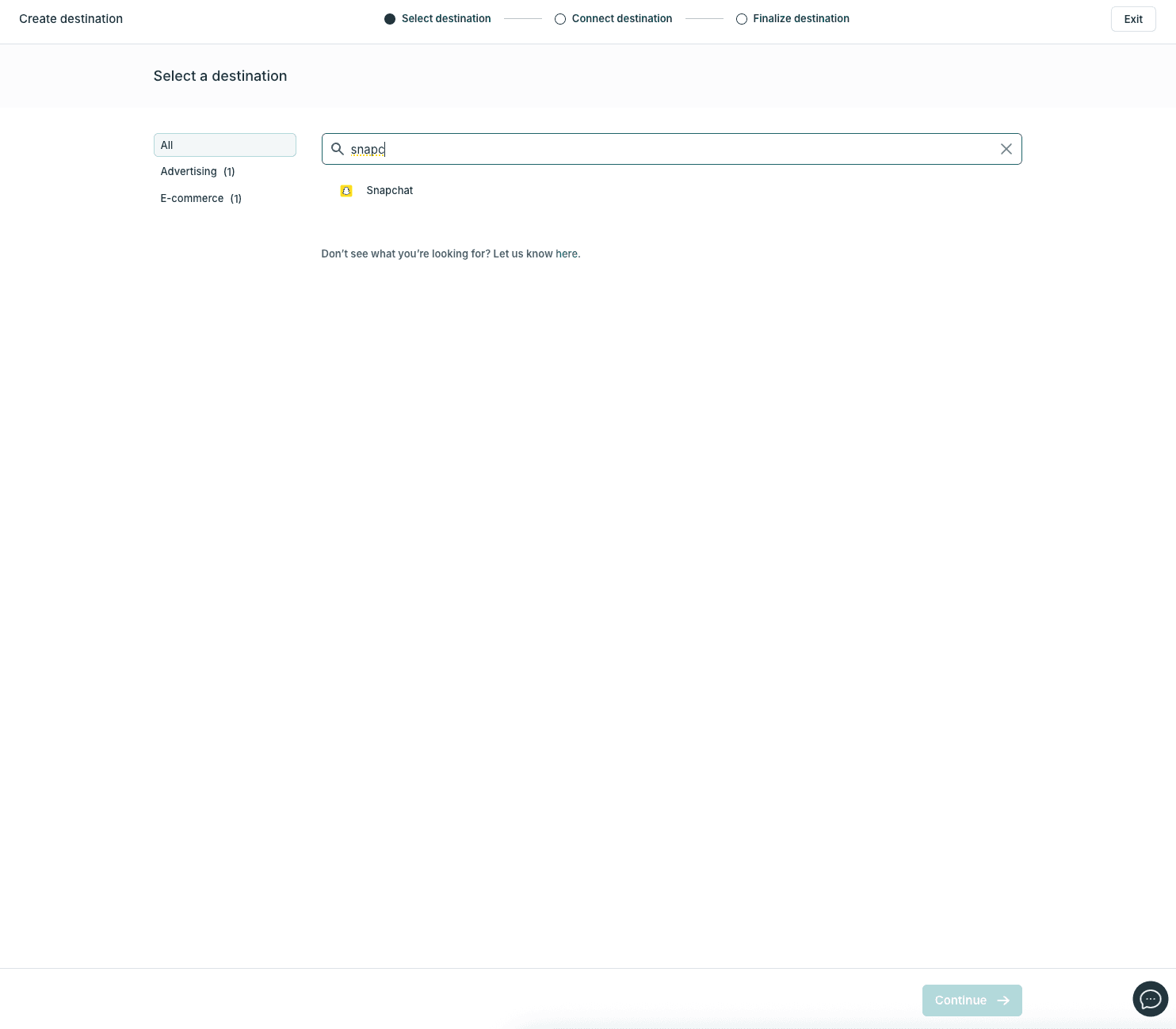
Now it’s time to connect Hightouch to Snapchat:
- Go to the Integrations, then Destinations.
- Click Add Destination and select Snapchat.
- Log in to Snapchat to authorize the connection.
4. Send conversions to Snapchat
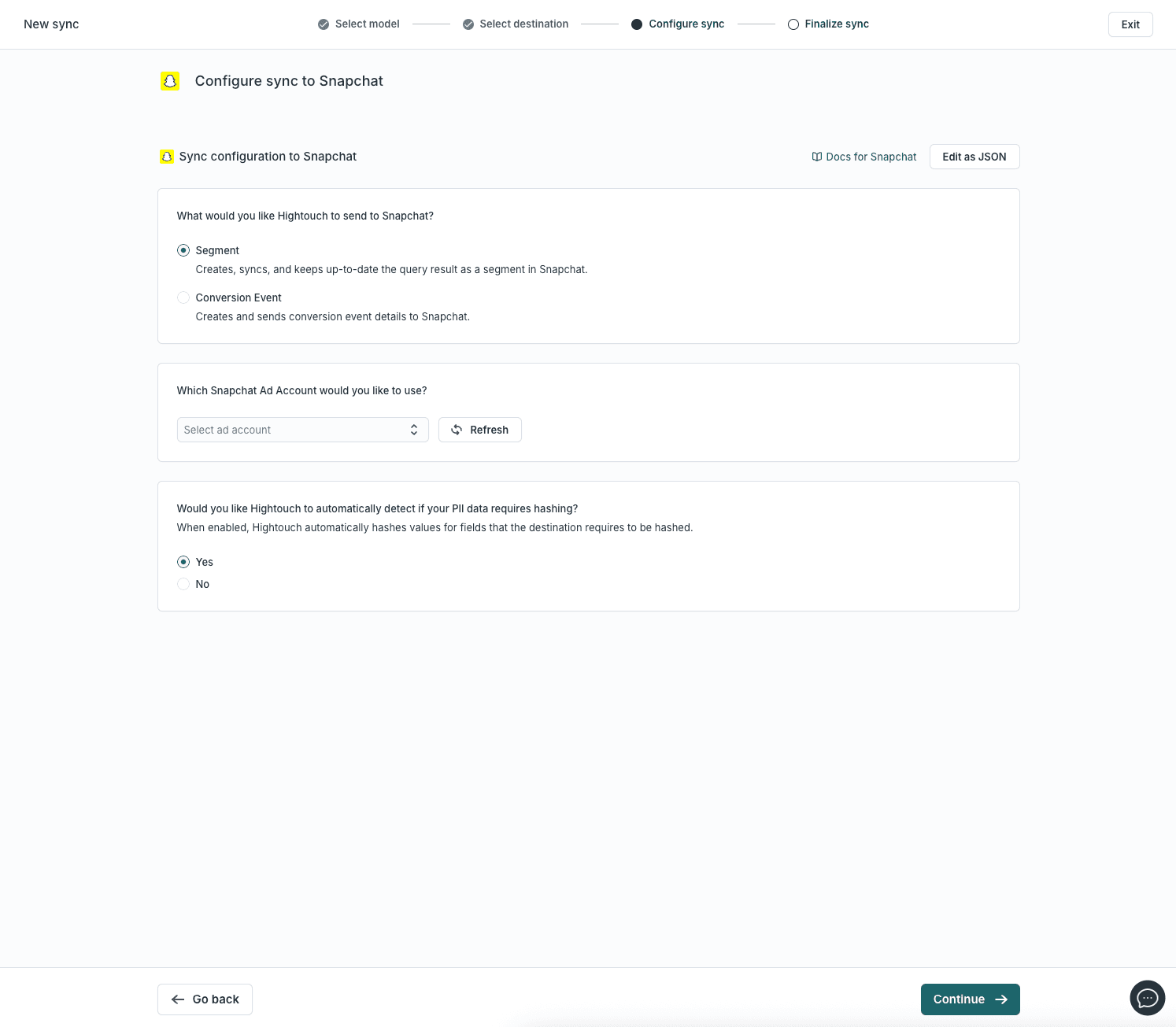
Finally, you’ll configure your sync:
- Got to Activation, then Syncs.
- Click Add sync.
- Choose the model you created and your Snapchat destination.
- Map the data fields in your model to Snapchat’s expected parameters
- Run your sync.
What is the Snapchat conversions API?
The Snapchat Conversions API (CAPI) is an alternative to traditional client-side tracking methods such as the Snap Pixel and JavaScript tags. It provides a more accurate, secure, and privacy-resilient way to send conversion data directly to Snapchat by enabling a server-to-server integration between your systems and Snap Ads Manager.
Instead of relying solely on browser-based scripts—which can be disrupted by ad blockers, privacy settings, and network conditions—the Conversions API allows you to send conversion events from your backend systems, such as a CRM, website backend, or data warehouse. This ensures more consistent signal delivery, even when browser tracking fails.
With the Snapchat Conversions API, you can leverage first-party data to track high-impact events like purchases, sign-ups, and app installs, and enrich those events with detailed attributes such as product type, conversion value, or funnel stage. You also have full control over what data is sent, when it’s sent, and how it’s structured, allowing you to optimize campaigns based on business-specific logic.
By using server-side tracking, you can enhance attribution, improve campaign optimization, and maintain visibility into performance, even as the advertising ecosystem becomes increasingly privacy-first.
Benefits of using Snapchat conversion API
The Snapchat Conversions API offers advertisers a more reliable, privacy-first method of sending conversion data directly from their servers to Snapchat. Unlike traditional web pixels that rely on client-side signals, this server-side approach enables advertisers to send high-quality, consented conversion events even when pixels are blocked or data is lost due to browser or OS-level restrictions.
By adopting the Conversions API, you ensure that Snapchat’s optimization algorithms receive cleaner, more complete data. This helps you reduce cost per result, improve attribution, and strengthen performance across every stage of the funnel.
- Lower your Cost Per Result (CPR) by up to 13%: With more complete conversion data and reduced signal loss, the Snapchat Conversions API helps you deliver stronger optimization signals to Snap’s ad platform. This allows the algorithm to better understand which users are most likely to convert, leading to more efficient bidding and targeting. Advertisers can reduce their cost per result while maintaining or improving campaign outcomes.
- Increase attributed purchase events by up to 19%: Ad blockers, limited cookie support, and privacy-focused device settings can cause browser-based tracking to undercount conversions. By sending events directly from your server, the Snapchat Conversions API avoids these obstacles and ensures a higher percentage of conversions are accurately captured and attributed. This provides a clearer view of performance and helps Snap’s delivery system learn faster.
- Boost your Return on Ad Spend (ROAS): When Snapchat receives better-quality data, including revenue values, lead scores, or product metadata, it can optimize more effectively for your business's most important outcomes. With stronger signals powering the algorithm, you’ll be able to focus spending on high-performing audiences, placements, and actions, resulting in better returns from your advertising budget.
- Unlock better measurement and attribution: Server-side delivery gives you full control over what data is sent, how it’s formatted, and when it’s transmitted. You can enrich conversions with detailed attributes such as funnel stage, product category, or order ID. You can also implement deduplication logic to eliminate duplicate browser and server events. Altogether, this gives you cleaner measurement and attribution that aligns more closely with business outcomes.
- Future-proof campaigns against privacy changes: As the industry moves toward cookieless advertising and platforms like iOS and Android limit access to user-level identifiers, server-side tracking becomes essential. With the Snapchat Conversions API, you can maintain accurate measurement and optimization even in privacy-restricted environments, ensuring your ad strategy stays effective long-term.
What's the difference between a pixel & the Snapchat conversions API?
A traditional pixel operates on the user’s browser or mobile app, automatically sending conversion events to Snapchat when certain actions occur, such as viewing a product page or completing a purchase. While pixels are relatively easy to implement, they rely on third-party cookies and client-side scripts that are increasingly vulnerable to modern privacy controls, browser restrictions, and ad blockers.
The Snapchat Conversions API (CAPI) solves these limitations by allowing advertisers to send conversion events directly from their backend systems to Snapchat via a secure, server-side integration. This means events can be collected and transmitted without relying on a user’s browser environment.
While implementation requires some technical effort, the Conversions API is significantly more reliable. It gives you full control over the data you send, includes offline and enriched events, and ensures Snapchat receives clean, privacy-compliant signals to improve campaign optimization and measurement.
Here’s a quick table highlighting the difference between a traditional web pixel and the Snapchat pixel:
| Feature | Traditional Pixel | Snapchat Conversions API |
|---|---|---|
| Tracking Method | Track events using web script or mobile SDK | Track and store events in your data warehouse or internal system (e.g., CRM, CDP, or app backend) |
| Delivery Method | Events sent client-side via browser script or mobile SDK | Events sent server-side via secure API from your server to Snapchat |
| Reliability | Frequently blocked by ad blockers, cookie policies, and poor network conditions | Not affected by browser or device limitations—ensures stable, consistent event delivery |
| Supported Properties | Typically only supports browser-based website or in-app conversions | Supports both online and offline conversions (e.g., CRM updates, retail purchases, event RSVPs) |
| Privacy & Compliance | Limited control over what user data is shared or how it’s processed | Full control over data payloads and user consent—aligns with GDPR, CCPA, and ATT guidelines |
| Benefits | Easy to implement, quick to launch | Stronger attribution, smarter bidding, better match rates, and more flexibility with event customization |
Why are companies switching to conversion APIs?
Client-side tracking is becoming increasingly unreliable due to the rise of ad blockers, browser-level restrictions like Safari’s Intelligent Tracking Prevention (ITP), and operating system policies such as Apple’s App Tracking Transparency (ATT). These changes make it harder for marketers to track conversions, attribute performance, and optimize campaign delivery.
Major advertising platforms, including Snapchat, have introduced server-side Conversion APIs to solve this challenge. These APIs offer a more robust and flexible way to share conversion data directly from your backend systems, ensuring that your events are captured and attributed correctly, even when browser-based tracking breaks down.
Here are a few reasons why advertisers are adopting the Snapchat Conversions API:
- Offline conversion tracking: Capture and send conversions that don’t happen on the web or in-app, such as in-store purchases, phone consultations, or leads logged in your CRM. This is especially useful for retailers with physical storefronts or B2B brands with offline sales processes. With the Snapchat Conversions API, these offline actions can be linked to your Snapchat campaigns, giving you a fuller view of return on ad spend and helping Snap’s optimization engine learn from all valuable outcomes.
- Advanced matching: Improve Snapchat’s ability to attribute conversions accurately by enriching your server-side events with first-party identifiers like email address, phone number, and Snap Click ID. You can also include system attributes such as IP address or user-agent to further boost Event Match Quality (EMQ). Better matching means more reliable attribution, stronger campaign insights, and more effective targeting in future optimizations.
- Value-based bidding: Send monetary values tied to each conversion—such as purchase amount, lead value, or estimated lifetime value—so that Snapchat can optimize toward the conversions that matter most. By activating value-based bidding, the Snap algorithm can prioritize high-value actions and allocate your budget accordingly. This helps you maximize your return on ad spend (ROAS) by focusing on the users, placements, and moments most likely to drive business impact.
Snapchat conversion API use cases
With the Snapchat Conversions API, you can tailor your tracking and bidding strategies to match your business objectives. Whether your goal is to drive more actions, increase revenue, or maximize long-term profit, Snapchat allows you to send the data its algorithm needs to optimize your campaigns accordingly.
Optimize for conversion volume
To optimize for conversion volume, configure your setup to send conversion events without attaching monetary values. These events focus on maximizing the quantity of completed actions, such as purchases, sign-ups, or form submissions. Use Snapchat’s Maximize Conversions or Lower CPA bidding strategies to generate the highest conversions at the most efficient cost per result.
| Industry | Optimization Goal |
|---|---|
| Retail & E-commerce | Maximize the volume of purchase events on the website, in-app, and in-store. |
| Media & Entertainment | Maximize the volume of subscription sign-ups. |
| Financial Services | Maximize the volume of loan applications submitted. |
| B2B SaaS | Maximize the volume of demo requests or product signups. |
| Travel | Maximize the number of flights or rooms booked. |
| Healthcare | Maximize the volume of health service signups. |
| Education | Maximize the volume of enrollments for a course or event. |
Optimize for conversion value
To optimize for revenue impact, send the gross value of each conversion event, such as order total or subscription price. Snapchat’s Maximize Conversion Value or Target ROAS bidding strategies will then work to increase overall revenue, not just the number of actions.
| Industry | Optimization Goal |
|---|---|
| Retail & E-commerce | Maximize the gross revenue value of each purchase. |
| Media & Entertainment | Maximize the gross revenue from the first subscription payment (e.g., bid more for premium subscription signups). |
| Financial Services | Maximize the potential value of loan applications submitted (e.g., bid more on users with a higher likelihood of applying for large loan values). |
| B2B SaaS | Maximize the volume of qualified demo requests or product signups. |
| Travel | Maximize the gross revenue value of flights or rooms booked. |
| Healthcare | Maximize the gross revenue value of health service signups. |
| Education | Maximize the gross revenue value of enrollments for a course or event signup (e.g., bid more for premium courses or packages to increase LTV). |
Optimize for financial outcome
To optimize for profitability or customer lifetime value, calculate and send the predicted financial value of each conversion. This may include profit margin, net revenue, or LTV. Use Snapchat’s Maximize Value or Target ROI bidding strategies to align ad spend with long-term business outcomes.
| Industry | Optimization Goal |
|---|---|
| Retail & E-commerce | Maximize the estimated profit of purchases by subtracting the estimated cost of goods sold, taxes, and fees. |
| Media & Entertainment | Maximize the estimated lifetime value of subscription purchases (e.g., bid more to convert users who are likely to retain them). |
| Financial Services | Maximize the predicted value of loan applications submitted (e.g., bid based on approval likelihood and estimated interest income). |
| B2B SaaS | Maximize demo requests' or product signups' predicted revenue value (e.g., bid using intent data, lead scoring, and predicted ACV). |
| Travel | Maximize the estimated profit from bookings by subtracting costs such as inventory, taxes, and service fees. |
| Healthcare | Maximize the gross profit value or estimated lifetime value of health service signups. |
| Education | Maximize the gross profit or estimated lifetime value (if recurring) of course or event signups (e.g., bid based on estimated retention and profit margin). |
What events does the Snapchat conversions API support?
The Snapchat Conversions API allows advertisers to send conversion events directly from their servers to Snapchat Ads Manager, enabling more accurate attribution, better optimization, and resilient tracking even when browser-based methods fail.
Snapchat supports two types of events: standard events and custom events.
Standard events are predefined by Snapchat and cover the most common conversion actions across industries. These events are recognized by Snapchat’s optimization algorithms and are designed to work seamlessly with its machine learning models. Mapping your data to these standard events is strongly recommended to ensure optimal ad delivery and performance.
Custom events allow you to define and track user-completed actions that fall outside the default categories. These are helpful for industry-specific or unique funnel activities. However, to get the most from Snapchat’s AI-driven optimization, it’s best practice to map custom events to the most relevant standard events whenever possible.
Here’s a breakdown of the most common standard and custom events that Snapchat supports:
| Category | Event Type | Goal |
|---|---|---|
| Purchase Events | Purchase, Complete Registration, Donate, Place an Order | Track and optimize toward purchases |
| Checkout Flow Events | Add to Cart, Initiate Checkout, Add Payment Info | Track and optimize steps that lead to purchases |
| Engagement Events | Customize Product, Add to Wishlist, View Content, Search, Find Location, Click Button | Track and optimize engagement with key user interactions |
| Lead Capture Events | Subscribe, Submit Application, Start Trial, Contact Captured, Lead Captured, Scheduled, Download, Submit Form | Track and optimize lead generation and form completions |
| Custom Events | Business- or industry-specific actions (e.g., Event Attended, Webinar Joined, Video Watched) | Track and optimize conversion events tailored to your business |
To ensure accurate attribution and campaign optimization, include high-quality identifiers like Snap Click ID, hashed email, or device-level signals with each event payload. Standardizing your events also ensures that Snapchat’s ad delivery system receives familiar data types it’s optimized to work with—leading to better match rates, reporting accuracy, and return on ad spend.
FAQS
Where can I access the Snapchat conversions API?
You can access the Snapchat Conversions API through Snapchat’s official Business Help Center or the Marketing API documentation. These guides provide technical references, endpoint details, supported parameters, and integration walkthroughs. Depending on your specific use case—such as CRM integrations or large-scale offline conversions—you may also need to engage your Snapchat Ads rep or partner manager for API access or usage approval.
How do I check if the Snapchat conversions API is working?
To verify if your API implementation is working correctly:
- Monitor the HTTP response status for each API call to ensure Snapchat receives and accepts your events (status 200 or similar).
- Use Snapchat’s Events Manager or Business Manager to see if events populate in real time.
- Run a test campaign and monitor for attributed conversions. If conversions are not showing, check for event misconfigurations, missing identifiers, or mismatched conversion windows.
- Snapchat’s Conversions API Debugger can help validate payloads and troubleshoot formatting errors.
What match rate should I expect from the Snapchat conversions API?
Match rates vary depending on the quantity and quality of user identifiers included in each event payload. To improve your match rates:
- Include multiple identifiers such as:
- System Attributes: IP address, user-agent string
- Customer Attributes: email address, phone number
- Pseudonymous Identifiers: Click ID (sc_click_id), Mobile Ad ID (e.g., IDFA or GAID)
- Ensure all identifiers are properly hashed (if required) and formatted according to Snapchat’s specifications.
- Use Snapchat’s diagnostics dashboard to track match performance and get recommendations on which attributes to enhance.
How often should I upload conversions?
Snapchat recommends sending conversion events as close to real-time as possible, but at minimum, they should be sent daily. Timely uploads ensure the platform’s optimization models receive the freshest signals, which helps improve bidding performance and attribution accuracy. Delayed data could result in missed optimization windows.
What data should I include when uploading conversion events?
Each event payload should include the following types of attributes for optimal performance and compliance:
- System Event Parameters
Define what action took place and when
(e.g., event_name, event_id, timestamp) - Consent Parameters
Clarify how data should be processed based on privacy requirements and user preferences
(e.g., consented flag, GDPR or CCPA flags)
Customer Information Parameters
Improve match accuracy by identifying the user or device
(e.g., email, phone number, IP address, mobile ad ID, click ID) - Conversion Value Parameters
Provide context on the value of the conversion
(e.g., revenue, order value, lifetime value, profit margin)
You improve match rates, targeting precision, and conversion measurement quality by including more complete and consented attributes.
How long does it take your conversion data to appear in Snapchat reports?
Once submitted, conversion events are ingested by Snapchat’s API instantly. However, the data may take up to 24 hours to be fully processed and reflected in your campaign performance reports, dashboards, or attribution summaries.
Does the Snapchat conversions API have rate limits?
Yes, the Snapchat Conversions API includes rate limits to ensure stable platform performance. These limits may vary based on your business size, API key, or access level. As of the current documentation:
- The default cap is 2,000 conversion events per request
- You may be subject to daily or hourly throughput limits
To get the most accurate limits for your account, refer to Snapchat’s API rate limit policy or consult with your Snapchat Ads account manager.