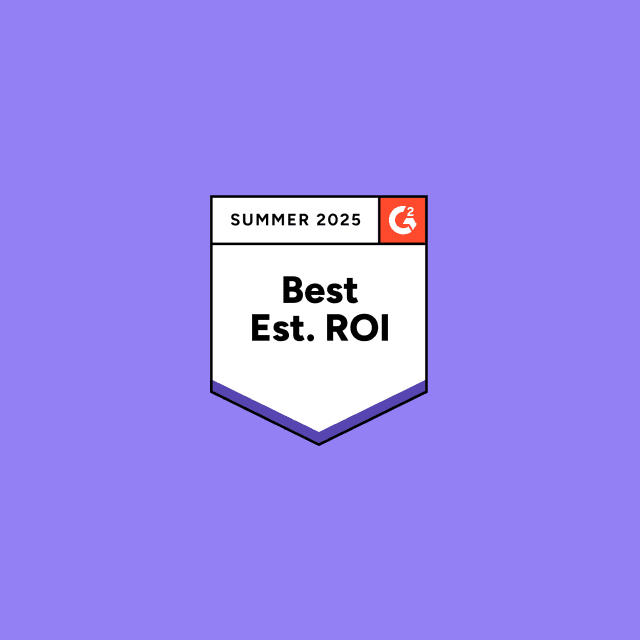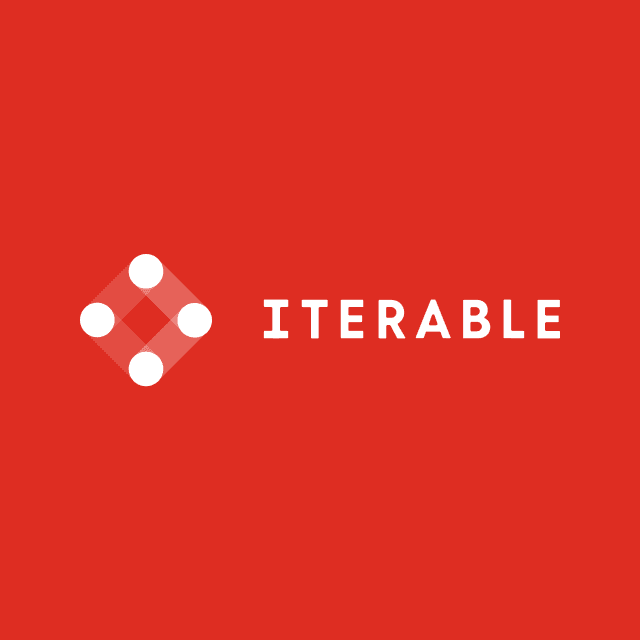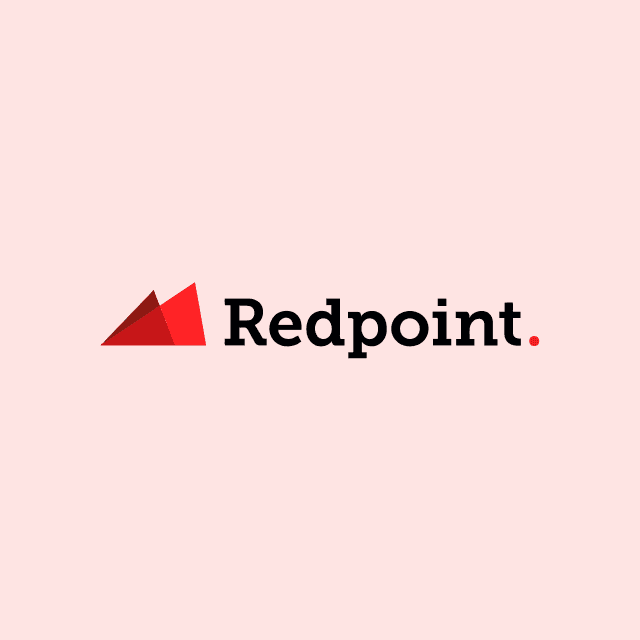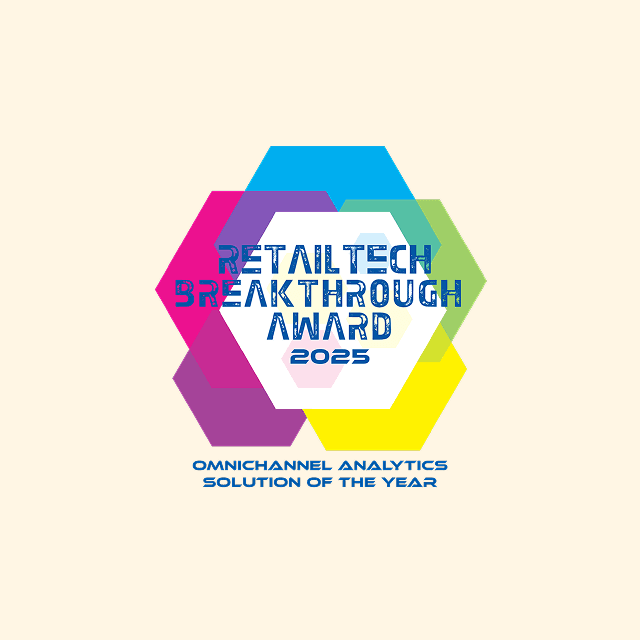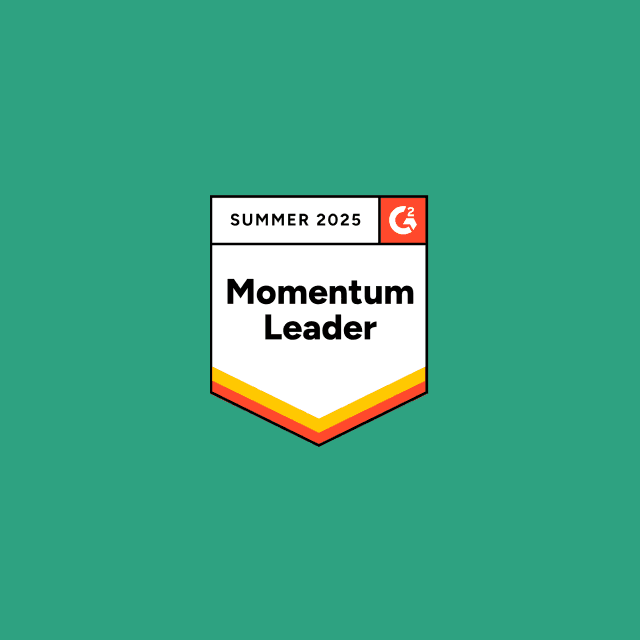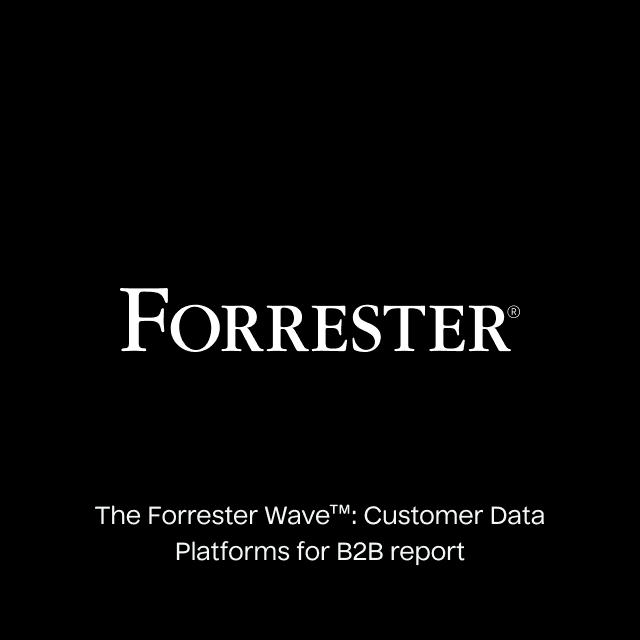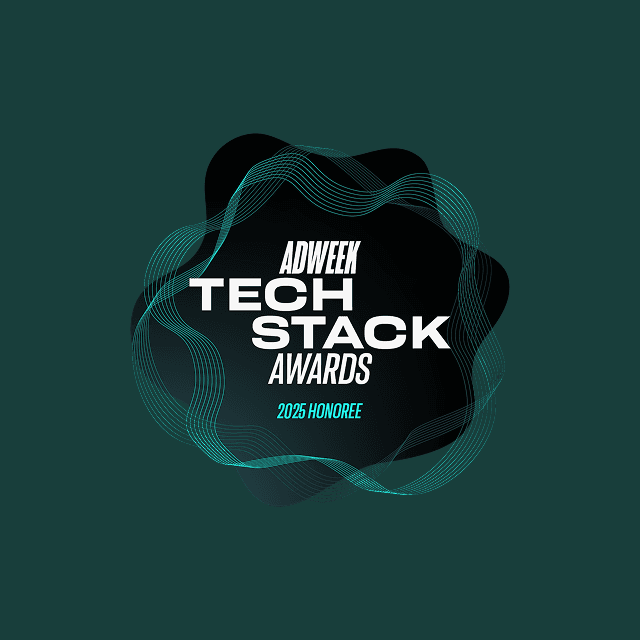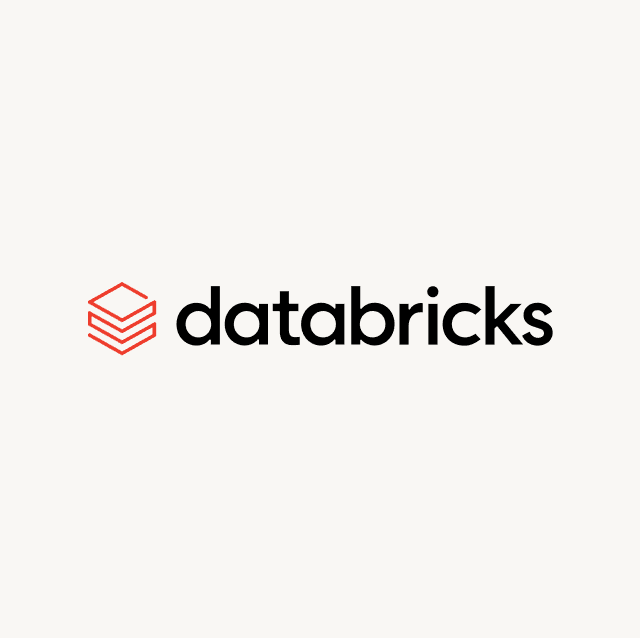Leveraging company data has become a business norm in this digital era. Performing data analysis on data that your business has gathered can help drive data-driven decisions, which can transform how a company operates.
The wrong way to perform data analysis is on a production database. Some of the queries run when performing the analysis can be huge, joining multiple tables together and pulling thousands of rows, and really need computing power. If your production database doesn’t have this, it can grind things to a halt and potentially bring the application powered by your production database to a grinding halt.
The better way of performing data analysis is to have your data warehouse where data is moved to, which has its own storage and computing power, so it doesn’t impact production.
To achieve this end goal, a range of different data warehouse tools can help make this happen. This article will look at some of the available modern toolings, such as a data warehouse, ETL tools, and Reverse ETL tools, that can create a solution to create an environment where the steps of data analysis can be carried out easier.
What are Data Warehouse Tools?
There are various data warehouse tools depending on the different steps of data analysis. The main tooling categories are the data warehouse, ETL tools, and Reverse ELT tools.
A data warehouse is where data is stored and has the computing power to perform data analysis. This is separate from your production database, so it doesn’t interfere with running your operations.
ETL tools help take data from various sources and move and transform data in the data warehouse.
Reverse ETL tools prevent data from just being shown on a dashboard and allow it to be actionable. It helps send data to downstream tools that can be used to power marketing campaigns or help the sales team close customers.
Each category has a complete range of tooling; some are archaic and usually only in use because they are legacy systems. This article will keep you updated with the modern tooling for each category.
What are the Best Data Warehouses?
As mentioned above, some data warehouses are ancient and need to be retired, even though many companies still use them. This article will look at the modern data warehouses that are trending and used by leading companies.
Amazon Redshift
Summary: Amazon Redshift is a highly effective data warehouse solution integral to the widely used cloud computing platform Amazon Web Services. With its ability to analyze data using standard SQL and business intelligence tools, Redshift provides a simple and cost-effective means of running complex analytical queries with smart optimization features. Its utilization of columnar storage on high-performance disks and parallel processing concepts allows it to handle large sets of data for analytics efficiently.
Key Features:
- Federated queries to reach across other databases without moving data.
- Share data easily without copying it or moving it.
- Query and export data to and from your data lake in open formats
- You can bring in data from select partner solutions
- Auto-copy data loading from Amazon S3
- RA3 instances deliver up to 5x better price performance
- Supports virtually unlimited concurrent users and concurrent queries with consistent service levels
- Uses result caching to deliver sub-second response times for repeat queries
- Offers a serverless option of Amazon Redshift that makes it easy to run analytics in seconds and scale without the need to set up and manage data warehouse infrastructure
- End-to-end encryption
Pricing: You can find pricing on the Amazon Redshift pricing page.
Databricks
Summary: Databricks has a data warehouse called Databricks SQL, a powerful, flexible, and scalable platform well-suited for use as an enterprise data warehouse (EDW). One of its key features is its support for standard SQL, which allows users to query and manipulate large datasets using a familiar syntax. Additionally, Databricks SQL provides advanced analytics and reporting capabilities through powerful extensions such as window functions, pivot, and group by rollup.
Another key feature is its integration with the rest of the Databricks platform. This allows organizations to build data pipelines quickly, perform complex data processing tasks, and train machine learning models all within a single platform. Furthermore, it provides the ability to handle real-time and batch data and perform stream processing, allowing organizations to make quick data-driven decisions.
Databricks SQL leverages the distributed computing power of Apache Spark to handle extensive datasets with high performance, which makes it suitable for organizations of all sizes. It allows users to store and manage large datasets, including structured and semi-structured data and makes it easily accessible to analysts, data scientists, and business users.
Key Features:
- Enables a unified governance model
- Integrates with popular applications making data ingestion easy
- Contains its own ETL tools for data transformation
- Has an inbuilt query editor, visualizations, and dashboards
- Offers Databricks SQL serverless, which removes the need to manage, configure or scale cloud infrastructure
- Uses a next-generation vectorized query engine Photon, which provides up to 12x better price/performance than other cloud data warehouses
Pricing: You can find pricing on the Databricks pricing page.
Google BigQuery
Summary: Google BigQuery is a cost-efficient data warehousing solution with built-in machine learning functionality. Integrating it with Cloud ML and TensorFlow allows you to create powerful AI models. Additionally, it can quickly execute queries on petabytes of data for real-time analytics.
This cloud-based data warehouse also supports geospatial analytics, allowing you to analyze location-based data and uncover new business opportunities.
BigQuery allows for separating computing and storage, enabling you to adjust processing and memory resources according to your business needs. This separation allows for better management of availability, scalability, and cost for each resource.
Key Features:
- Built-in machine learning capabilities
- BigQuery Analytics hub allows you to share data securely
- The ability to ingest streaming data and make it available to query
- Can query all data types (structured, semi-structured, and unstructured)
- Integrates into Google Sheets for data analysis
- Supports standard SQL dialect that is ANSI 2011 compliant
- Increase query performance and reduce cost with materialized views
- Scales up to petabytes of data
- Easy access to public datasets
Pricing: You can find pricing on the Google BigQuery pricing page.
Snowflake
Summary: Snowflake is a cloud data warehouse tool that offers a faster, more user-friendly, and more adaptable alternative to traditional data warehouses. It's built on a comprehensive SaaS architecture and runs entirely in the cloud, providing an easy-to-use platform for data processing. With Snowflake, users can perform data blending, analysis, and transformations using a single language, SQL, on a wide range of data types.
One of Snowflake’s key features is its multi-tenant design, which enables real-time data exchange across the organization without the need to transfer data. This feature, coupled with its capabilities of auto-scaling and auto-suspend, makes Snowflake a cost-effective solution as it reduces manual administration and costs. Auto-scaling allows automatically starting and stopping clusters based on usage, and auto-suspend allows stopping the virtual warehouse after inactive clusters for a certain period of time.
Key Features:
- Allows you to choose the geographical location of where your data is stored
- You can enable two-factored authentication such as MFA, or OAuth
- Supports PHI data
- Automatic data encryption
- Access historical data through Snowflake Time Travel
- Has a function to recover data from data disasters (e.g., system failure, security breach)
- Supports materialized views for faster query execution
- Easily manage and create Snowflake objects with Snowsight
- A wide range of integrations with industry-leading tools
- Supports bulk loading and unloading of data in and out of tables
- Supports continuous data loading from files
- Supports secure data sharing with other Snowflake accounts
- Supports database replication and failover
Pricing: You can find pricing on the Snowflake pricing page.
ClickHouse
Summary: ClickHouse is an open-source, highly scalable database management system with a column-oriented structure. It is optimized for online analytical processing and boasts exceptional performance. With the ability to return processed results in real-time, in just a fraction of a second, ClickHouse is ideal for handling large structured data sets, including data analytics, complex data reporting, and data science computations.
Key Features:
- Implements auto-scaling to prevent over-provisioning for peak usage
- Clickhouse maintains server operations
- Only pay for what you use
- Integrates with common data connectors, visualization tools, SQL, and language tools
- Free to start
- Interactive SQL console
- SOC 2 Type II compliant
Pricing: You can find pricing on the Clickhouse pricing page.
What are the Best ETL Tools?
Getting data from your various sources can be a lengthy process if you want to achieve this by building your own solutions. Thankfully, a handful of modern ETL tools efficiently and effectively handle these processes for you.
Fivetran
Summary: Fivetran’s platform of tools aims to streamline your data management process by providing convenience. The user-friendly software can stay current with API updates and quickly retrieves the latest data from your database.
In addition to ETL tools, Fivetran provides data security, database replication, and 24/7 support. The company prides itself on its near-perfect uptime, allowing you to quickly reach its team of engineers at any time.
Key Features:
- Offer pre-built data models for the most popular connectors
- Captures deletes to enable analyses on data no longer in source systems
- Detect and captures deletes due to log-based replication
- Can replicate custom data that are specific to a source
- Allows you to omit certain tables or columns from replicating
- Enables column hashing for sensitive data for certain connectors
- Enables re-sync or full re-sync if data gets out of sync between the destination and source
- Retains table history of a destination
- Provide a REST API for key management actions such as user management and connector management
- Prioritizes syncing the most recent data for certain connectors
- Allows syncing of empty tables for certain connectors
- Supports private networking to prevent exposing traffic to the public internet
Pricing: You can find pricing on the Fivetran pricing page.
dbt
Summary: dbt is slightly different from the other ETL tools in this list. The others mainly focus on the Extract and Load part of ETL, whereas dbt concentrates primarily on the T of ETL, transform.
dbt is a tool that streamlines and improves the quality of your data transformation process. It allows for the organization and centralization of analytics code and provides structure and oversight similar to software engineering.
With dbt, you can work on data models collectively, keep track of versions, test and document queries, and safely implement them in production while keeping track of performance.
Additionally, dbt runs your analytics code in your chosen platform, fostering collaboration and ensuring consistency in metrics, business insights, and business definitions. It also allows for creating tests for data, reducing errors from logic changes, and alerting you to potential issues.
Key Features:
- Use simple SQL SELECT statements to build models
- Supports Git-enabled version control
- Auto generates dependency graphs
- Dynamic data dictionaries
- Supports modeling in SQL or Python
- Sharable workspaces
- Data governance tools, such as version control, testing, logging, and alerting
- Supports materializing models
- Use dbt snapshots to record changes in mutable tables
- Supports scheme testing
Pricing: You can find pricing on the dbt pricing page.
Stitch
Summary: Stitch is a data integration service that sources data from over 130 platforms, services, and applications and creates a central repository in a data warehouse without requiring manual coding. The open-source tool enables development teams to extend its functionality by adding support for additional sources and features. Furthermore, Stitch strongly emphasizes compliance, providing the ability to analyze and govern data to meet internal and external requirements.
Key Features:
- Encrypts and stores replicated data to disk in the event of an outage
- Customizable schedule for replication of data
- Open-source enables extensibility
- Singer project allows data to be extracted from any source
- Notifies you of any errors or failures in your data pipelines
- Detailed extraction logs and loading reports
- HIPPA-compliant
- Automatic scaling
- Use configurable webhooks for programmatic notifications
Pricing: You can find pricing on the Stitch pricing page.
Airbyte
Summary: Airbyte is a top open-source ELT tool that was created in July 2020. It boasts more than 300 data connectors and is used by 25,000 companies to synchronize data, syncing over 1,000 billion monthly rows. Its goal is to make data integration more accessible by addressing the wide range of connectors through its expanding contributor community. In April 2022, Airbyte introduced a Cloud offering with a new pricing model that differentiates between databases, APIs, and files.
Key Features:
- Supports over 300 connectors
- Extensible due to being open source
- Average support response less than 10 minutes
- Separate pricing between database and API sources
- Runs as Docker containers, so you can use whatever language you want
- Allows full-refresh, incremental, and log-based CDC replications
- Supports custom transformation with dbt integration
- Real-time monitoring and notifications
Pricing: You can find pricing on the Airbyte pricing page.
What are the Best Reverse ETL Tools?
Another data warehouse tool growing in popularity is a Reverse ETL tool. Once you have data in your data warehouse from using an ETL tool, to help derive business value from this data, it makes sense to send it to the downstream tools that your business uses. Getting the data into the tools that are used saves it from getting stale on a dashboard and makes it usable.
Hightouch
Summary: Hightouch simplifies the process of synchronizing customer data from a data warehouse to tools such as CRMs, email platforms, and ad networks. It allows data to be synced from any source, including data warehouses and spreadsheets, to over 100 tools using SQL without engineering teams' assistance. Leading B2B companies utilize Hightouch to sync product usage data into Salesforce, while B2C companies use it to synchronize data into lifecycle and ad marketing tools.
Key Features:
- Supports over 125 destinations
- Free trial
- No-code audience builder
- Integrates with messaging tools for new event updates
- SOC 2 Type II, GDPR, HIPAA, and CCPA complaint
- dbt observability layer
- Customizable sync schedules
- Sync schedule gives you control over when multiple syncs happen and in what order
- Fivetran extensions let you run sync when Fivetran connectors and dbt transformations are complete
- Custom destination toolkit lets you build your own destinations
- Detailed audience builder features such as audience splits, audience overlaps, audience breakdowns, and priority lists
- dbt CI checks let you pull requests, so nothing breaks downstream at your destinations
- Approval flows let privileged users check any change to a sync
- Dagster integration to improve workflow orchestration
- Advanced user permissions for access management
Pricing: You can find pricing on the Hightouch pricing page.
Census
Census is a platform that allows you to synchronize data from your warehouse to various business applications. It enables individuals within your organization to make informed decisions using accurate data without needing custom scripting or technical assistance.
Key Features:
- Free trial
- Works on top of your data warehouse
- Reusable data models
- Automatically detects API failures
- Only syncs new data values
- Real-time update notifications
- Visual data mapper tool
- Customizable sync schedules
- Use bulk APIs to reduce exceeding quotas
- Supports dbt
- Detailed observability and logging
- Daily and weekly sync reports
- Automatically converts field types
- Build audiences without SQL knowledge
Pricing: You can find pricing on the Census pricing page.
Conclusion
We’ve looked at the various available data warehouse tools, from data warehouses, ETL tools, and Reverse ETL tools. There are great options for each category, but selecting the modern options will prevent you from being stuck with technology that is outdated and lacks the latest technology.
This article will hopefully present to you the various options and which ones fit the requirements for your business.