Drive App Engagement with Retargeting Campaigns on Twitter
In this playbook, you'll learn how to build and sync an audience of existing customers to Twitter Ads to run retargeting campaigns to drive app engagement.
Made by: Hightouch

With an average of over 80 apps installed on the everyday consumer's phone, keeping users engaged with your mobile application can be challenging. With only a few days of inactivity, it’s easy for your app to get buried, along with any memory of the value it may provide to users.
One way of winning back those users is to remind them of the reason and value that made them download the app in the first place.
You can achieve this by running retargeting campaigns that show ads to users that haven’t been active for a while.
Using Twitter Ads custom audiences is a perfect solution to accomplish this. Utilizing the feature, you can run retargeting campaigns to reengage users with your app. To make this happen, you need to have a list of inactive users. Getting this list can be a challenge. Usually, it involves requesting manual list pulls from the data team, but this can add timely delays which can be the difference in users returning to your app.
This playbook will show you how to build this audience of inactive users using Hightouch and sync them to Twitter Ads as a custom audience to help drive users back to your app.
Let’s say you're a marketer for a health app where people can track their calories to help them lose weight. You want to run a retargeting campaign to users who haven’t logged onto your app within the last seven days.
For this, you want to upload this audience to Twitter Ads to show them ads reminding them of the benefits your app can deliver. Rather than requesting a list of users every day, you can use Hightouch to sync this audience to Twitter Ads automatically.
-
Select from our supported source types.
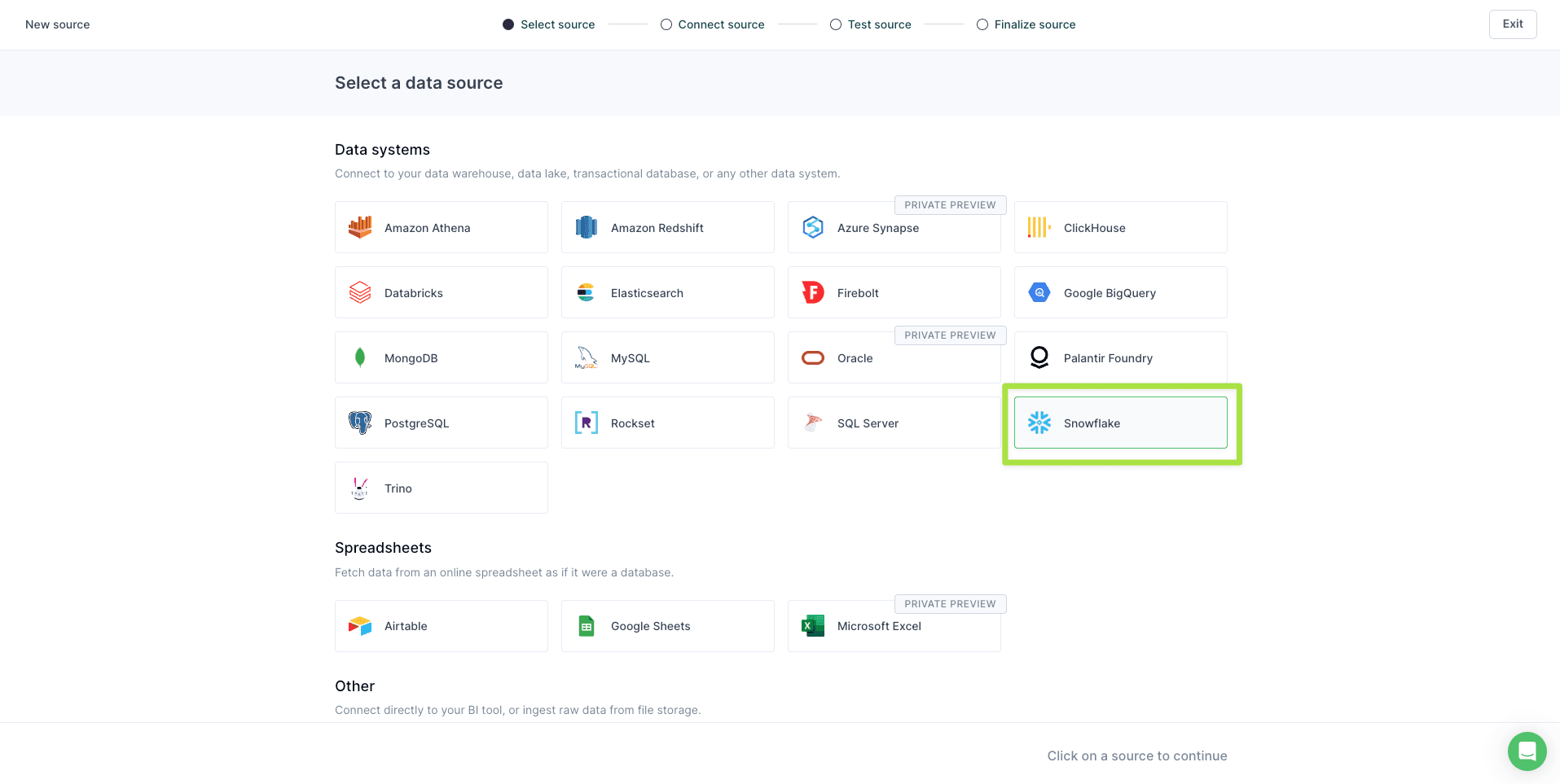
-
Enter your source configuration details and click Continue.
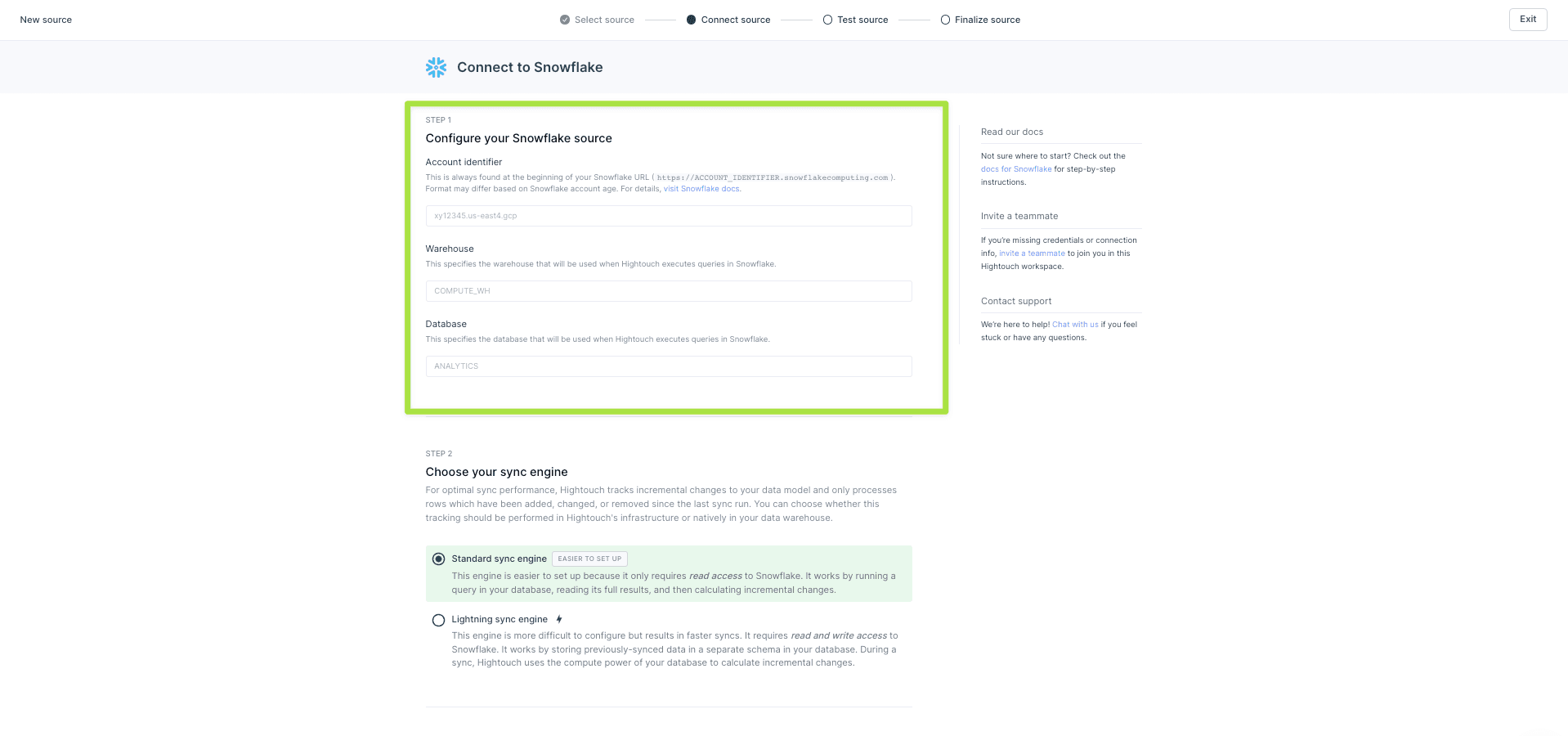
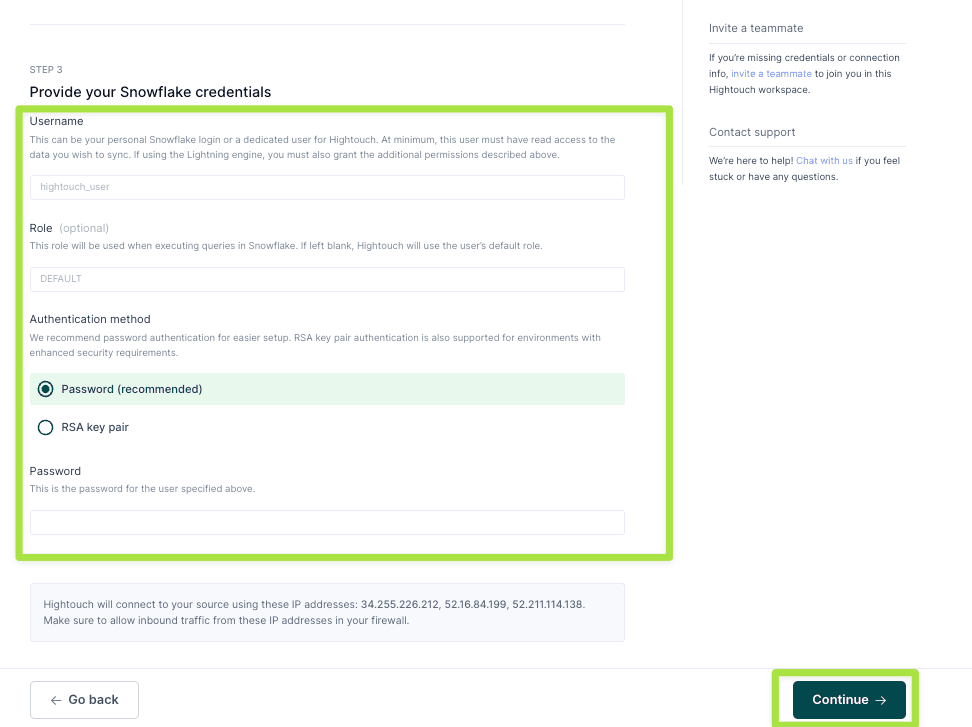
-
Name your source and click Finish.
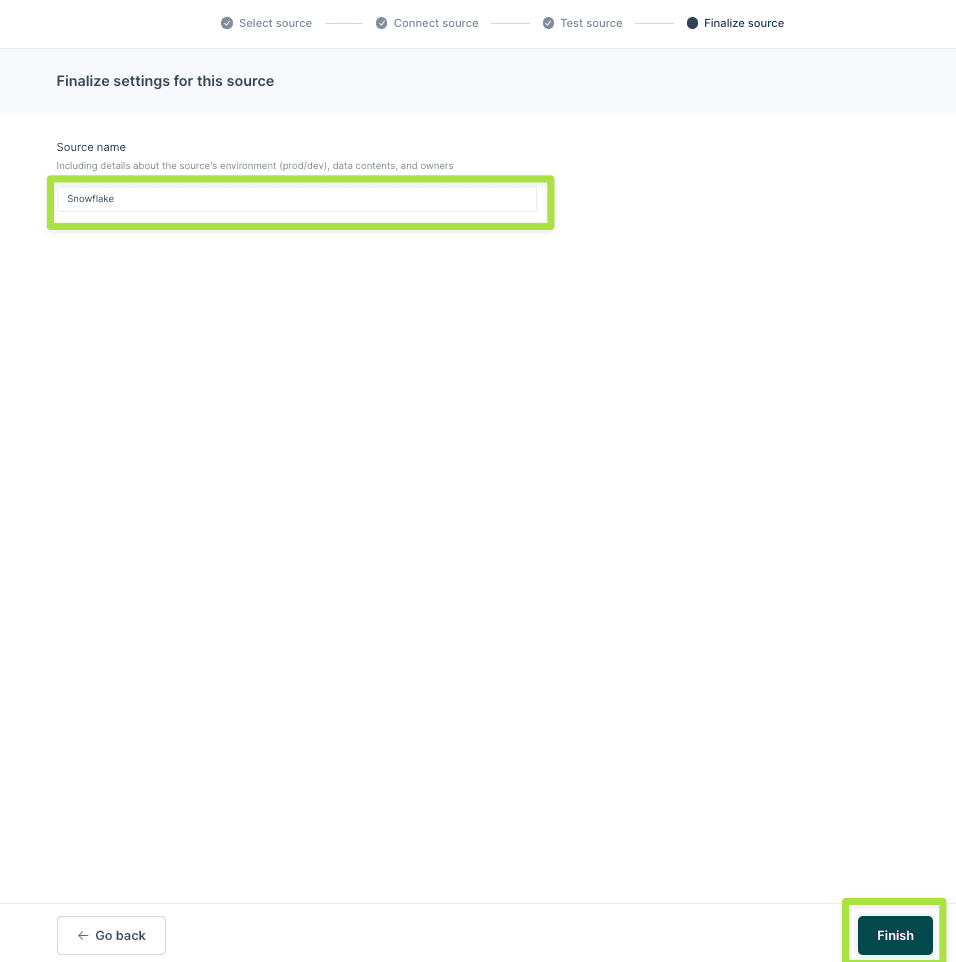
-
Navigate to destinations and click Add Destination. Select Twitter Ads and click Continue.
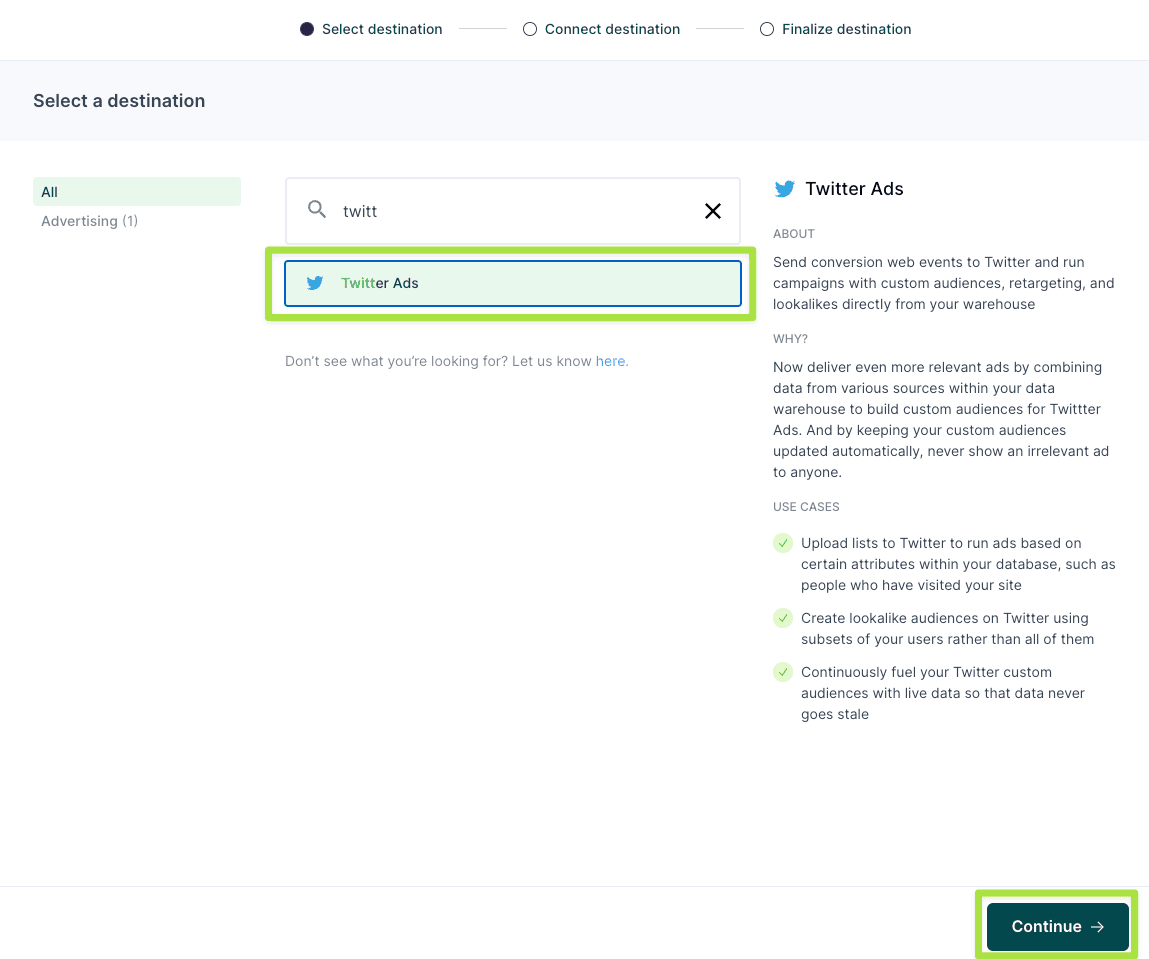
-
Connect to Twitter. This will open up a new window to input your credentials. Once done, click Continue.
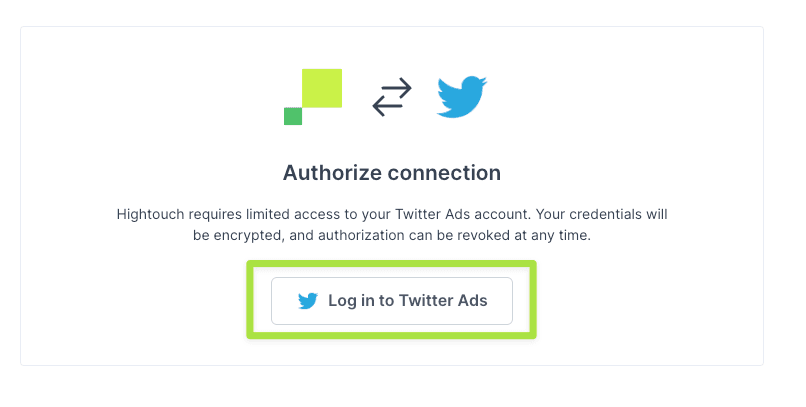
-
Name the destination and click Finish.
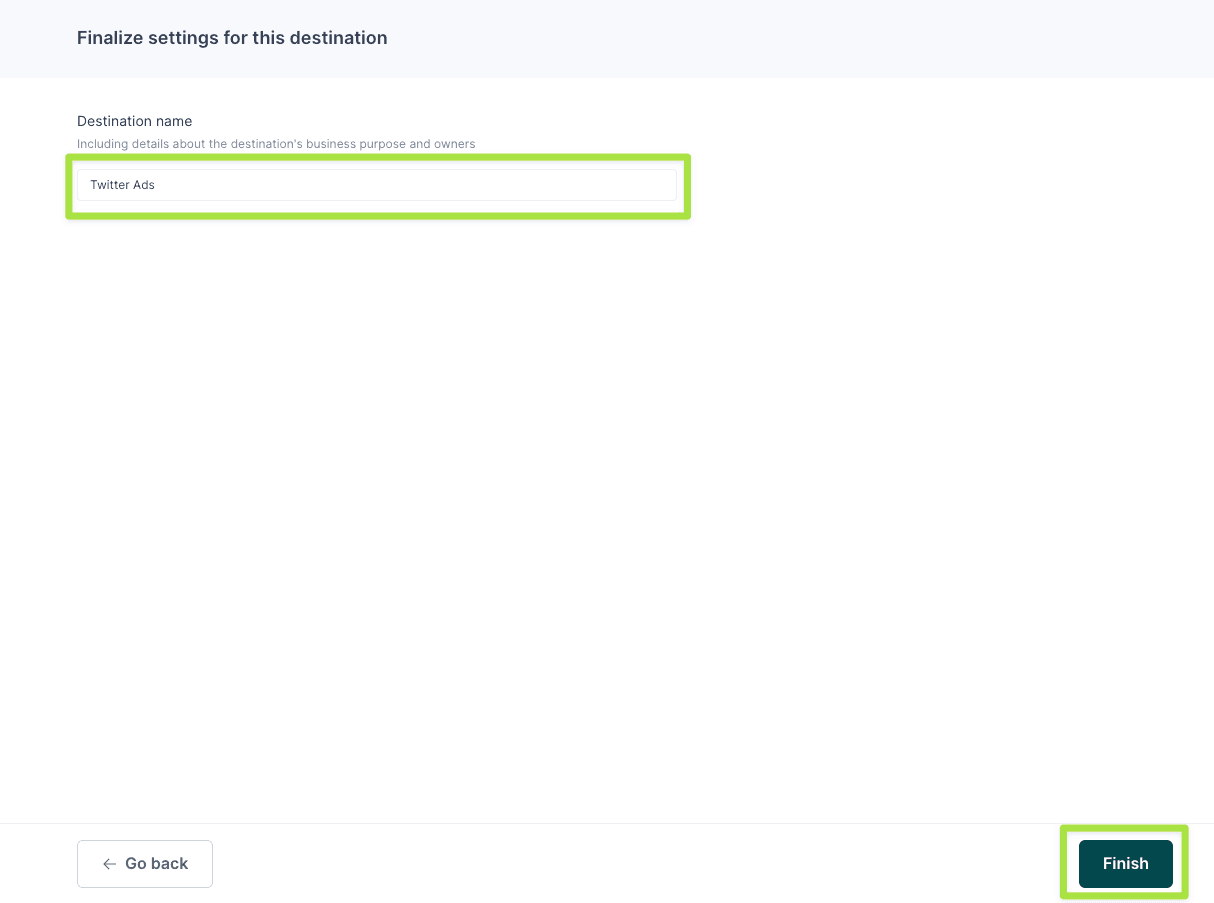
To create your audience, you’ll need a field that shows the last login date for users. You can either have your data team include this in your warehouse tables or utilize Hightouch Traits to compute the last login field. Hightouch traits let you create computed or calculated user attributes yourself regardless of your level of technical experience.
Tip: To be able to use Twitter Ads' custom audience, you must have at least 100 Twitter users.
-
Navigate to Audiences and click Add audience. From here, select your customer data object and click Continue.
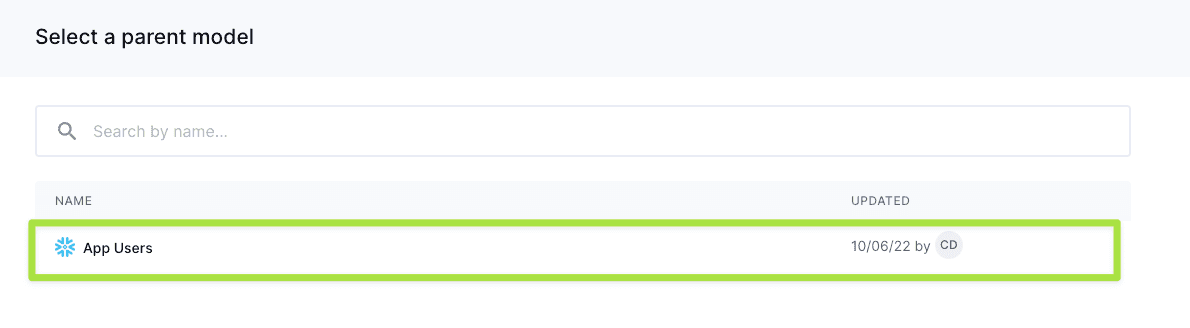
-
Build your Audience. Click Add Condition and select Have a Property. In this scenario, we're building an audience of users that haven't logged in in the last seven days.
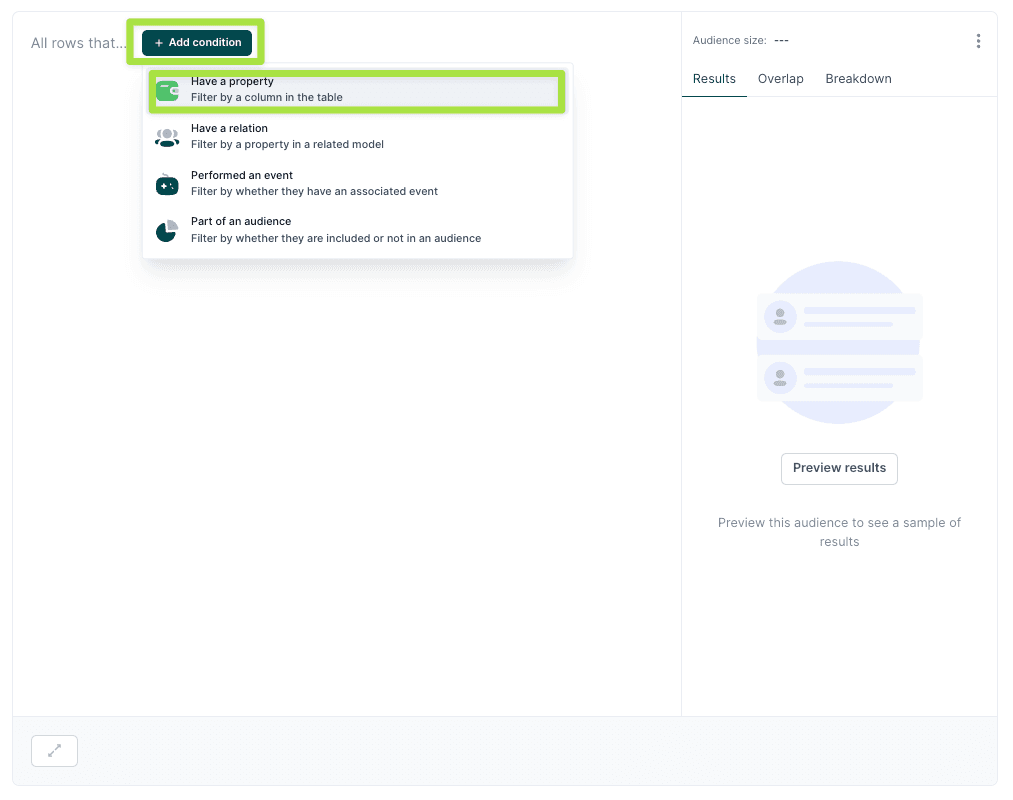
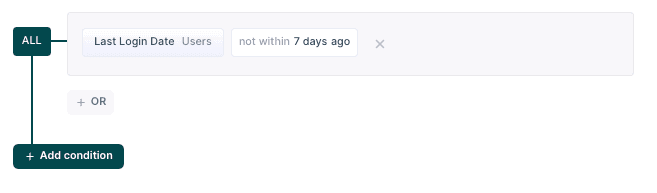
-
Click Preview results to understand your audience composition better, and click Continue to name and save your audience.
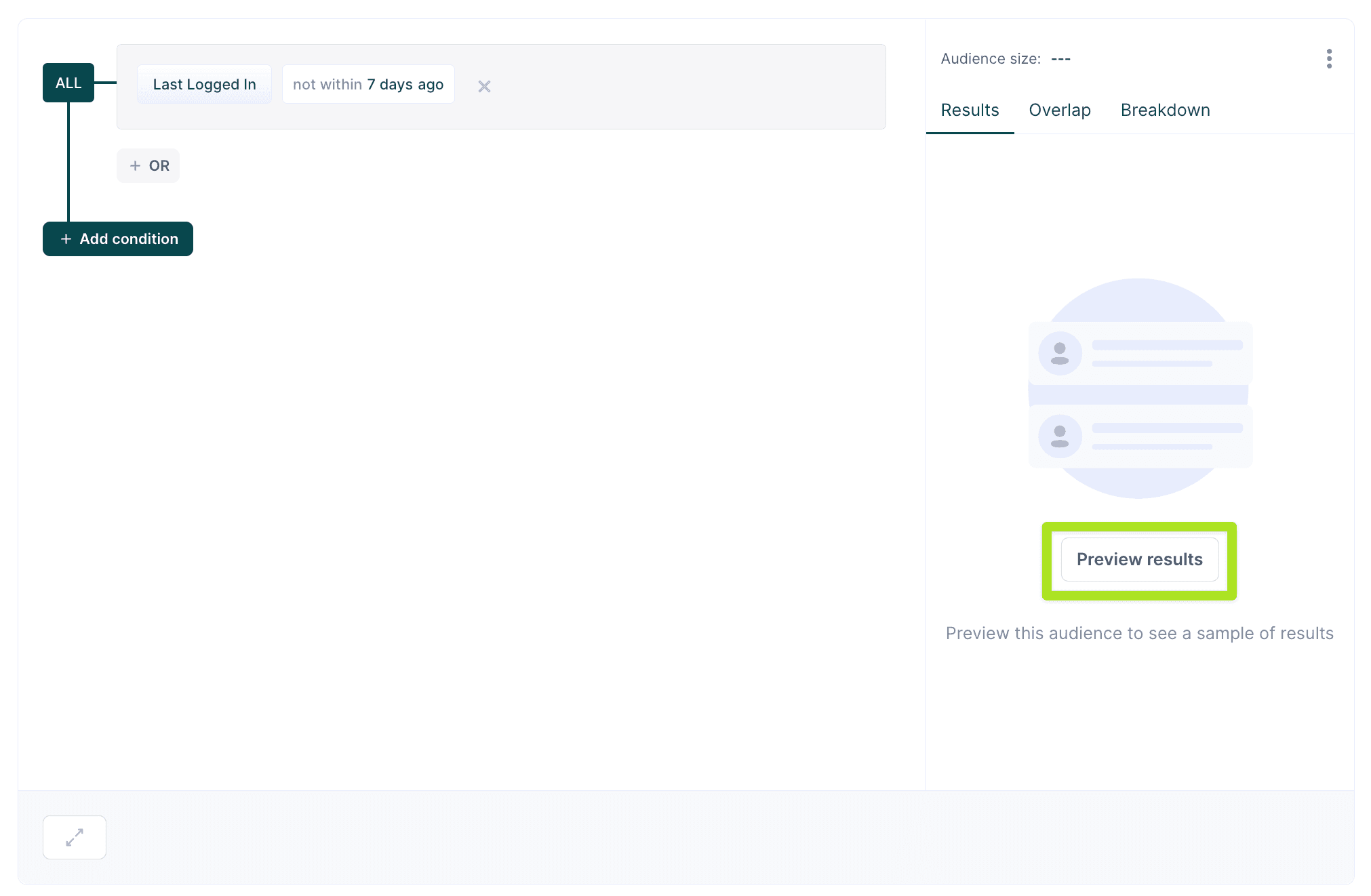
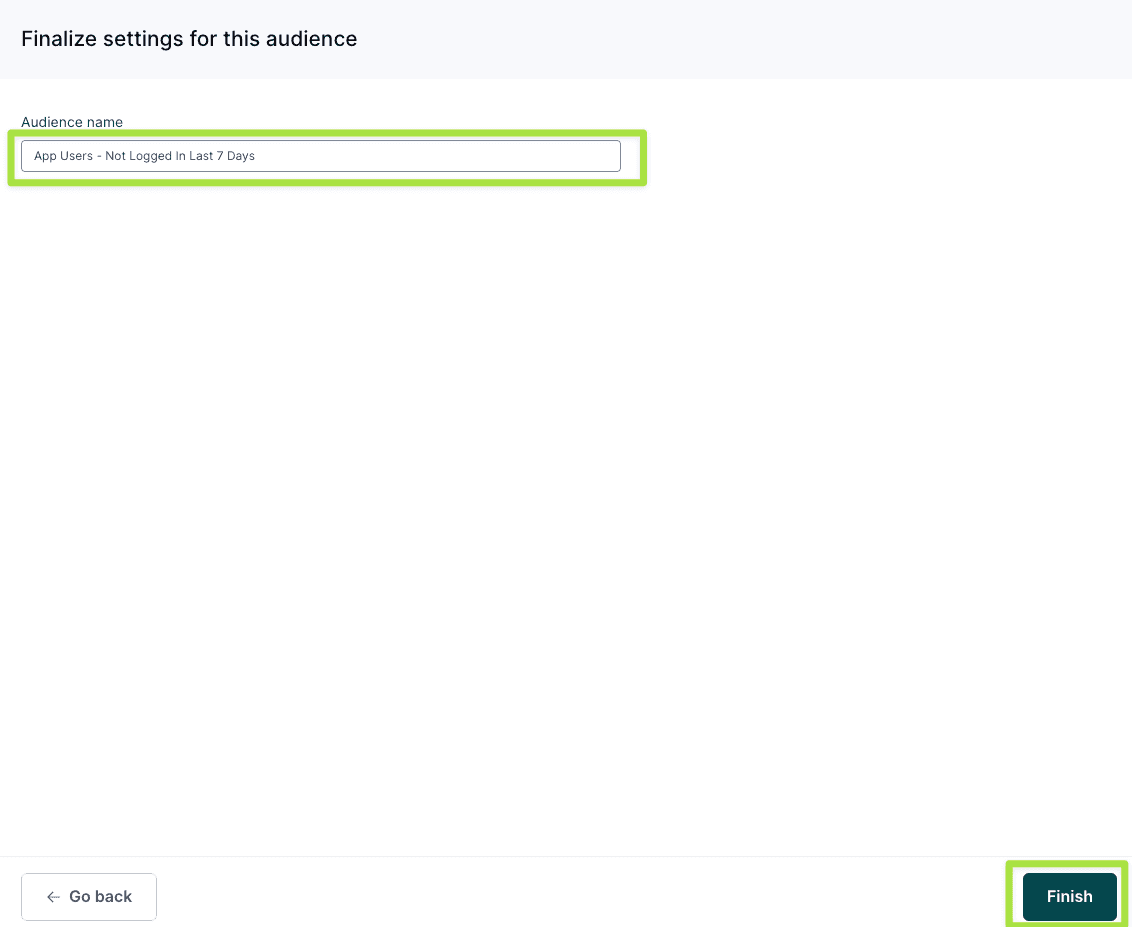
-
With your audience built, it's time to create your sync to Twitter. Click on the audience you've created. From there, navigate to Syncs and click Add sync.
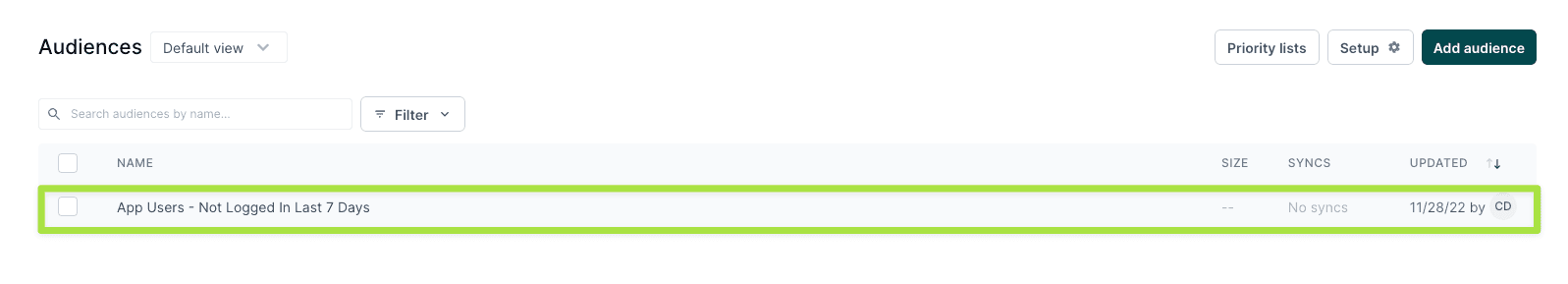
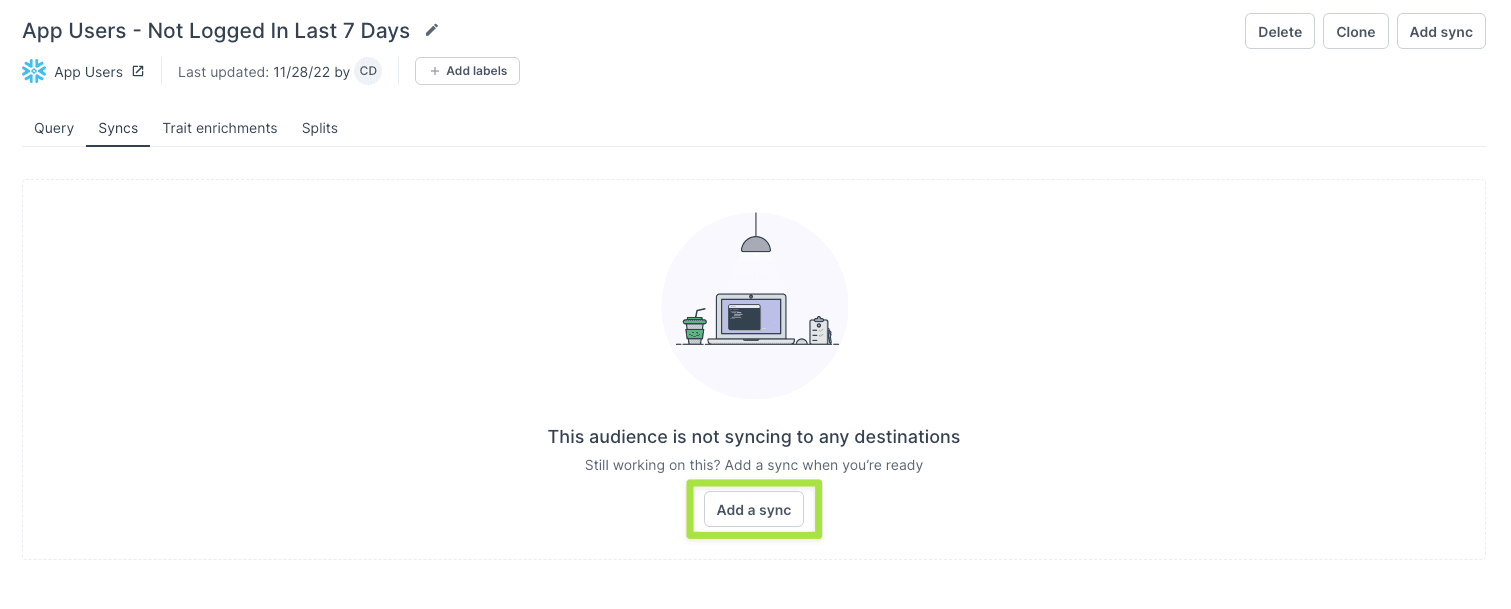
-
Select the Twitter Ads destination that you set up and choose which columns you want to sync to Twitter. If your PII data is not hashed already, you can configure Hightouch automatically hash your data for you.
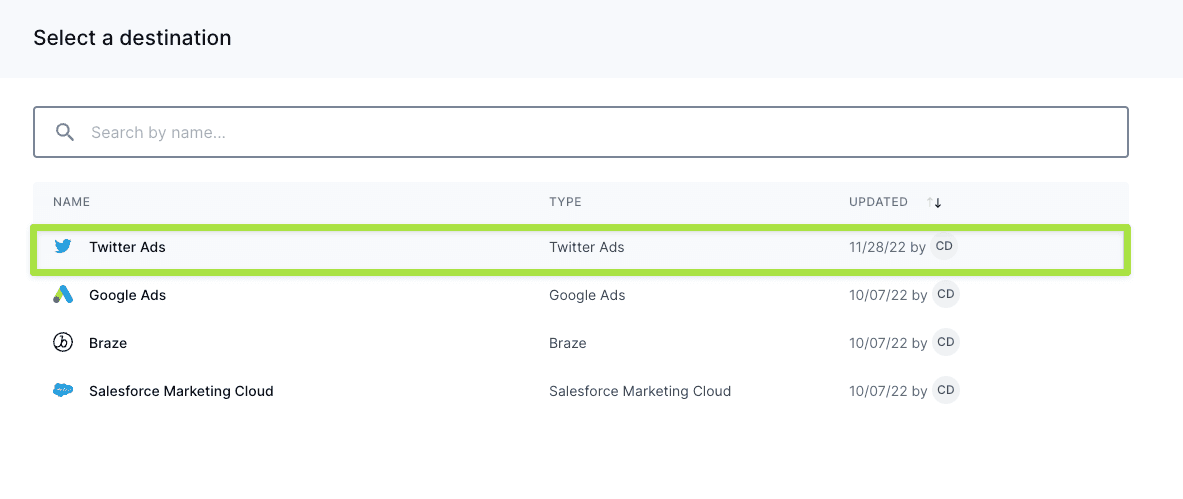
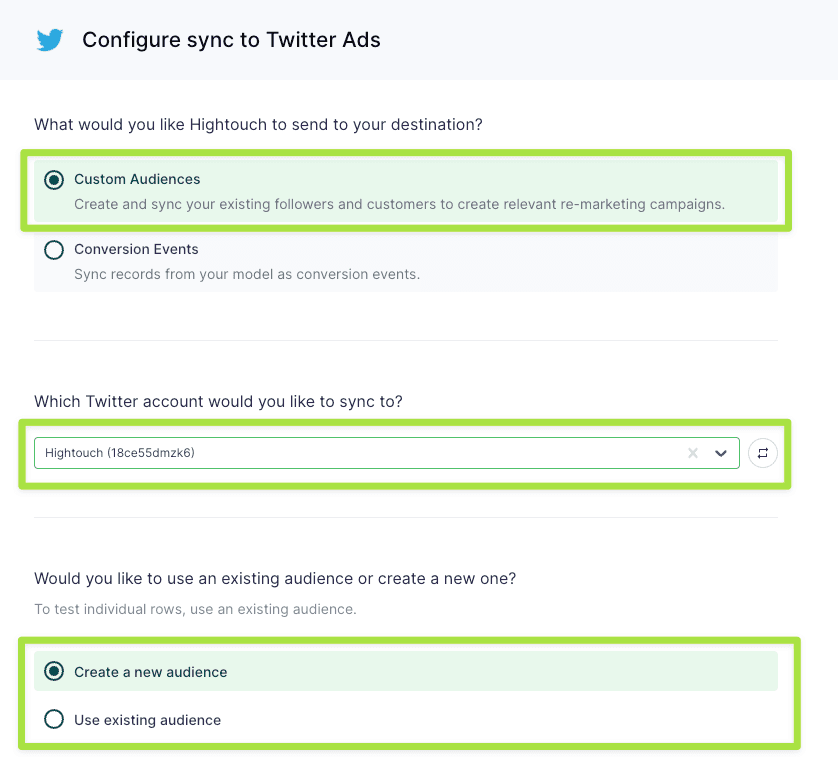
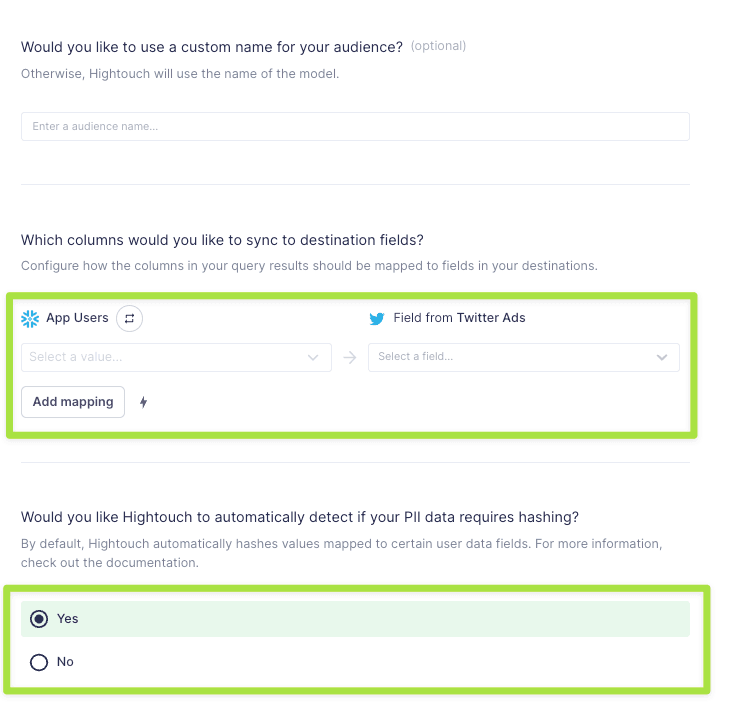
-
After you've mapped your columns, you can set your sync schedule and click Finish.

-
With your sync configured, simply click Run, and your audience will begin syncing to Twitter.
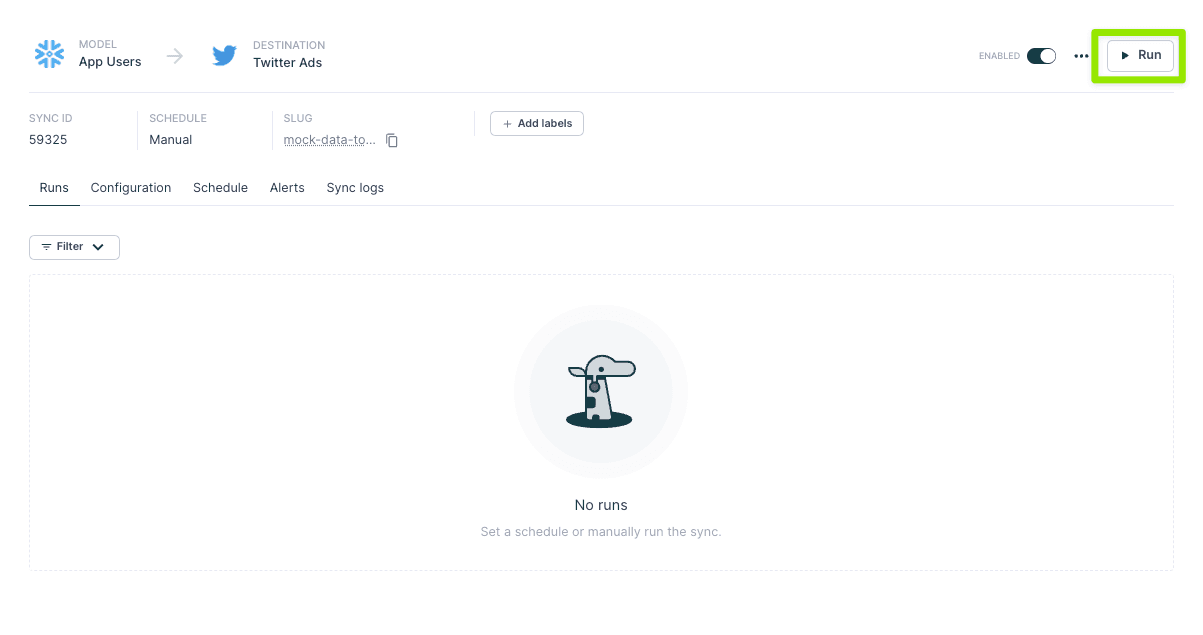
-
With your audience now populated on Twitter, you can create retargeting ads to re engage users that haven’t logged in in the last seven days.
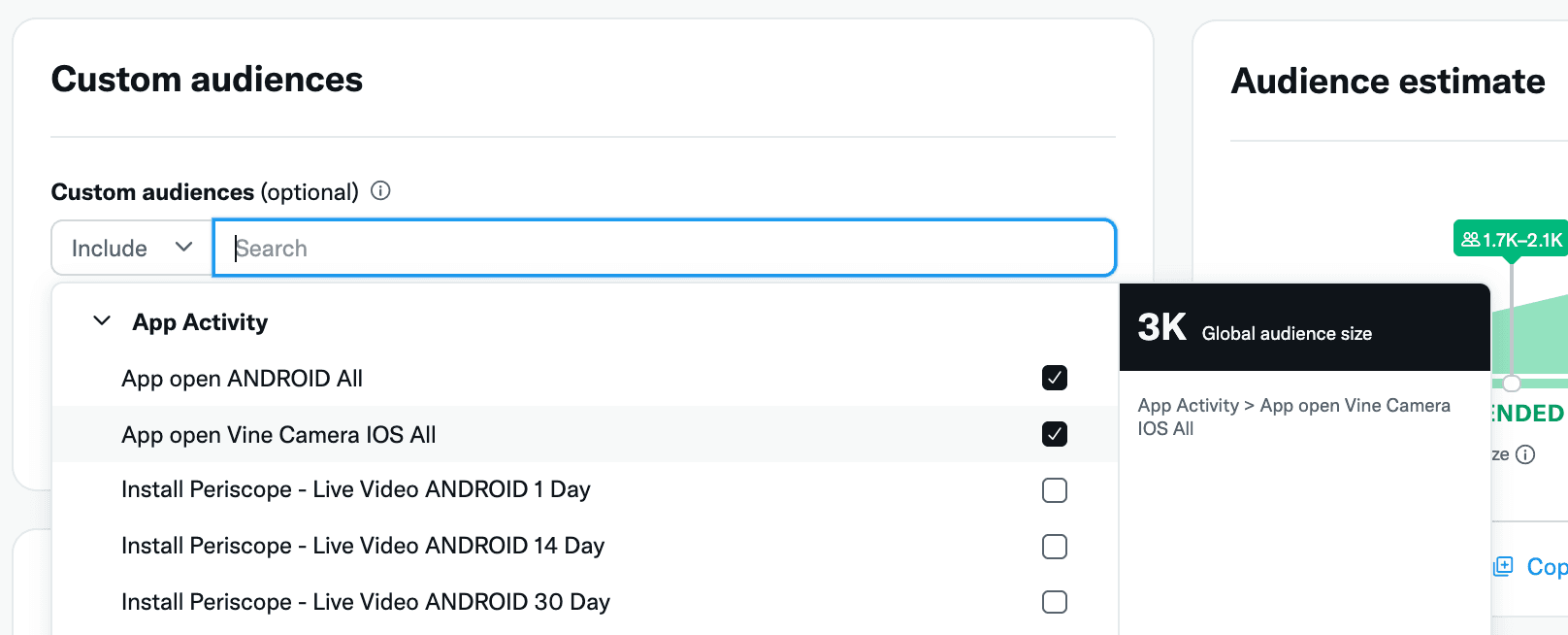
Source: Twitter Business
Custom audiences on Twitter let you run ads with personalized messages to help increase your ad conversions. Using Hightouch, marketing teams can create their own custom audiences and sync them automatically over to Twitter to quickly start their ad campaigns. Yep, no more waiting on engineering to give them access to the data they need to power their marketing campaigns.
Want to learn more? Check out our other playbooks or book a demo with our team of experts today!